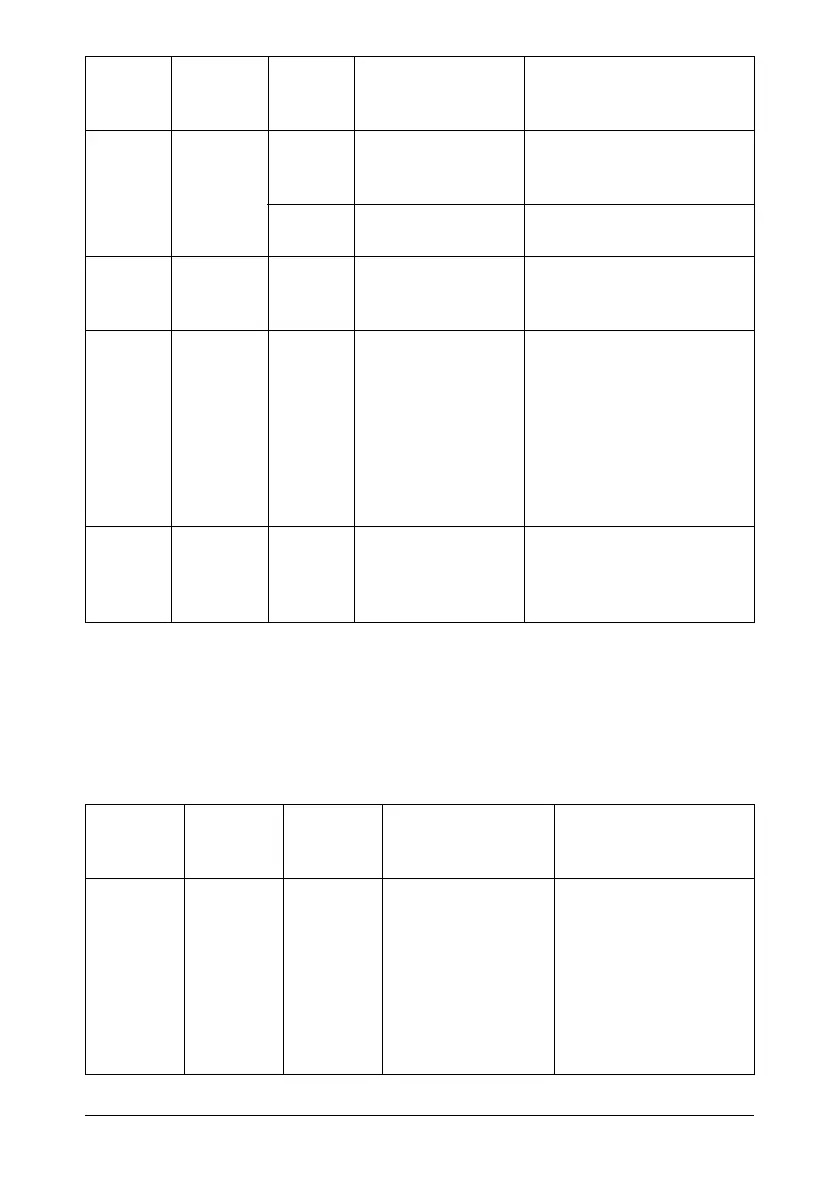90 - C110 Guide de l’utilisateur
* L’état du voyant diffère selon l’état du toner.
Message de maintenance
Ce message indique une erreur plus grave qui ne peut être corrigée que par
votre technicien de maintenance.
Eteint Clignotant * Les capot avant ou
supérieur est
ouvert.
Fermez les capots avant et
supérieur de l’imprimante.
* L’unité d’imagerie
n’est pas installée.
Installez l’unité d’imagerie.
Eteint Clignotant
rapidemen
t
* Incident papier Supprimez le bourrage,
fermez les capots et
continuez l’impression.
Eteint Clignotant
rapidemen
t
Tous
voyants
de toner
clignotant
Fonctionnement
défectueux
Ouvrez et fermez les capots
de l’imprimante.
Si l’erreur persiste, éteignez
puis
rallumez
l’imprimante après
quelques
secondes.
Eteint Allumé Tous
voyants
de toner
clignotant
L’unité d’imagerie
est en fin de vie
Remplacez l’unité.
Voyant
Ready
(vert)
Voyant
Attention
(orange)
Voyant
Toner
(orange)
Erreur Action
Clignotant
rapidement
Clignotant
rapidement
Tous
voyants de
toner
clignotant
Erreur fatale Eteignez puis
rallumez l’imprimante
après quelques
secondes.
Si le problème persiste,
contactez votre
fournisseur ou un agent
de maintenance agréé.
Voyant
Ready
(vert)
Voyant
Attention
(orange)
Voyant
Toner
(orange)
Erreur Action