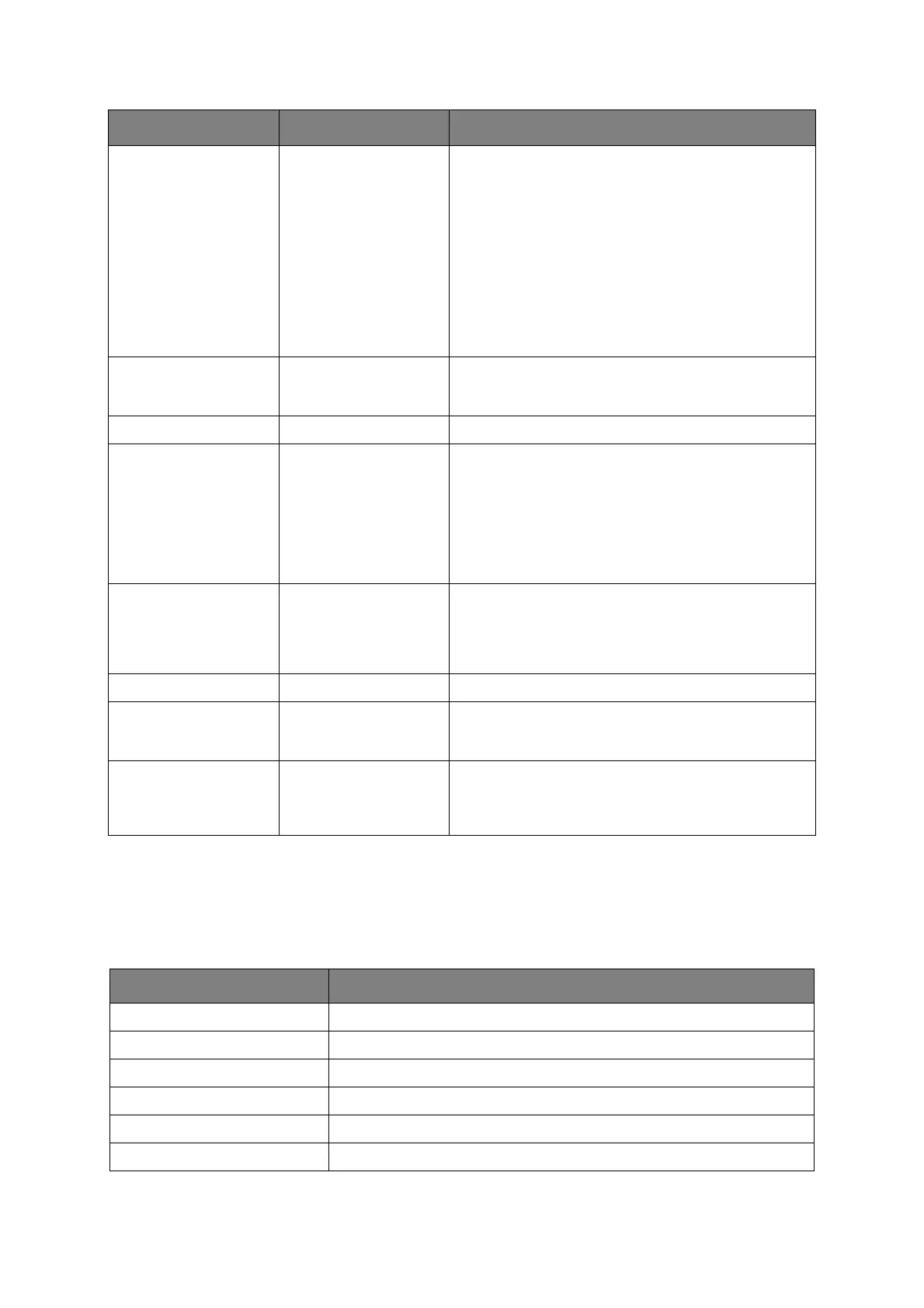Menu functions > 55
U
SAGE
MENU
This menu is for information only, and provides an indication of total usage of the printer
and the expected life left in its consumable items. This is particularly useful if you do not
have a full set of replacement consumables to hand and you need to know how soon you
will need them.
RESTORE MENU EXECUTE Changes to the menu setting saved.
When you press the OK button, the following
confirmation message is displayed.
ARE YOU SURE? YES/NO
If NO is selected, the previous menu display resumes.
If YES is selected, changes made to the menu setting
are saved and you exit from the menu.
Notes:
This cannot be executed when data is printing.
This menu item will only show if the menu has been
saved previously
POWER SAVE ENABLE / DISABLE Enables or disables automatic power save mode. Delay
before entering this mode is set in the SYSTEM
CONFIGURATION menu.
SLEEP ENABLE / DISABLE Sets Enable/Disable of Sleep Mode.
AUTO PW OFF ENABLE
AUTO CONFIG
DISABLE
ENABLE: When the printer is not used for a period of
time, it turns off the power automatically.
AUTO CONFIG: Auto power off is enabled, however, the
printer will not turn off the power under the following
conditions:
> An Ethernet cable is plugged to the network interface
connection.
> A telephone cable is plugged to the line connection.
PAPER BLACK SET –2~0~+2 Used for small adjustments when you experience faded
print or light specks / streaking in monochrome printing
on white paper. Select a higher value to reduce fading,
or a lower value to reduce specks or streaking in high
density print areas.
PAPER COLOR SET –2~0~+2 As above, but for colour printing.
SMR STTING –3~0~+3 Sets a correction value for uneven print quality, to
correct print variations caused by variations in
temperature and humidity or in print density/frequency.
BG SETTING –3~0~+3 Sets a correction value for dark-coloured paper
printing, to correct print variations caused by variations
in temperature and humidity or in print density/
frequency.
ITEM EXPLANATION
TRAY1 COUNT The total number of pages fed from tray 1.
TRAY2 COUNT The total number of pages fed from tray 2 (if fitted).
MP TRAY COUNT The total number of pages fed from the multi purpose tray.
DRUM UNIT LIFE REMAINING Percentage of image drum life remaining.
BELT LIFE REMAINING Percentage of belt life remaining.
FUSER LIFE REMAINING Percentage of fuser life remaining.
ITEM SETTINGS EXPLANATION