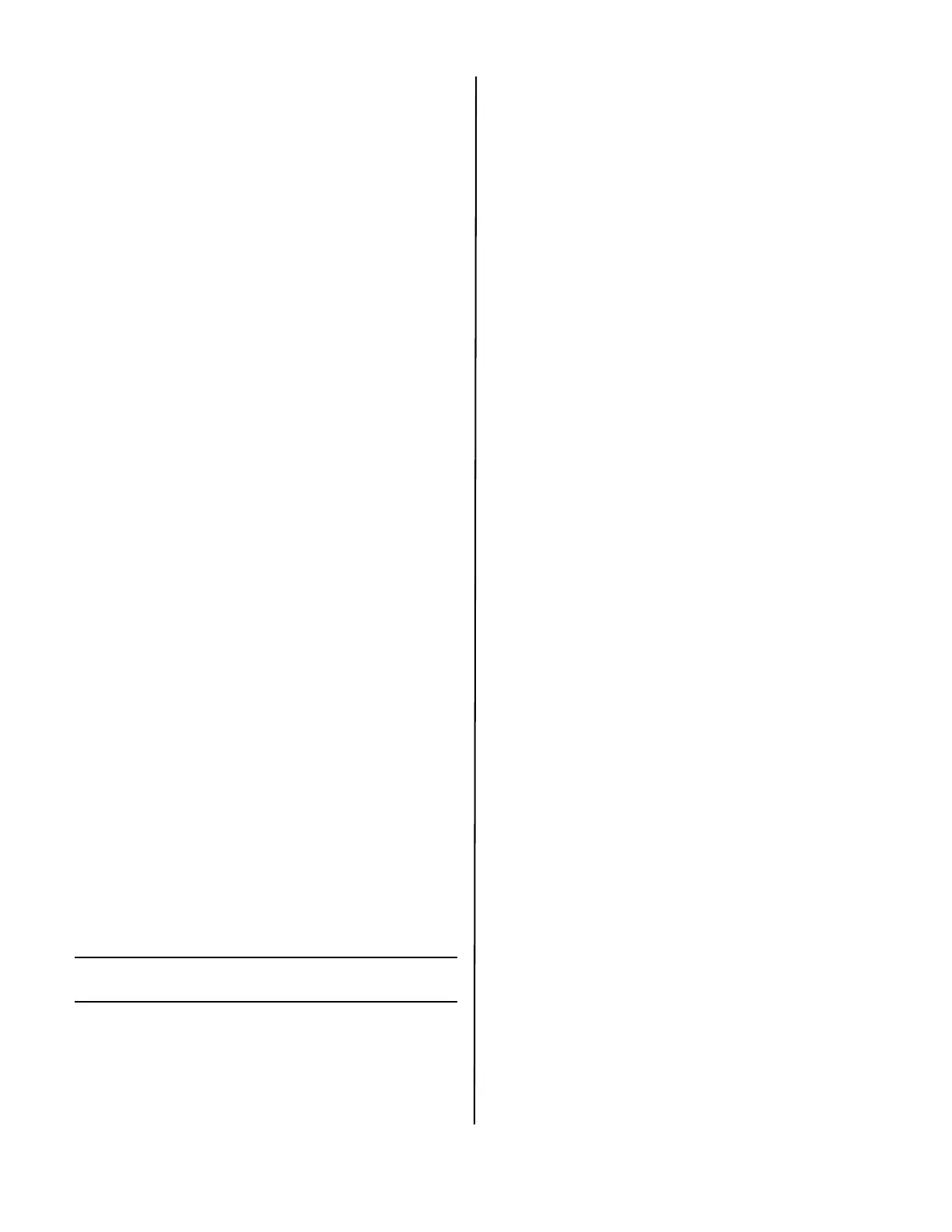English • 6
Activate Optional Accessories
Windows
If your printer has an optional second paper
tray, or duplex unit, you must open the printer
driver and activate the device (note that some
networked computers will automatically detect
accessories).
1 Click Start > Control Panel > Printers on the
Windows task bar.
2 Right-click the printer icon and choose
Properties.
3 Click on the Installable Options tab in the PS
driver or the Device Options tab in the PCL
driver.
4 In the PS driver, scroll to Installable Options
and select options; in the PCL driver select
the appropriate check box in Available
Options.
5 Click OK to activate the current settings.
Macintosh
If your printer has an optional second paper
tray, or duplex unit, you must open the printer
driver and activate the device (note that some
networked computers will automatically detect
accessories).
1 Open System Preferences.
2 Under Hardware, click on the Print & Fax
icon.
3 Click the printer name (C330 or C530) in
the Printer List.
4 With the printer selected, click the “Printer
Setup...” button.
5 From the Printer Info window, select
“Installable Options” from the drop-down
menu.
6 Click or drop-down the settings to enable
the various options.
7 Click Apply Changes to activate the current
settings.
Service and Support
Available 24 hours a day, 7 days a
week.
• Visit our website:
www.okiprintingsolutions.com
• Call 1-800-654-3282.