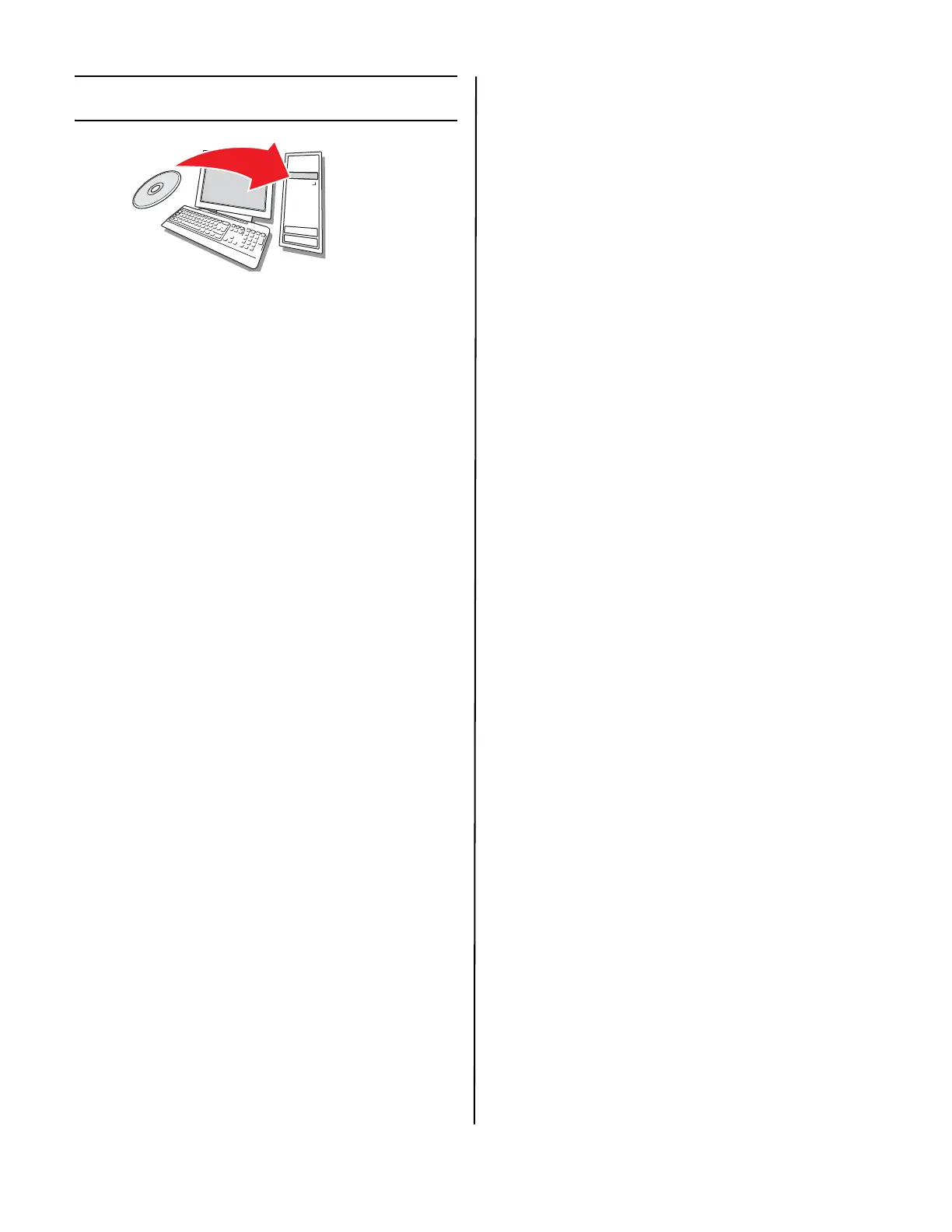English • 3
Install Software
About the Printer Drivers
PostScript
®
Printer Driver
Use this driver ahigh-resolution color graphics
applications and pre-press graphic proofing.
This driver also includes advanced features
which may only be used by a network
administrator.
PCL Printer Driver
PCL 5c and PCL6e printer drivers are included
mainly for compatibility with legacy systems.
XPS PCL Driver for Windows Vista
®
Note: This driver is currently available only on
the Oki web site.
This driver is for use with Vista systems, if you
require Vista premium logo certification.
You can install and use any of these drivers
depending on your application. However, each
driver must be installed individually.
Selecting a Printer Driver
Follow the setup instructions for your system:
• Windows: Network (page 3)
• Windows: USB (page 4)
• Macintosh (page 5)
Then activate any optional accessories:
• Windows (page 6)
• Macintosh (page 6)
Windows
®
: Network Setup
Print the Configuration Sheets
1 Press Enter on the Operator panel.
2 Press the down arrow until Print Information
displays.
3 Press Enter.
4 Press the down arrow until Network
displays.
5 Press Enter.
6 Execute appears.
7 Press Enter.
Keep these sheets handy: they contain
information you need to set up the printer on
your network.
Install the Driver
1 Insert the CD in the CD-ROM drive. The CD
will autorun.
2 Select your language.
3 Accept the license agreement.
4 Click Install Driver.
5 Select network printer.
6 Click Next to search for the printer.
7 Follow the on-screen instructions.
Test the Printer Driver Installation
To make sure the printer driver is correctly
installed, print a page from any program.
Reinstall the driver if the installation failed.
Using a Web Browser (optional)
Use your web browser to configure print
server and printer menu settings on an
embedded web page.
1 Activate your web browser (Microsoft
Explorer
®/
™, Netscape Navigator™ 4.4 or
higher, Mozilla
®
, Firefox
®
).
2 Enter the IP Address for the printer. (Locate
the address on the network Configuration
Sheets.)
3 Click on a tab to select a category.
Install Utilities and Downloads
Note: You must be connected to the internet to
install Internet downloads.
1 Select Optional Utilities or Internet Down-
loads from the CD installer menu bar.
2 Click on the utilities and downloads you
want to install and follow the instructions.
Install Documentation
Note: To open the on-line manuals, you must
have Adobe
®
Acrobat
®
Reader 6.0 or
higher installed.
1 Select the User Guides tab from the CD
installer menu bar.