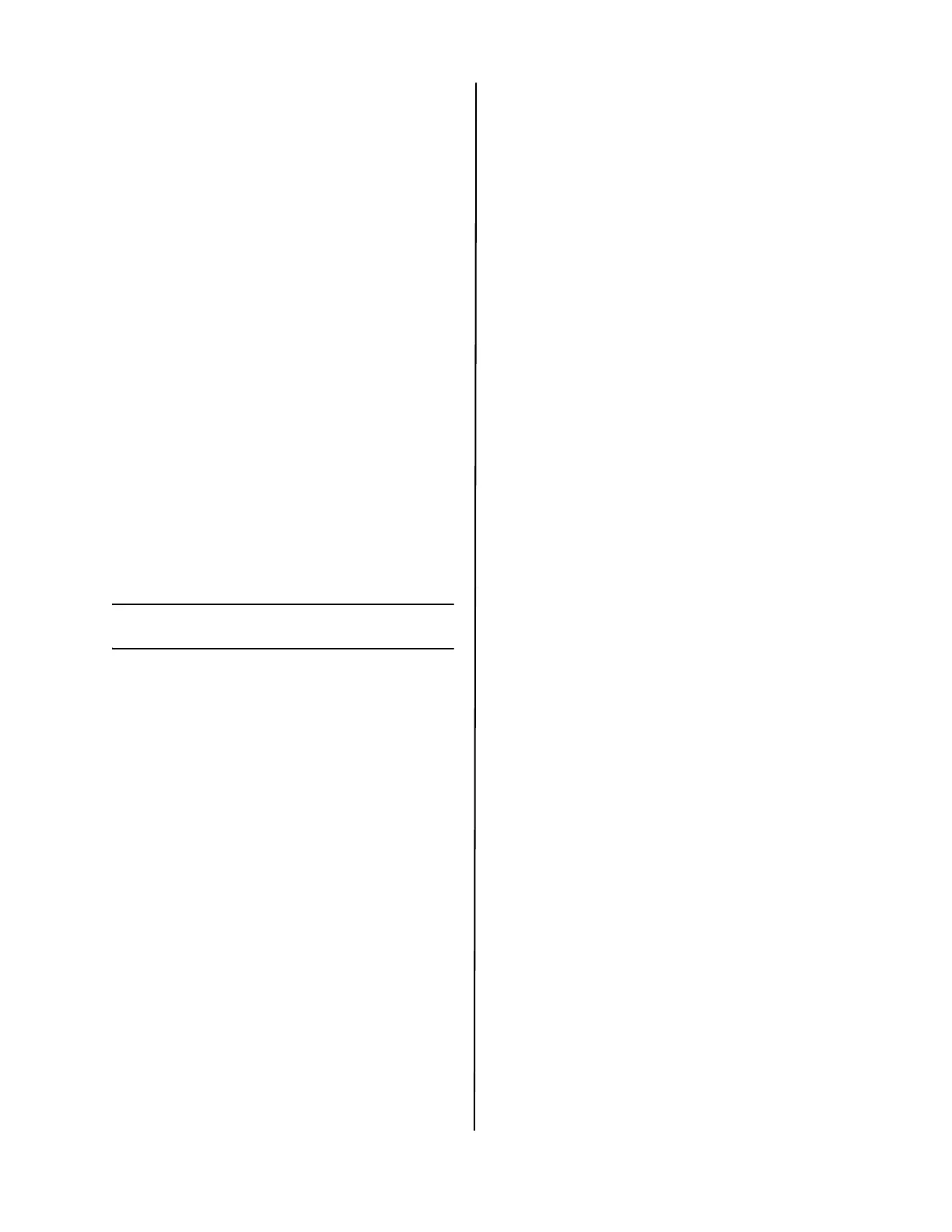C610/C711 Guide d’installation
Français 11
1 Ouvrez System Preferences
(Préférences système).
2 Sous Hardware (Matériel), cliquez sur
l'icône Print & Fax (Imprimer et
télécopier).
3 Sous Hardware (Matériel), cliquez sur
l'icône Print & Fax (Imprimer et
télécopier).
4 Une fois l'imprimante sélectionnée,
cliquez sut le bouton " Printer Setup...
" (Configuration de l'imprimante).
5 Depuis la fenêtre Printer Info
(Information sur l'imprimante),
sélectionnez " Installable Options "
(Options installables) dans le menu
déroulant.
6 Depuis la fenêtre Printer Info
(Information sur l'imprimante),
sélectionnez " Installable Options "
(Options installables) dans le menu
déroulant.
7 Cliquez sur Apply Changes (Appliquer
les changements) pour activer les
paramètres courants.
Service et soutien
Disponibles 24 heures par jour et 7
jours par semaine
• Visitez notre site Web :
www.okiprintingsolutions.com
• Composez le 1-800-654-3282