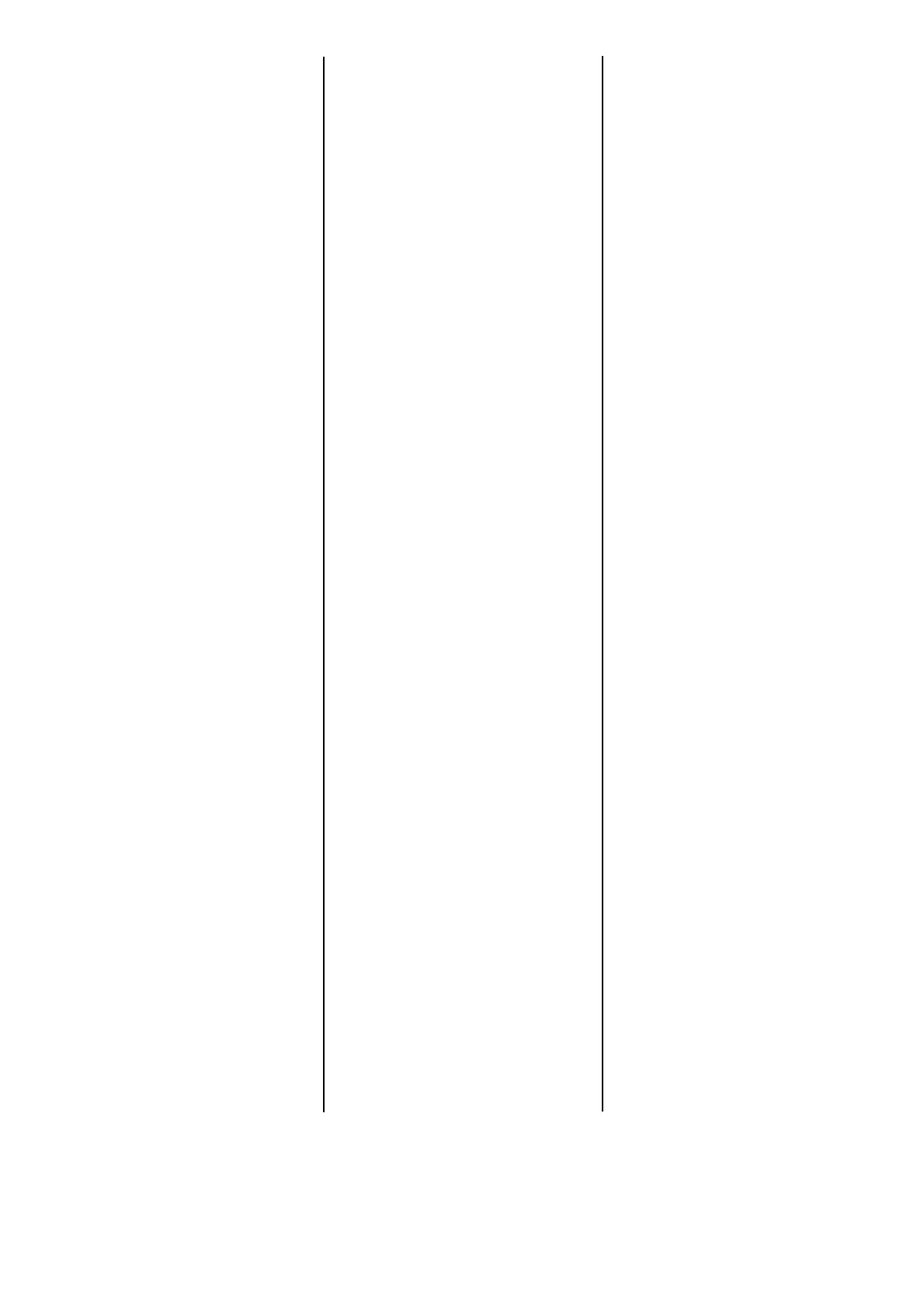Macintosh________
Nota:
Isso só é necessário para
co-nexões IP e Bonjour; as
co-nexões USB e AppleTalk
são normalmente configura-
das automaticamente.
Macintosh OS X
10.6 (Snow Leopard) e
10.5 (Leopard)
1. Abra o Print & Fax Preferences
(Preferências de impressão e
fax) do Mac OS X.
2. Realce o nome da impressora.
3. Selecione Options & Supplies
(Opções e suprimentos).
4. Selecione Driver .
5. Selecione Duplex.
6. Clique em OK.
Macintosh OS X
10.4 (Tiger)
1. Abra o Print & Fax Preferences
(Preferências de impressão e
fax) do Mac OS X.
2. Realce o nome da impressora
3. Selecione Printer Setup
(Configuração da impressora).
4. Selecione Installable Options
(Opções instaláveis) no menu
suspenso.
5. Selecione Duplex.
6. Clique em Apply Changes…
(Aplicar mudanças).
Macintosh OS X
10.3 (Panther)
1. Abra o Print & Fax Preferences
(Preferências de impressão e
fax) do Mac OS X.
2. Selecione Printing (Impressão).
3. Selecione Set Up Printers…
(Configurar impressoras).
4. Realce o nome da impressora
5. Selecione Show Info… (Mostrar
informações).
6. Selecione Installable Options
(Opções instaláveis) no menu
suspenso.
7. Selecione Duplex.
8. Clique em Apply Changes…
(Aplicar mudanças).
© 2010 Oki Data Americas, Inc. 58405101