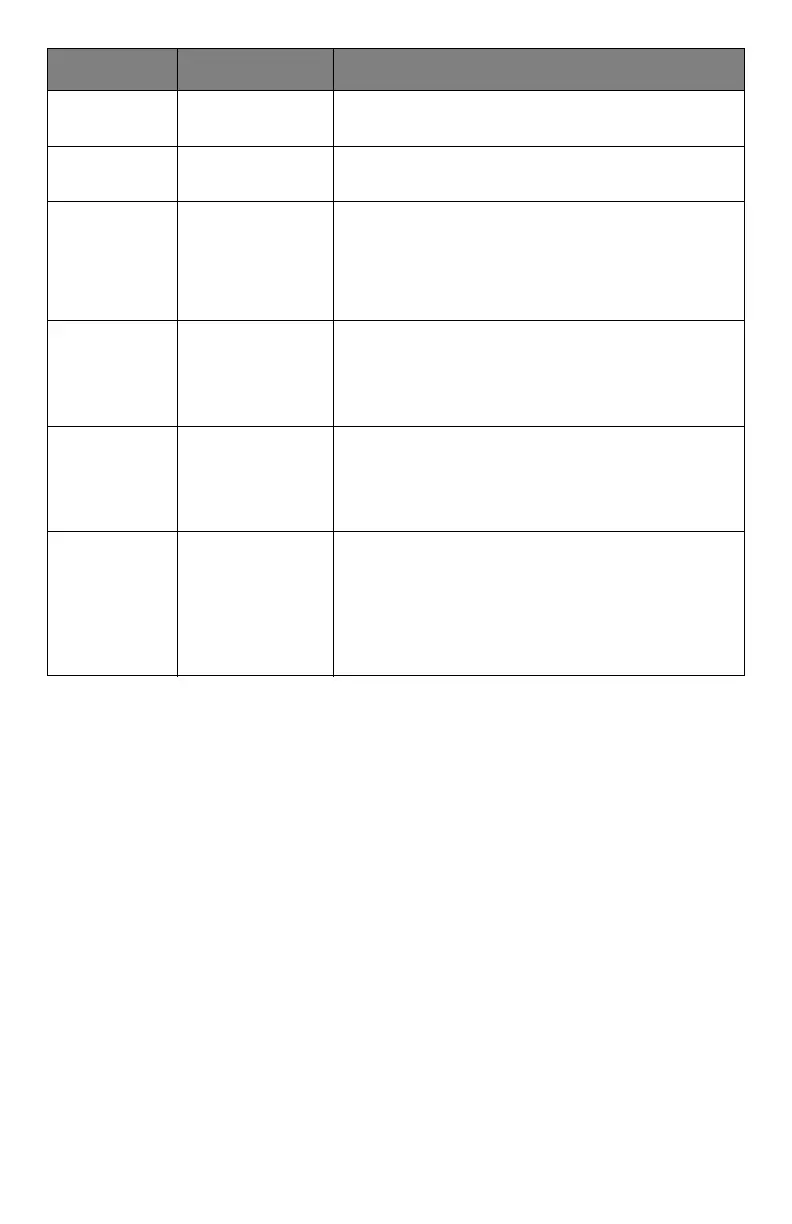58 – C610/C711 User’s Guide
Bi-Direction Enable /
Disable
ENABLE/DISABLE the bi-directional
capability of the parallel interface.
ECP Enable /
Disable
Extended Capabilities Port, enables/disables
this function.
Ack Width
Narrow/
Medium/
Wide
Sets ACK width for compatible reception.
= 0.5 µs
= 1.0 µs
= 3.0 µs
Ack / Busy
Timing
Ack in Busy /
Ack while Busy
ACK IN BUSY: BUSY=LOW-> The end of
ACK pulse.
ACK WHILE BUSY: BUSY=LOW -> The
center of ACK pulse.
I-prime 3µsec/50µsec /
Disable
3 microseconds: Enabled with the 3 µs nInit
signal.
50 microseconds: Enabled with the 50 µs
nInit signal.
Offline
Receive
Enable /
Disable
To Enable/disable this function. When set to
Enable, the interface retains a receive
possible state even when switching to
Offline. Interface sends the BUSY signal
only when the receive buffer is full or a
service call occurs.
ITEM SETTINGS EXPLANATION