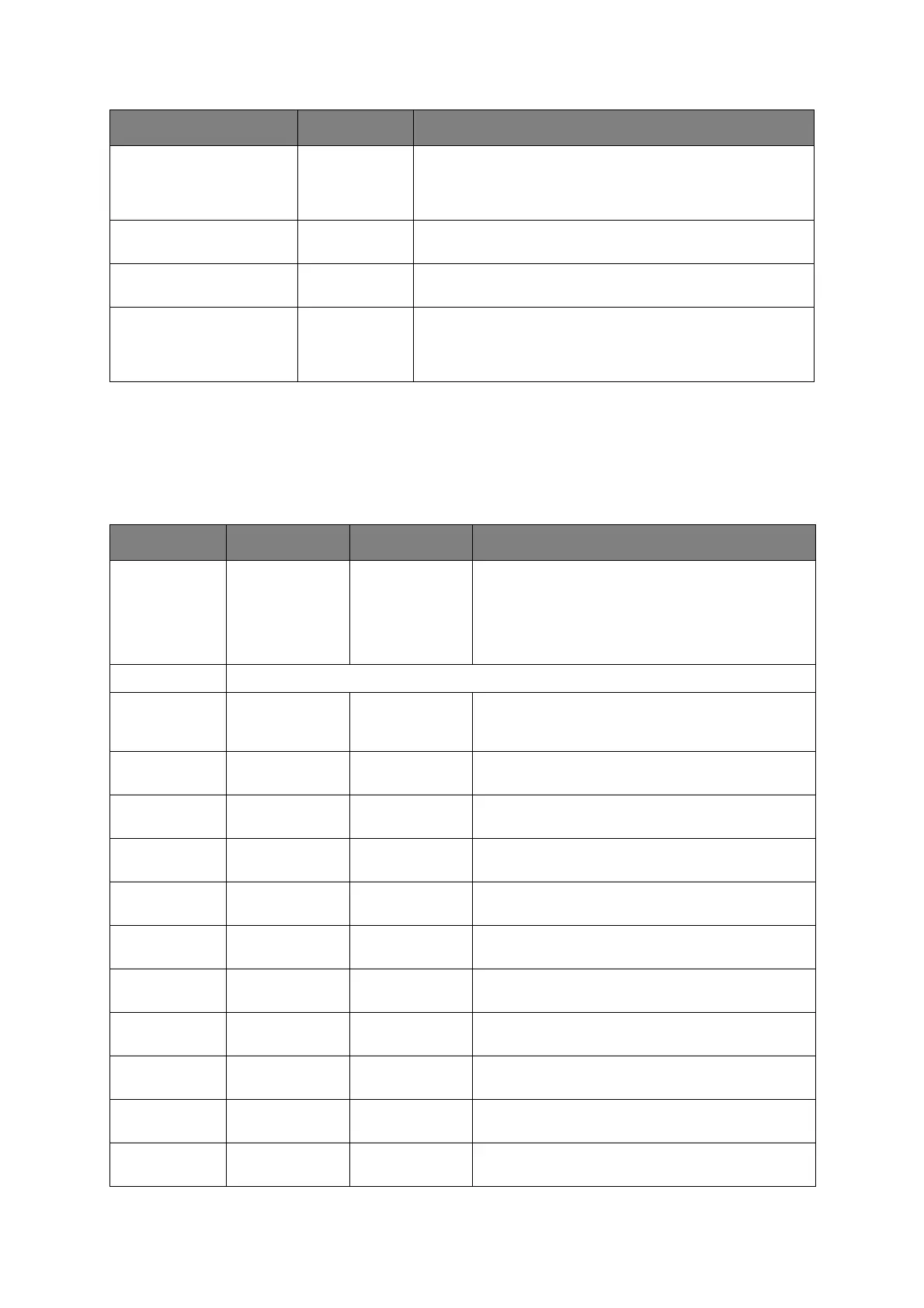Menu functions - C801 and C810 > 45
A
DMINISTRATOR
(B
OOT
)
MENU
This menu should only be changed by the System Administrators. In order to gain access
to this menu, follow the instructions in “How to change the settings - Administrator” on
page 38.
This menu is in ENGLISH only (default settings in bold type).
K DRUM LIFE
C DRUM LIFE
M DRUM LIFE
Y DRUM LIFE
REMAINING
nnnnnn
Percentage of life remaining in these consumable items.
BELT LIFE REMAINING
nnnnnn
Percentage of belt life remaining.
FUSER LIFE REMAINING
nnnnnn
Percentage of fuser life remaining.
K TONER
C TONER
M TONER
Y TONER
REMAINING
nnnnnn
Cartridge size and current toner level.
ITEM SUB-MENU SETTINGS EXPLANATION
Enter Password xxxxxxxxxxxx Enter a password to gain entry to the Admin menu.
Password should be from 6 to 12 digits of alpha/
numeric characters (or mix)
The default value is "aaaaaa"
The printer will restart after the Boot Menu.
OP Menu
ALL CATEGORY ENABLE/
DISABLE
Enables/Disables all categories in the USERS MENU.
If DISABLE is selected, only the PRINT JOB MENU
will appear.
INFORMATION
MENU
ENABLE/
DISABLE
Enables/disables the information menu. If DISABLE
is selected, the information menu will not appear.
SHUTDOWN
NENU
ENABLE/
DISABLE
Enables/disables the shutdown menu. If DISABLE is
selected, this menu will not appear.
PRINT MENU ENABLE/
DISABLE
Enables/disables the print menu. If DISABLE is
selected, this menu will not appear.
MEDIA MENU ENABLE/
DISABLE
Enables/disables the media menu. If DISABLE is
selected, this menu will not appear.
COLOR MENU ENABLE/
DISABLE
Enables/disables the color menu. If DISABLE is
selected, this menu will not appear.
SYS CONFIG
MENU
ENABLE/
DISABLE
Enables/disables the system configuration menu. If
DISABLE is selected, this menu will not appear.
USB MENU ENABLE/
DISABLE
Enables/disables the USB menu. If DISABLE is
selected, this menu will not appear.
NETWORK
MENU
ENABLE/
DISABLE
Enables/disables the network menu. If DISABLE is
selected, this menu will not appear.
MEMORY MENU ENABLE/
DISABLE
Enables/disables the memory menu. If DISABLE is
selected, this menu will not appear.
SYS ADJUST
MENU
ENABLE/
DISABLE
Enables/disables the system adjust menu. If
DISABLE is selected, this menu will not appear.
ITEM DISPLAY EXPLANATION
