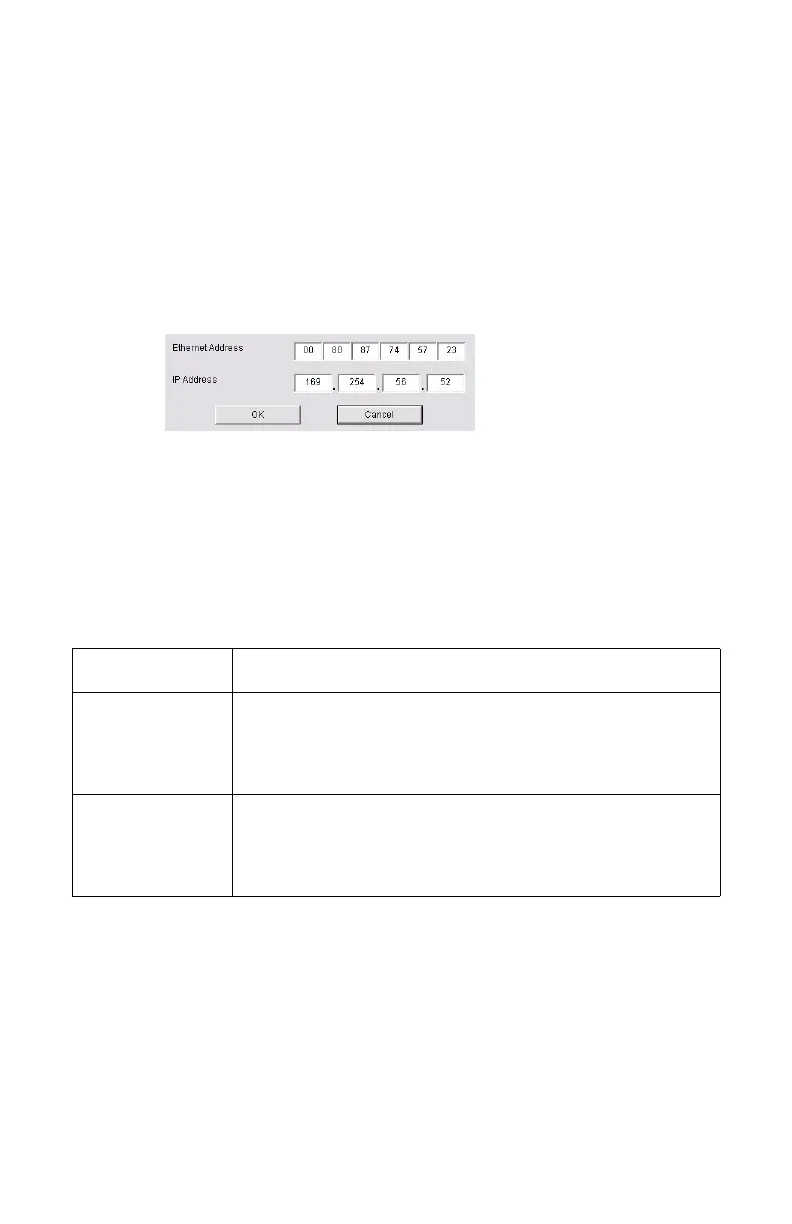Guía del Usuario de Redes
44
Configuración de dirección IP
Si solo utiliza TCP/IP y la impresora todavía no ha sido
configurada, a veces la misma no aparece en AdminManager.
Puede configurar la dirección IP de la impresora con esta
función.
1. Seleccione IP Address Setup (Configuración dirección
IP) en el menú Setup (Configuración).
2. Configure Ethernet Address (Dirección Ethernet) e IP
Address (Dirección IP) y luego seleccione OK.
3. La dirección Ethernet aparece en el informe de la
configuración de la red.
Menú Option (Opciones)
En el menú de opciones se pueden seleccionar los siguientes
ítems:
Explicación de los ítems del ficha Menu Option
Ítem Explicación
Use TCP/IP
Protocol (Usar
Protocolo TCP/
IP)
Si se selecciona este ítem, AdminManager utiliza el
protocolo TCP/IP para buscar/configurarde interfaz
de red.
Use IPX/SPX
Protocol (Usar
protocolo IPX/
SPX)
Si se selecciona este ítem, AdminManager utiliza el
protocolo IPX/SPX para buscar/configurar de interfaz
de red.