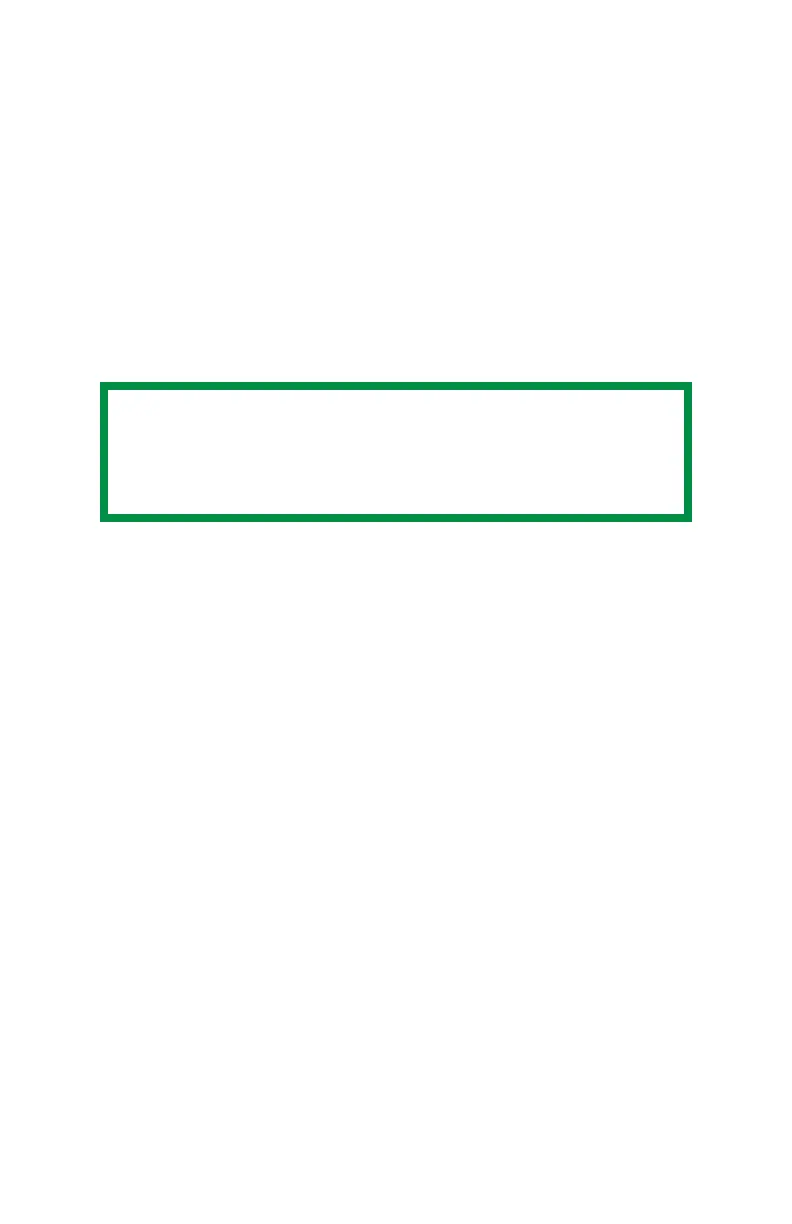Guía del Usuario de Redes
51
99:Exit setup (Salir de config.)
Please select (1-99) (Favor seleccionar, 1-99)?
3. Entre el número correspondiente al ítem que desea
cambiar.
Aparece una ventana con los detalles del ítem
seleccionado.
4. Cuando haya terminado de cambiar la configuración,
seleccione Exit Setup (Salir de config.) para guardar los
cambios. Para salir sin guardar los cambios, seleccione
Quit (Abandonar).
5. Apague la impresora y luego vuelva a encenderla.
NOTA
De interfaz de red sigue utilizando la
configuración anterior hasta que apague y
vuelva a encender la impresora.