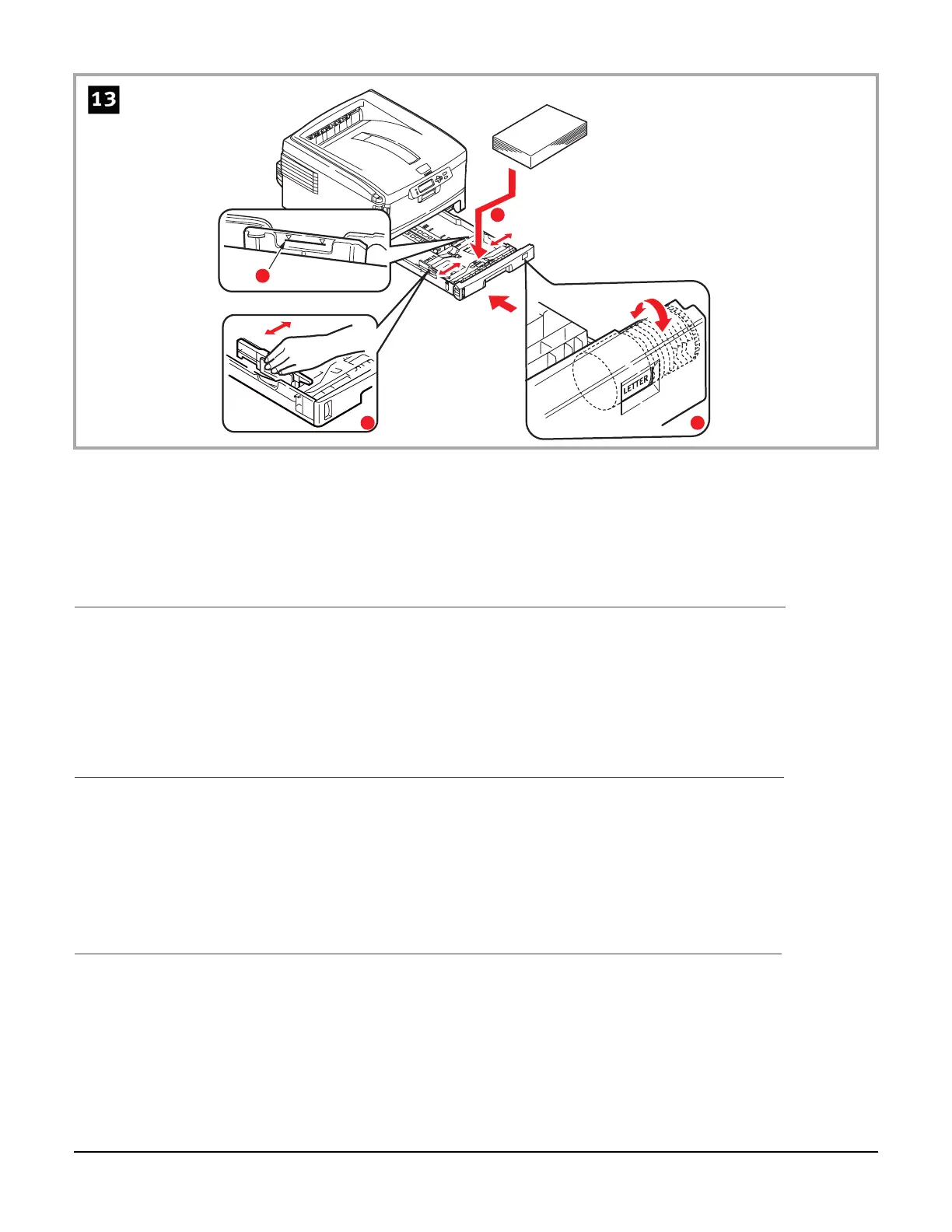16
English
Français
Español
Português
1.Load paper print side down, long edge feed (1) up to the mark (a). Letterhead:
print side down, top edge towards the right side of the printer.
2.Make sure the rear stopper and paper guides (2) are snug against the paper. For
A6 paper, remove and re-install in the A6 position.
Important:
Adjust the paper size dial (3) to the size of paper being used.
1.Chargez le papier face vers le bas, alimentation côte long [LEF] board long (1)
jusqua’à la marque (a). En-tête: côte d’impression vers le bas, avec le bord
supérieur orienté vers l’avant de l’imprimante.
2.Assurant que la butée arrière et les guides du papier (2) sont ajustés au format
du papier.
Importante
: Définissez la nuérotation du format de papier (3) comme le format de
papier utilisé.
1.Cargue el papel con el lado imprimible cara abajo, para la alimentación por el
borde largo [BLP] (1) hasta la marca (a). Coloque el papel membrete cara abajo.
El orde superior en dirección de la parte delantera de la impresora.
2.Manera que el tope posterior y las guías del papel (2) reposen contra el papel.
¡Importante!
: Ajuste el dial de tamaño de papel (3) en el tamaño de papel que se
utiliza.
1.Coloque o papel com o lado destinado à impressão para baixo, alimentação no
sentido da borda longa (1) até a marca (a). Timbrado: lado de impressão para
baixo, borda superior à direita da impressora.
2.Ajuste a peça de travagem posterior e as guias de papel (2) ao formato de papel
utilizado. Para papel A6, retire e reinstale na posição A6.
Importante:
Ajuste o seletor de tamanho do papel (3) de acordo com o tamanho de
papel sendo utilizado.
a
2
1
3