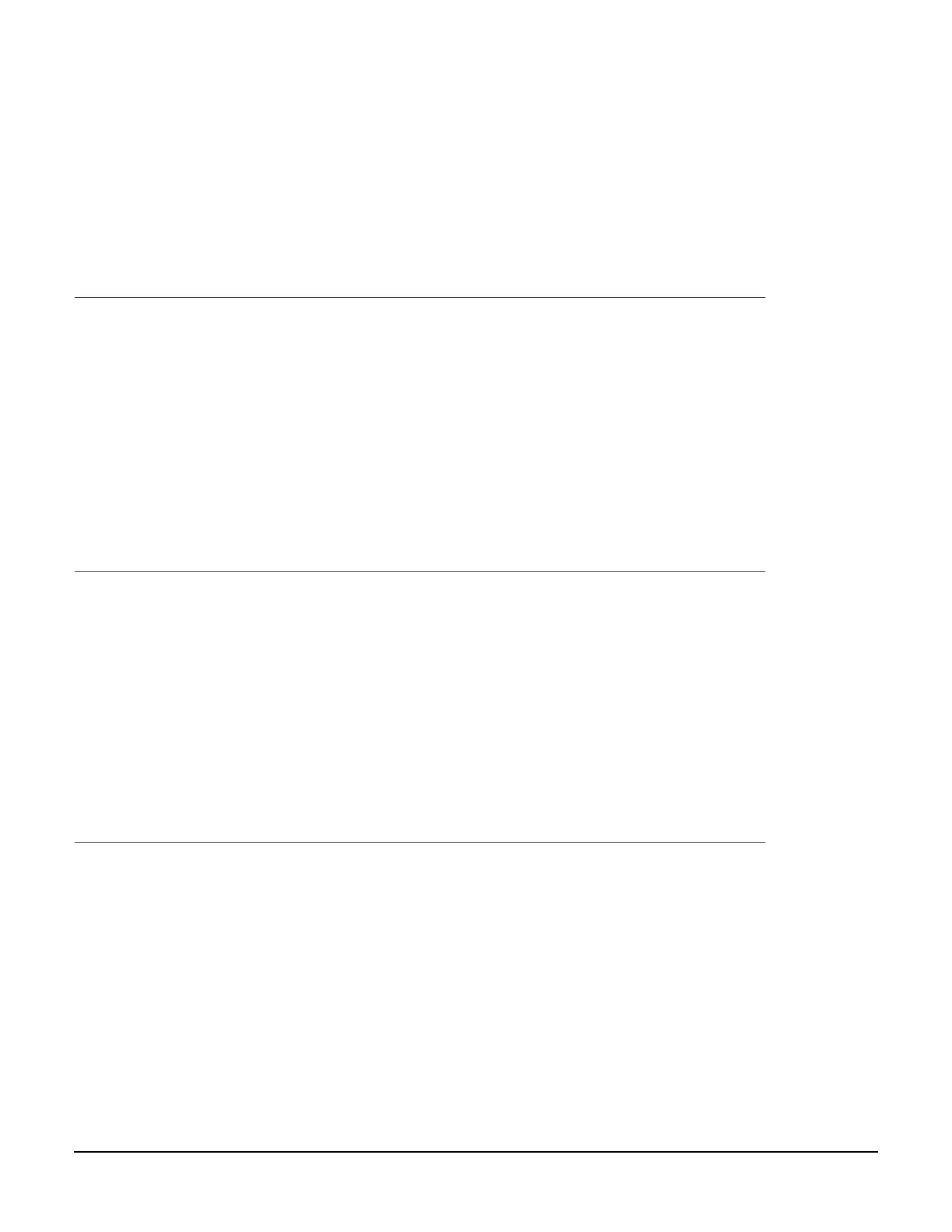English
Français
Português
Español
29
Macintosh - Install the Printer Driver
1.Turn on the printer, then turn on the computer.
2.Place the CD supplied with the printer in the CD-ROM drive.
3.Double-click the CD icon that appears on the desktop.
4.Open the MAC folder (OSX or OS9).
5.Double-click the Mac C8800 Installer icon.
6.The Installer displays with the driver pre-selected.
7.Select any utilities you want to install. Click Install.
Macintosh - Installation du pilote
1.Allumez l’imprimante, puis allumez l’ordinateur.
2.Placez le CD fourni avec l’imprimante dans l’unité de CD-ROM.
3.Double-cliquez sur l’icône de CD qui est affiché sur le Bureau.
4.Uvrez le dossier MAC (OSX ou OS9).
5.Double-cliquez sur l’icône MAC Installateur.
6.L'installateur affiche le pilote présélectionné.
7.Sélectionnez tous les utilitaires que vous voulez installer. Cliquez sur Install.
Macintosh - Instale el controlador
1.Encienda la impresora, luego encienda la computadora.
2.Inserte el CD en la unidad CD-ROM.
3.Haga doble clic en el icono del CD que aparece en su escritorio.
4.Abra la carpeta MAC (OSX ó OS9).
5.Haga doble clic en el icono de Instalador MAC.
6.Aparece Installer (Instalador) con el controlador preseleccionado.
7.Seleccione las utilidades que desea instalar. Haga clic en Install (Instalar).
Macintosh - Instalação do Driver
1.Ligue a impressora. Em seguida, ligue o computador.
2.Insira o CD do Driver na unidade de CD-ROM.
3.Clique duas vezes no icone do CD da OKI exibido no área de trabalho.
4.Clique duas vezes no ícone do MAC. (OSX ou OX9).
5.Clique duas vezes no icone do CD exibido na área de trabalho.
6.O Programa de Instalação será exibido com o driver pré-selecionado
7.Selecione os utilitários que deseja instalar. Clique em Install (Instalar).