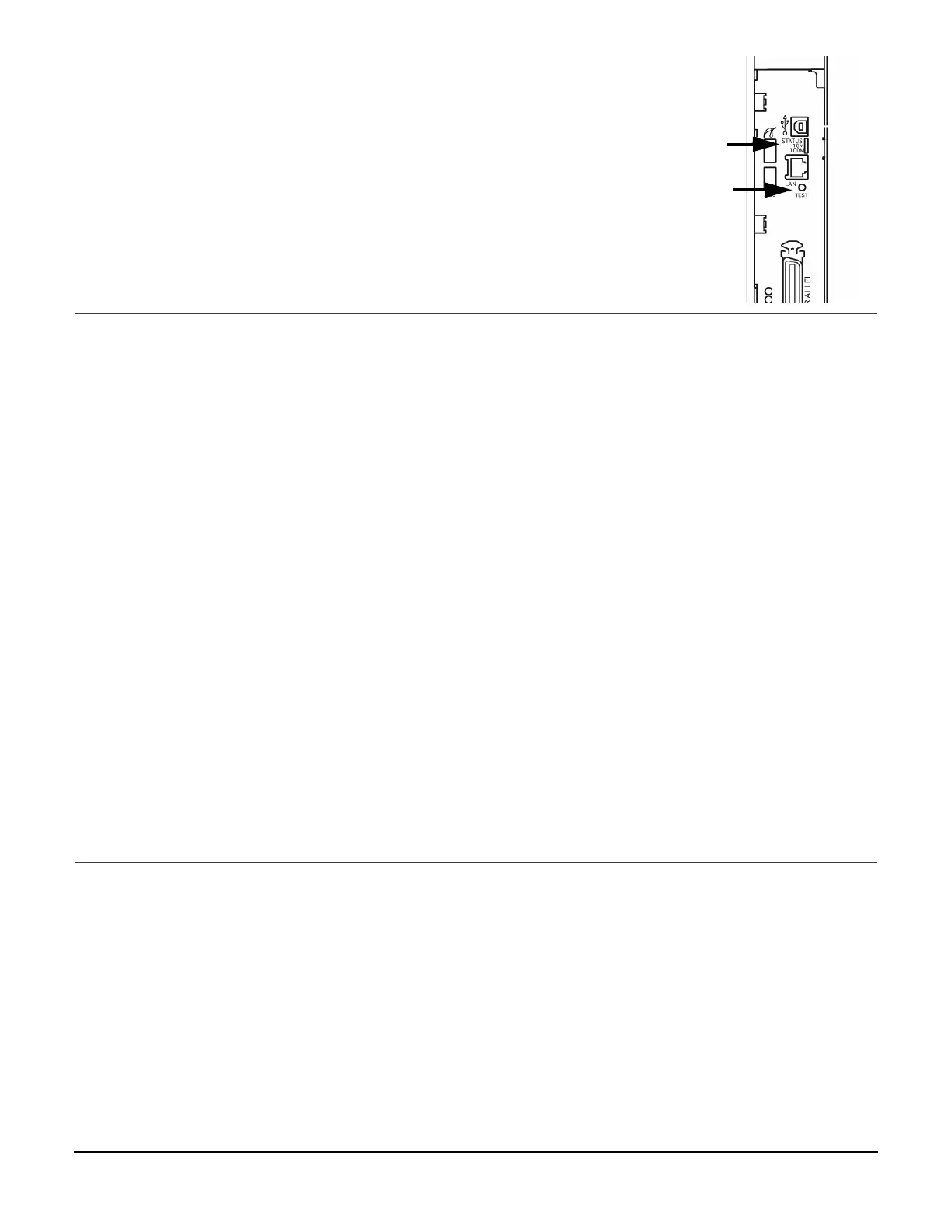20
Windows -
Network Setup
Print the Configuration Sheets.
1.Turn the Printer ON and wait for the print server status light (a) to stop
blinking.
2.Press the TEST button (b) on the print server to print the network
information configuration sheets. Keep these sheets handy: they contain
information you need to set up the printer on your network.
Note: The IP address is found on the configuration sheet.
a
b
Windows - réseau Configurez
Feuilles de configuration s’impriment.
1.Allumez l’imprimante et attendez que le témoin STATUS (a) arête de clignoter.
2.Appuyez sur le bouton TEST (b) sur le serveur d’impression. Les feuilles de configuration
Network Information
(Informations réseau) s’impriment. Conservez ces feuilles sous la main :
elles contiennent des informations dont vous aurez besoin our configurer l’imprimante sur le
réseau.
Remarque: L’adresse IP se trouve sur la feuille de configuration.
La red Windows Configuración
Imprimen las hojas de configuración.
1.Encienda la impresora y espere a que la luz STATUS (a) del Servidor de impresión deje de cen-
tellear.
2.Presione el botón TEST (b) en el Servidor de impresión. Se imprimen las hojas de configuración
Network Information
. Tenga a la mano estas hojas: contienen la información que necesita para
configurar la impresora en la red.
Nota: La dirección IP se encuentra en la hoja de configuración.
Em rede do Configurar Windows
As folhas de configuração com ompressas.
1.Ligue a impressora e aguarde até que a luz de STATUS do servidor da impressora (a) pare de
piscar.
2.Pressione o botão de TEST (b) no servidor da impressora. As folhas de configuração com as
Informações da rede serão
ompressas. Guarde estas folhas para consulta: elas contêm
informações necessárias para configurar a impressora na rede.
Obs. :
O endereço IP pode ser encontrado na folha de configuração.