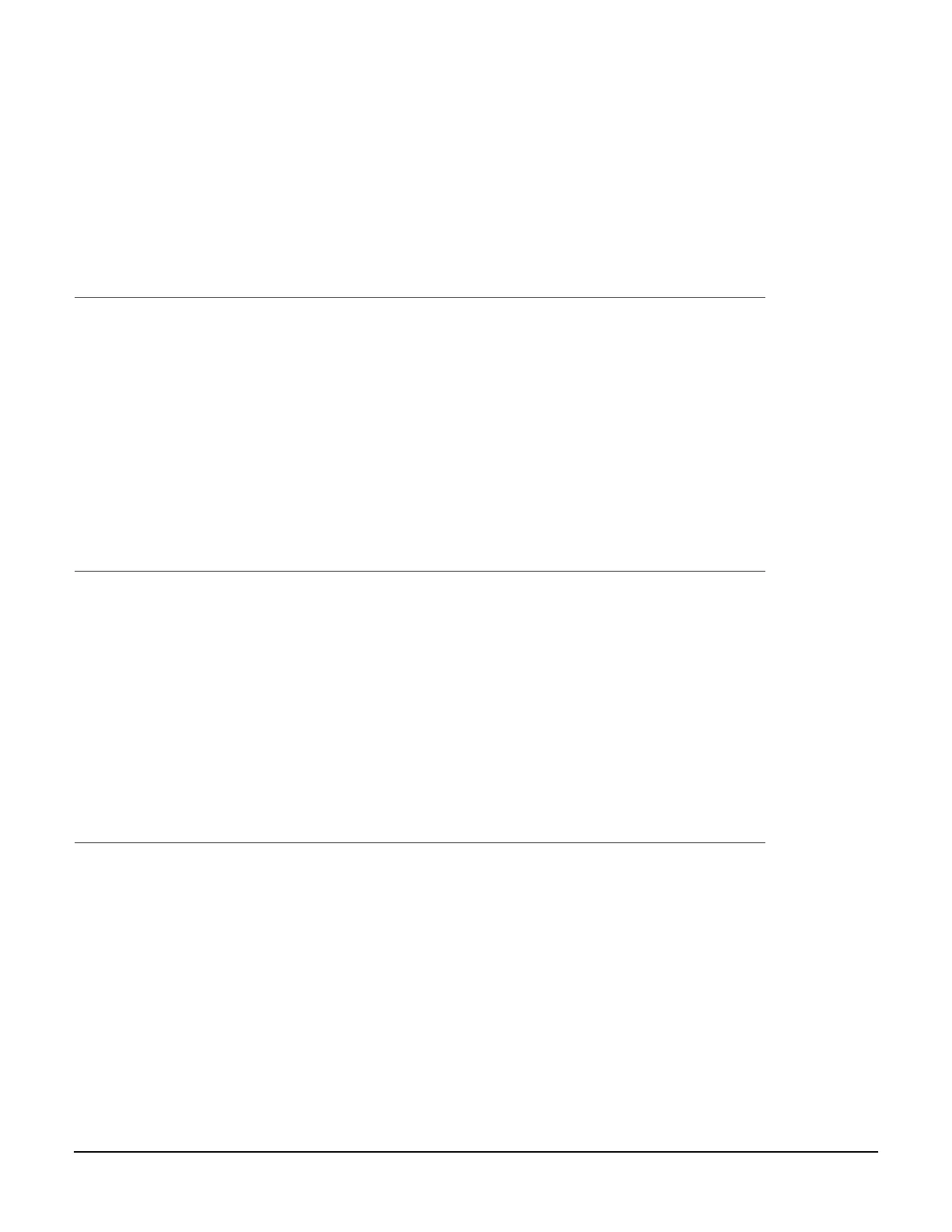English
Français
Português
Español
27
Windows - Activate Optional Accessories
Note:
If your printer has an optional second paper tray, duplex unit, hard disk drive,
or additional memory installed, you must open the printer driver and activate the
device.
1.Click Start
→
Settings
→
Printers (and Faxes) on the Windows taskbar.
2.Right click the printer icon.
3.Click Properties.
4.Click the Installable Options tab.
5.Click on the installed device(s).
6.Click OK.
Windows - Pour Activer des accessoires optionnels
Remarque: Si votre imprimante est munie de l’unité deuxième bac àpapier, unité
duplex, unité de disque, ou mémoire supplémentaire, vous devez accéder au pilote
et les activer.
1.Cliques sur Démarrer
→
Paramètres
→
Imprimantes (et télécopieurs).
2.Cliquez avec le bouton droit de la souris sur l’icône de l’imprimante.
3.Cliquez sur Propriétés.
4.Cliquez sur l’onglet Installable Options.
5.Cliquez sur doit.
6.Cliquez OK.
Windows -Activación de los accesorios opcionales
Nota: Si su impresora cuenta con una unidad segunda bandeja de papel, unidad
duplex, memoria adicional o unidad de disco duro entrar el controlador y activario.
1.Haga clic en Inicio
→
Configuración
→
Impresora (y faxes).
2.Haga clic con el botón derecho en el icono de la impresora.
3.Haga clic en Propiedades.
4.Haga clic en la ficha Installable Options.
5.Haga clic en dispositivo.
6.Haga clic OK.
Windows - Ativação dos acessórios opcionais
Obs. :
Se a impressora tiver uma unidade segunda bandeja para papel ou unidade
duplex ou memória adicional ou unidad de disco rigido é necessário ativá-las no driver.
1.Clique em Iniciar
→
Configurações
→
Impressora (e faxes).
2.Clique com o botão direito do mouse no icone da impressora.
3.Clique em Propriedades.
4.Clique na guia Installable Options.
5.Clique em guia dispositivo.
6.Clique em OK.