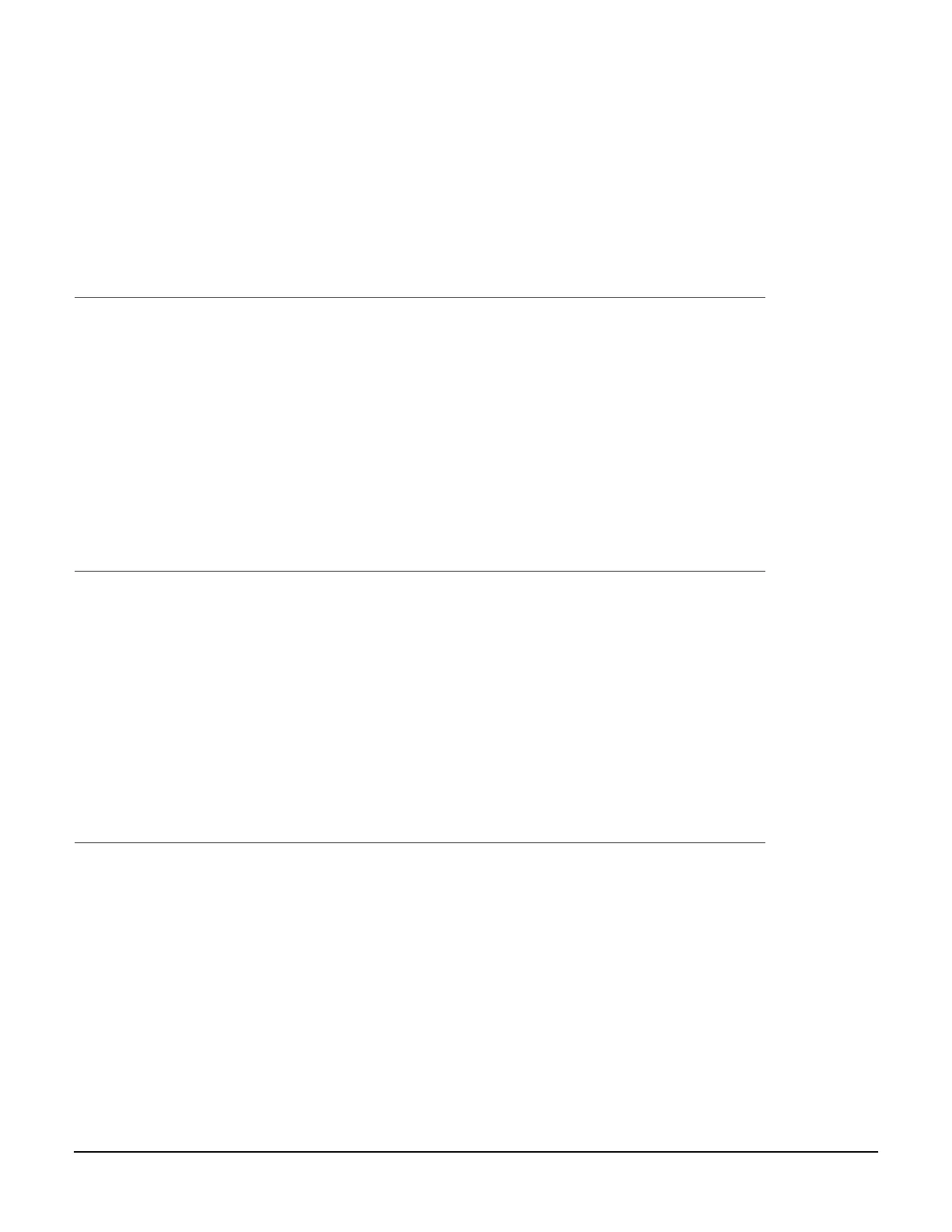English
Français
Português
Español
31
Macintosh - Install the Documentation
Note: Adobe
®
Acrobat
®
Reader 3.0 or higher is required to view the manuals.
1.Insert the CD into your CD-ROM drive.
2.Double-click the CD icon which appears on the desktop.
3.Scroll to the C8800n_UG_ae.pdf file in the root directory.
- To load it: drag the pdf file to the desktop.
- To view it: double-click it.
Macintosh - Installer le Guide de l’utilisateur
Remarque: Pour accéder au manuels en ligne, Acrobat Reader (version 3.0 ou
supérieure) doit être installé.
1.Insérez le CD dans l’unité de CD-ROM.
2.Double-cliquez sur l’icône de CD qui est affiché sur le Bureau.
3.Faites défiler jusqu’à 8800_UG_cf.pdf dan le répertoire racine.
- Pour Installer: glissez le dossier sur le Bureau pour le copier.
- Pour Visualiser: double-cliquez sur le fichier.
Macintosh - Para instalar la Guia del usuario
Nota: Para poder abrir los manuales en linea, debe tener instalado Adobe Acrobat
Reader 3.0 o superior.
1.Inserte el CD con los controladores que vino con su impresora en la unidad CD-
ROM.
2.Haga doble clic en el icono del CD que aparece en su escritorio.
3.Busque la archivo 8800_UG_ls.pdf.
- Para instalar: arrastre la archivo pdf al escritorio.
- Para ver: hago doble clic en el archivo.
Macintosh - Para carregar Manual do Usuário
Obs. :
É necessário ter o programa Adobe Acrobat Reader (3.0 ou posterior) instalado
no computador para abrir o Manual Electrônico.
1.Coloque o CD na unidade de CD-ROM.
2.Clique duas vezes no ícone do CD exibido na área de trabalho.
3.Localize a arquivo 8800_UG_bp.pdf.
- Para carregar: arraste-os para a área de trabalho.
- Para exibir: clique duas vezes no arquivo.