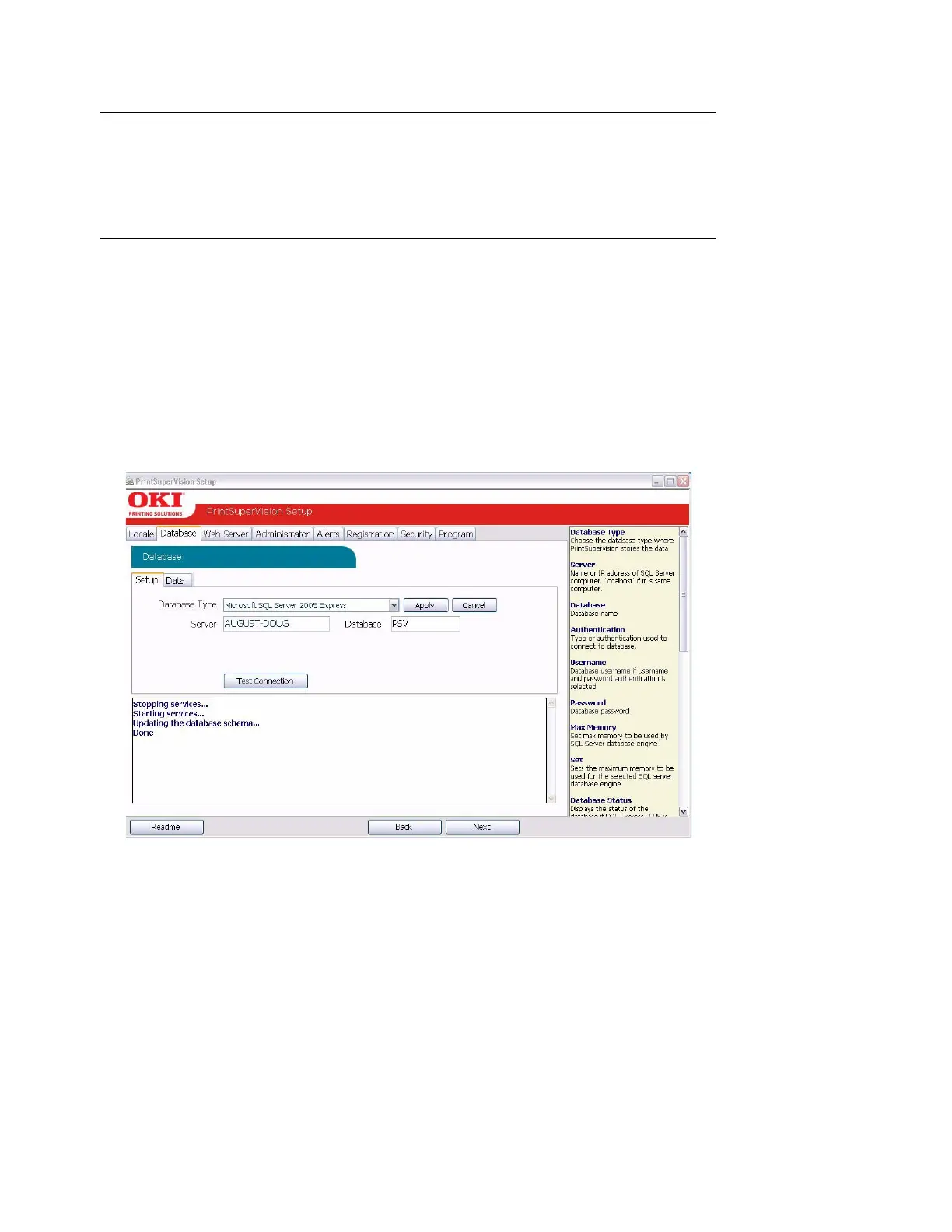11 • Setup and Configuration
from the Enterprise edition. Both versions of SQL are provided on the PSV Enterprise Edition CD
for convenience.
The database section also allows you to apply the following options to a previously used database:
•back up
•export
• erase
•copy
• trim data.
1. Click the Data tab to view these options.
2. From the Setup tab, select the desired database from the dropdown menu and click Apply.
Note
SQL Compact Edition is not included in the PSV Professional
installation. If SQL Compact Edition is not installed on the
server, PSV will prompt you to download it from the Microsoft
web site.