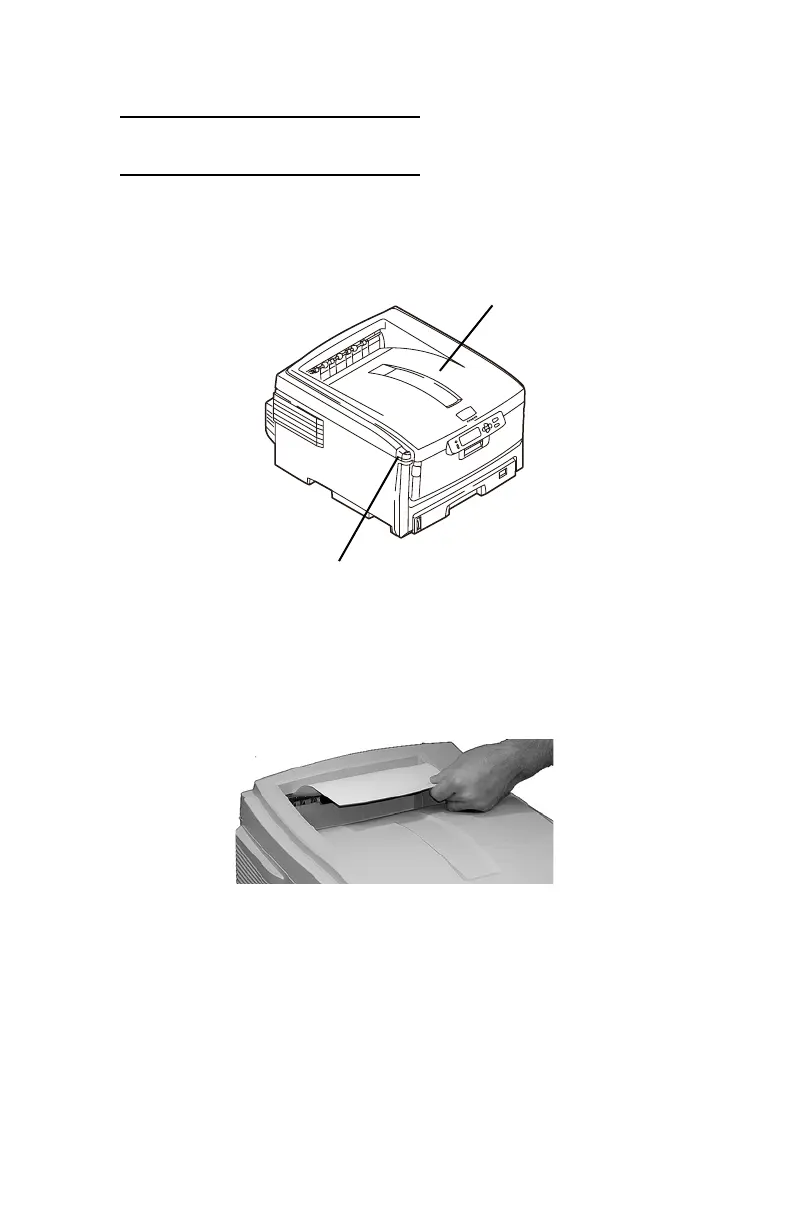C8800 Guide de l’Utilisateur
140
Bourrage 382
OPEN TOP COVER (OUVRIR CAPOT SUP)
382 : Paper Jam (Bourrage papier)
1. Appuyez sur le bouton d'ouverture (1). Ouvrez complètement
le capot (2).
Fig1_001.eps
2. Tirez délicatement sur la feuille de papier.
• Si celle-ci ne ne sort pas facilement, passez à l'étape suiva-
nte.
• Lorsque celle-ci est sortie de l'imprimante, fermez le capot.
c53_68_jamtop_crop.jpg
1
2