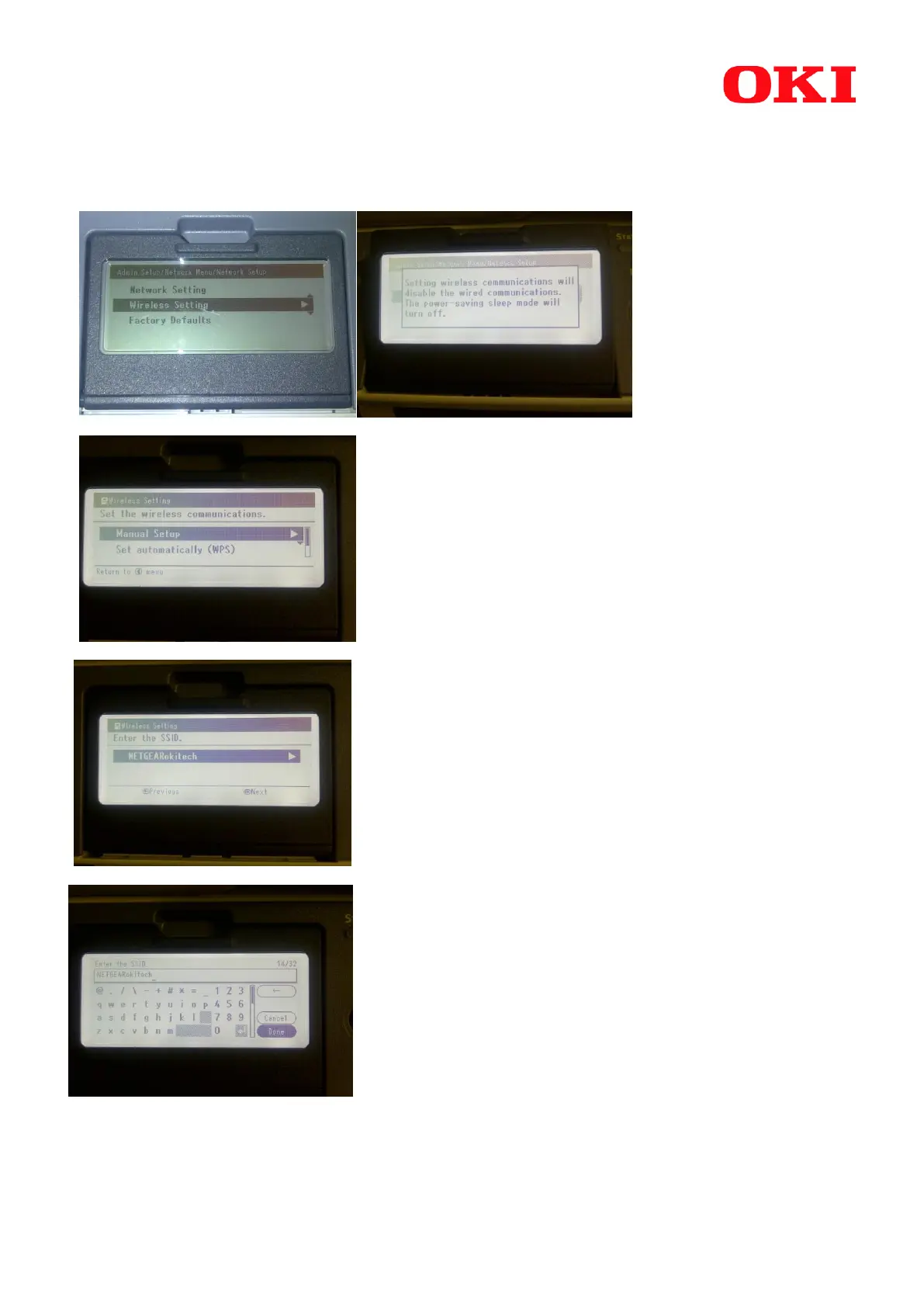4
Setting up wireless connection
Press the back button until you get to network set-up,press enter press the down arrow until
you see Wireless Setting,press enter and you will see the below screen pop up for a short while.
Press enter on manual setup
Press the right arrow to input your SSID
Input your SSID and press enter on done (scroll down if caps are required for SSID)
