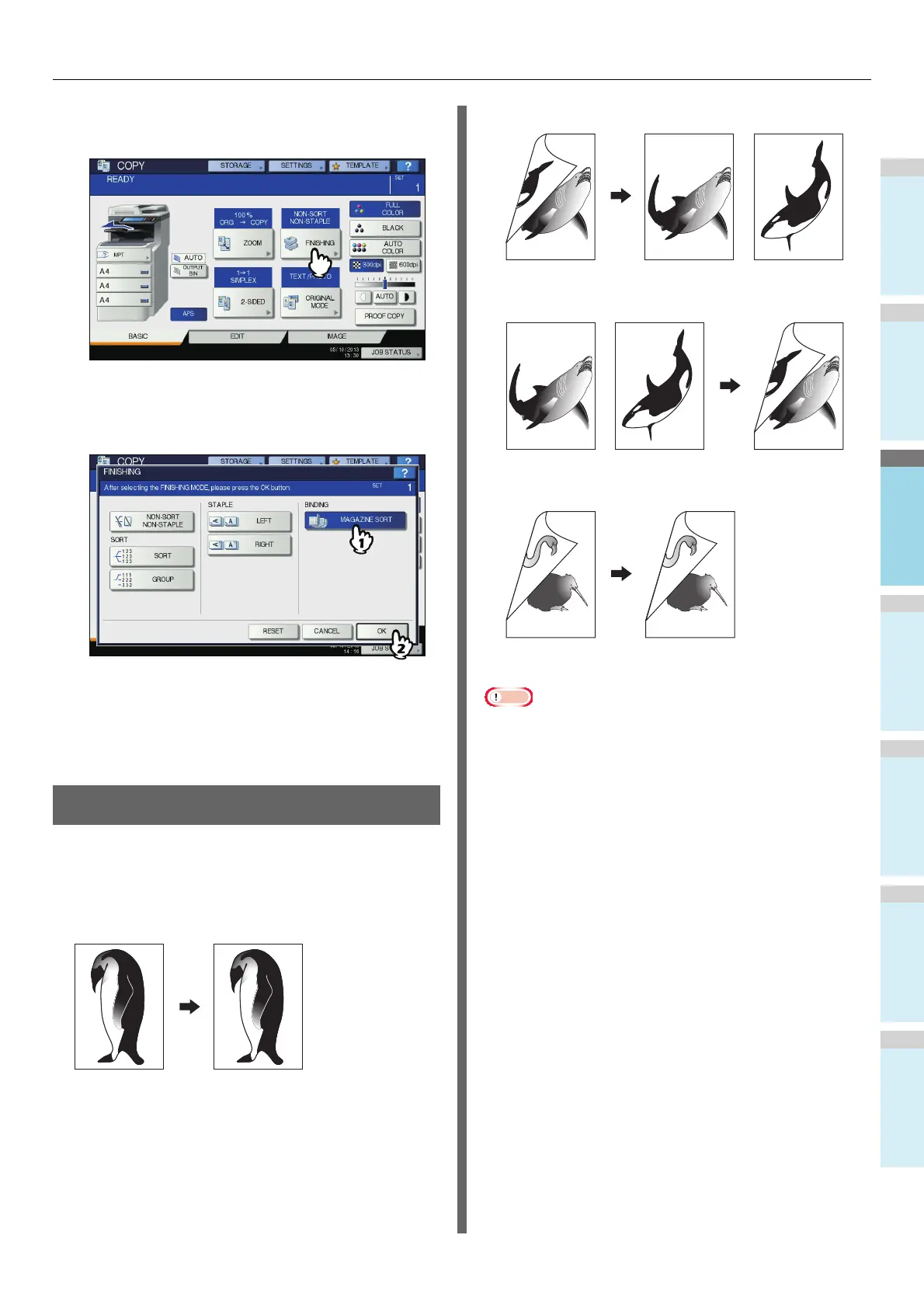MODOS BÁSICOS DE COPIA
- 57 -
4
Pulse [ACABADO (FINISHING)] en el panel
táctil.
5
Seleccione el modo deseado de [CLASIF.
REVISTAS(MAGAZINE SORT)].
6
Seleccione otros modos de copia si es
necesario y pulse el botón [START] en el
panel de control.
Copiado dúplex
Se puede copiar un original de una cara a dos caras, o
viceversa, o un original de dos caras a dos caras. Esta función
es útil para ahorrar papel o para copiar un original tipo libro con
el mismo orden de páginas.
Original a 1 cara -> copia a 1 cara ( P.58 )
Original a 2 caras -> copia a 1 cara ( P.58)
Original a 1 cara -> copia a 2 caras ( P.58)
Original a 2 caras -> copia a 2 caras ( P. 58 )
Nota
• Use papel normal o GRUESO 1 para el copiado dúplex.
