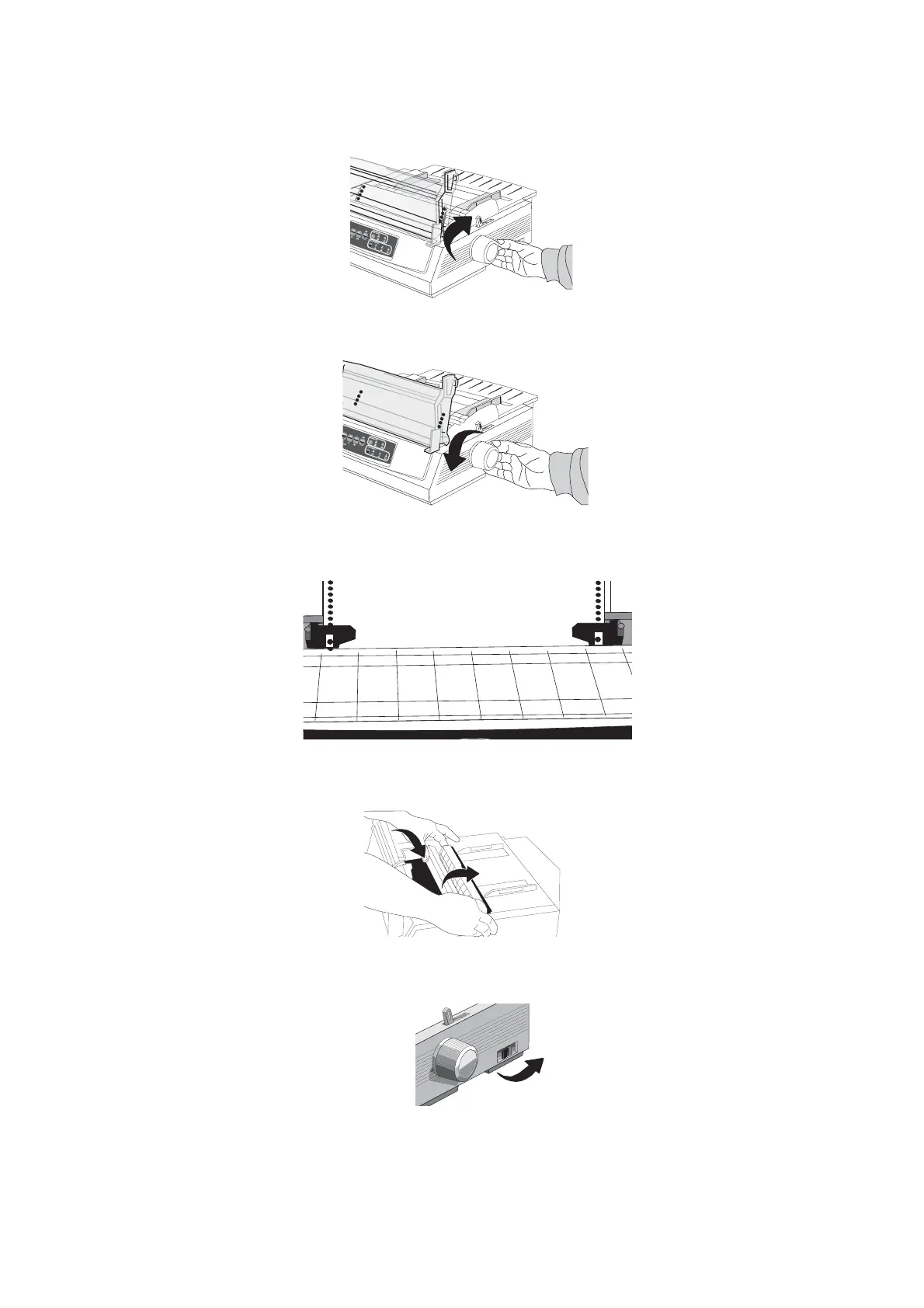Troubleshooting > 49
4. Swing the paper separator over, and use the platen knob to draw the quadruple-
thick page around the platen: this brings out any jammed bits of paper.
5. Remove the paper pieces, and use the platen knob to back the paper out.
6. Swing the paper separator over, reload regular paper, and lower the paper separator
back into place.
7. Replace the pull-up roller assembly, and close the access cover.
8. Turn the printer on.