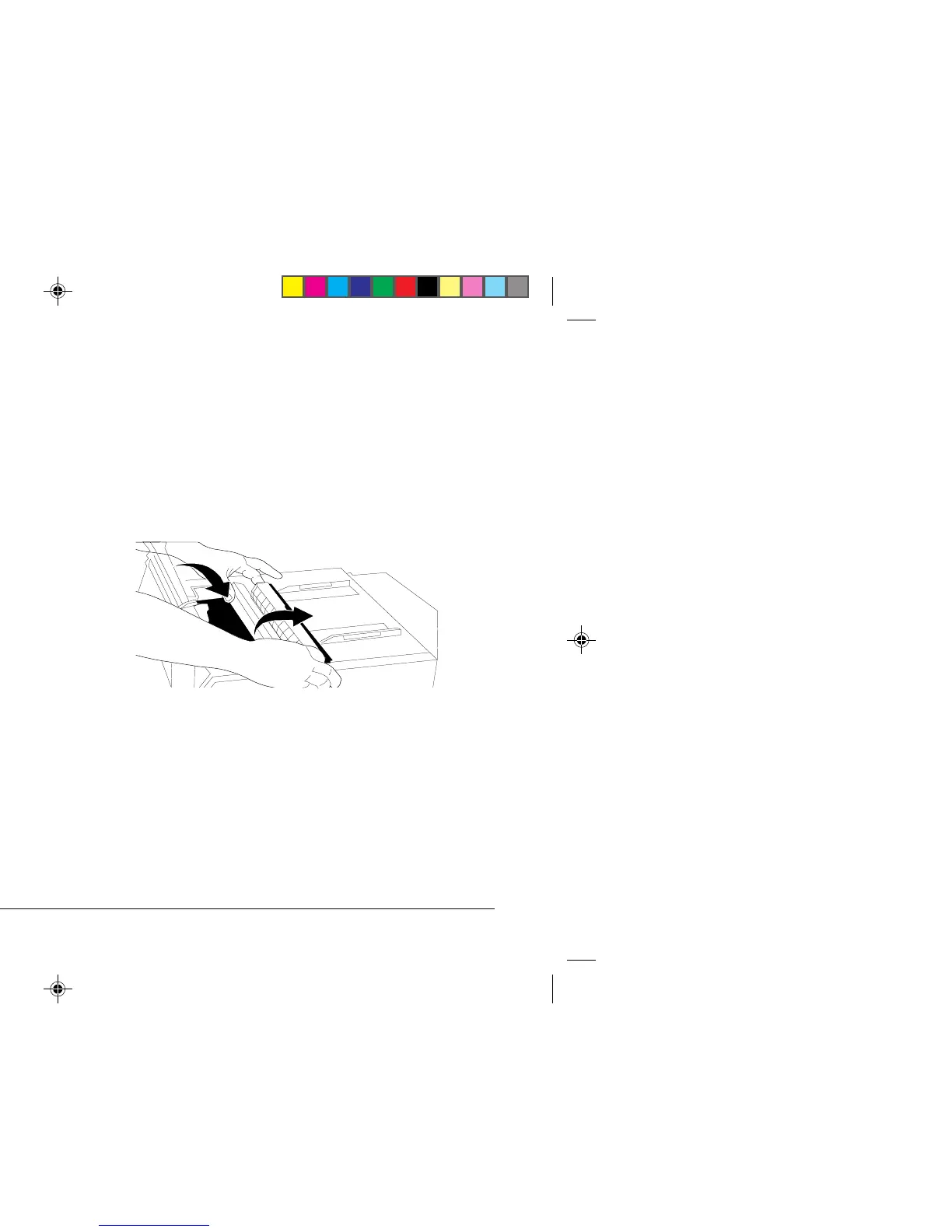 Loading...
Loading...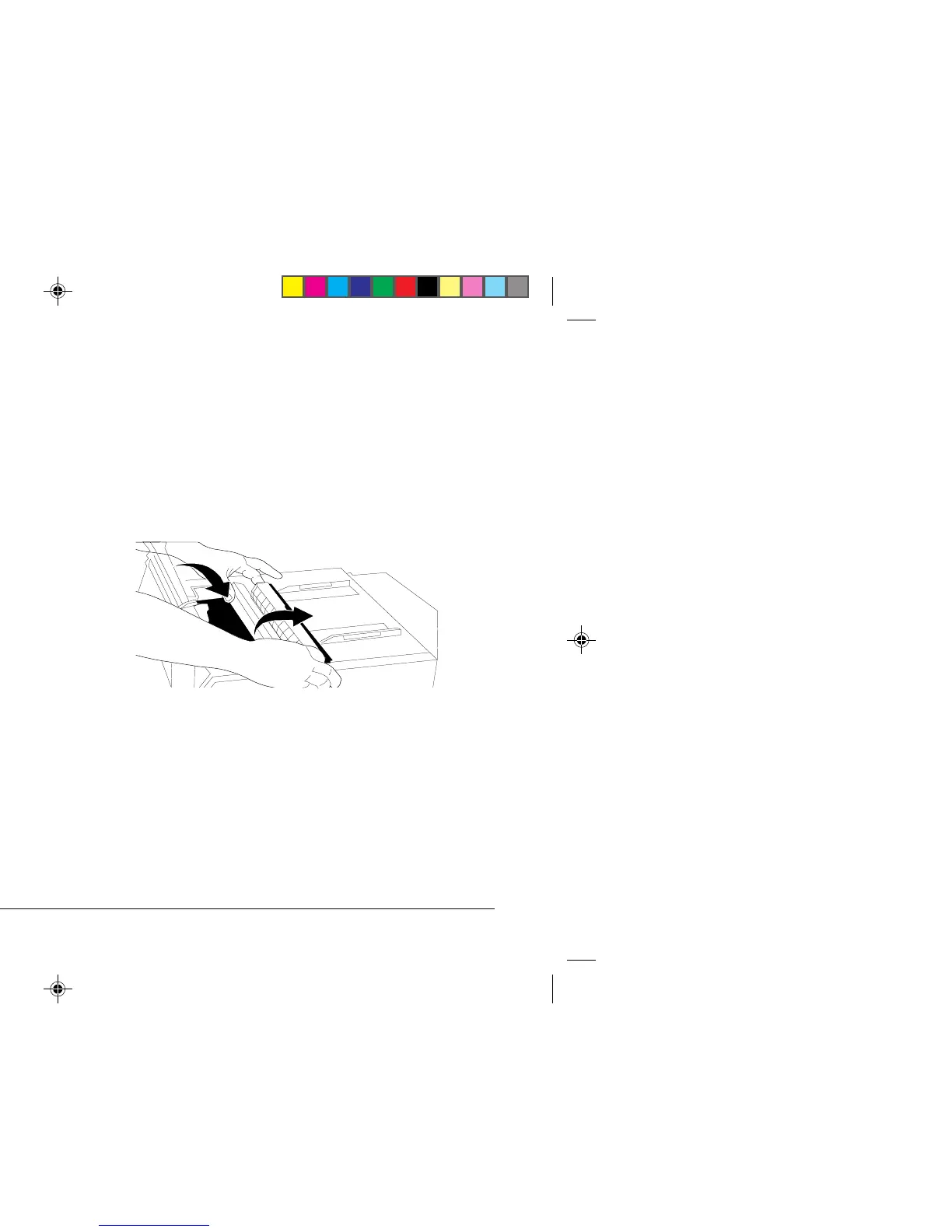
Do you have a question about the Oki ML3390 and is the answer not in the manual?
| Color | No |
|---|---|
| Built-in barcodes | Code 39, UPC-A, UPC-E |
| Maximum resolution | 360 x 360 DPI |
| Maximum printing width (columns) | 160 |
| Media thickness | 165 x 91 mm |
| Print technology | Dot matrix |
| Dimensions (WxDxH) | 398 x 345 x 116 mm |
| Power requirements | 220/230 VAC, 240V AC |
| Connectivity technology | Wired |
| Recommended media weight | 45 - 90 g/m² |
| Sound pressure level (printing) | 57 dB |
| Mean time between failures (MTBF) | 10000 h |