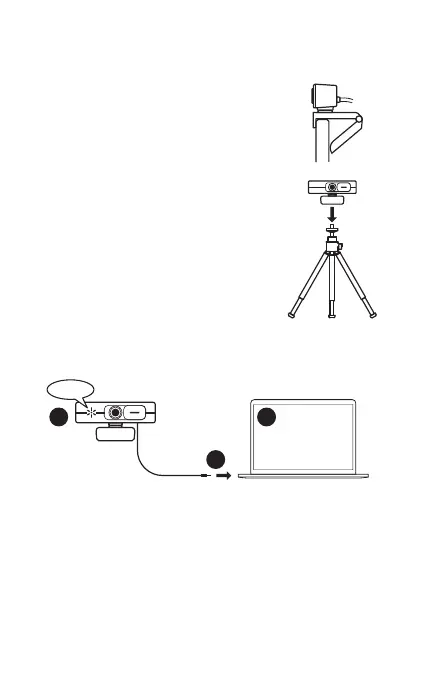Connecting to Computer
1. Plug the USB cable into any available port on your computer.
• The OKIOLABS A6 is a plug and play webcam that allows your
computer to instantly recognize it.
• If your computer doesn’t automatically recognize the OKIOLABS A6,
try plugging into a different USB port or restart your computer.
OKIOLABS
Camera Control
Ready !
2
1
3
Setting Up
Option A: With Laptop/Monitor
Unfold the clip and place the webcam on the top
of your monitor or laptop screen. Secure the
OKIOLABS A6 by adjusting the clip to press
against the back of your device.
Fold the clip in and mount the webcam onto a
tripod with the ¼ inch standard tripod thread.
(Tripod is NOT included with the purchase of
OKIOLABS A6.)
Option B: With Tripod