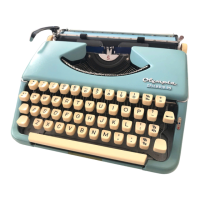
Do you have a question about the Olympia SPLENDID 99 and is the answer not in the manual?
| Brand | Olympia |
|---|---|
| Model | SPLENDID 99 |
| Category | Typewriter |
| Language | English |
Guidelines for dusting, cleaning types, platen, and oiling moving parts, with warnings against oiling specific components.
Instructions on how to draw horizontal and vertical lines using the carriage and platen.
Guidance on adjusting the typewriter's touch sensitivity via the adjuster on the front cover.
Steps for erasing text on the platen and carriage, with advice on preventing dust.
Method for correcting typing errors using the correcting space bar and retyping letters.
Explanation of carriage movement when the space bar is pressed.
Function of the margin release lever for continuing lines or disentangling typebars.
How to move the carriage back one space using the back spacer.
Procedure for releasing the carriage to move it freely.
Using the line space control for platen release for specific typing tasks.
Step-by-step guide for removing the typewriter from its case and preparing it for use.
Instructions for setting the two-colour ribbon and using single-colour ribbons.
How to automatically deploy the paper support for typing.
Detailed steps for inserting paper into the platen and adjusting its position.
Procedure for setting the left and right margin stops using the red pointers.
Comprehensive guide on how to replace the typewriter ribbon correctly.
