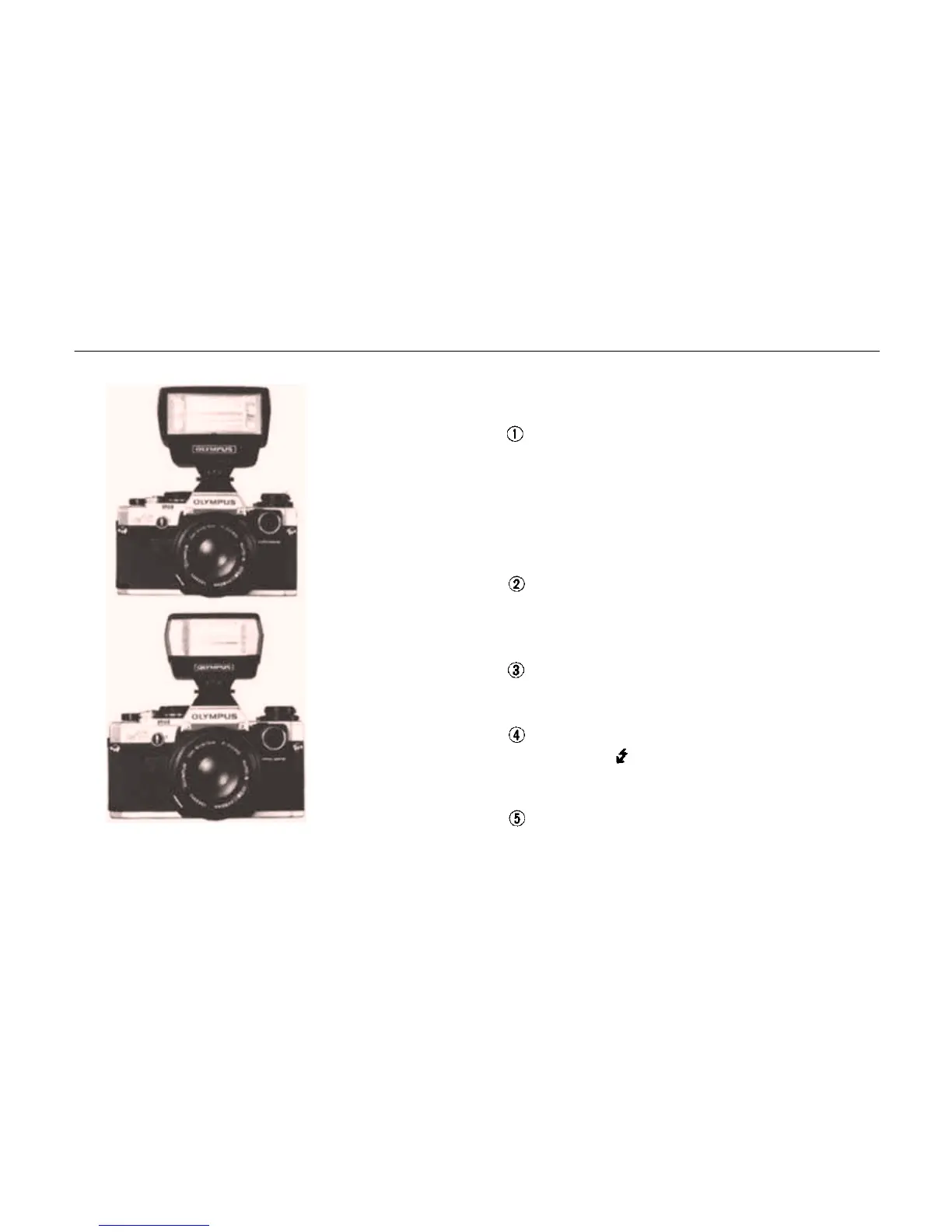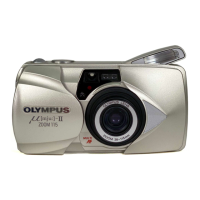FLASH PHOTOGRAPHY
Electronic
Flash T32
Electronic
Flash T20
The T32 and T20 electronic flash units specifi-
cally designed for OM cameras provide artificial
illumination when you take pictures at night or
indoors.
< Characteristics of flash photography using the
T32•T20 >
Mount the Electronic Flash T32 (or T20) on
the accessory shoe of the camera. When the
ON-OFF switch of the T32 (or T20) is turned
on, the normal auto flash control begins work-
ing. When turned off, it reverts to the camera's
AE photography. It takes but a flick of a
finger to change it from one to the other.
When the ON-OFF switch of the T32 (or
T20) is turned on, the flash will be automati-
cally synchronized at the shutter speed of the
camera.
It is possible to verify when the flash is ready
because a full charge signal lights in the view-
finder.
In addition to the charge signal automatically
lighting at you can refer to the shutter speed
indicated by another red light in the view-
finder as required by the available light.
It is possible to check a correct flash exposure
in the viewfinder if the signal light blinks.
(Continued on page 49)
31
