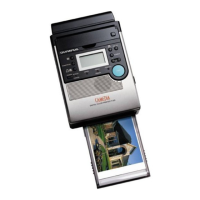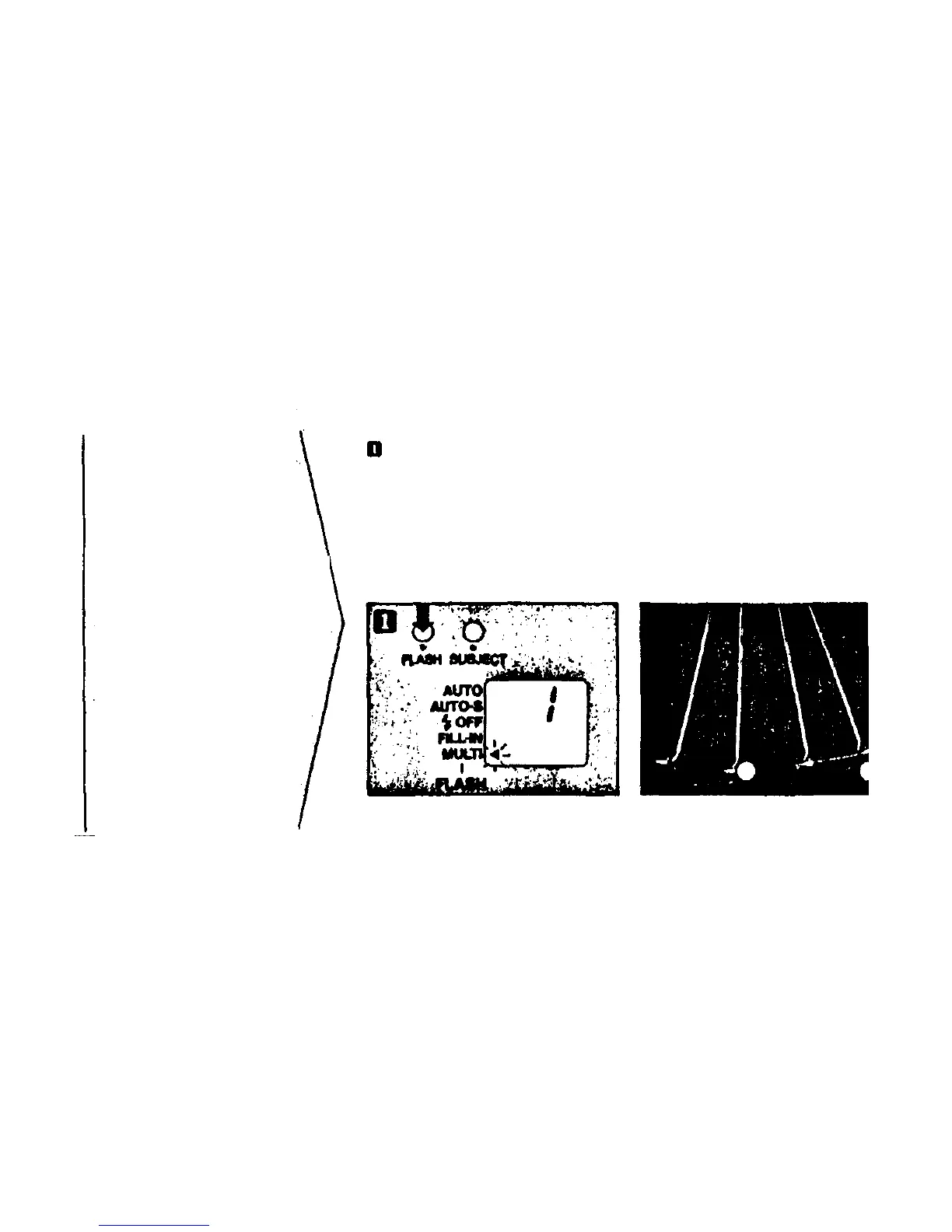 Loading...
Loading...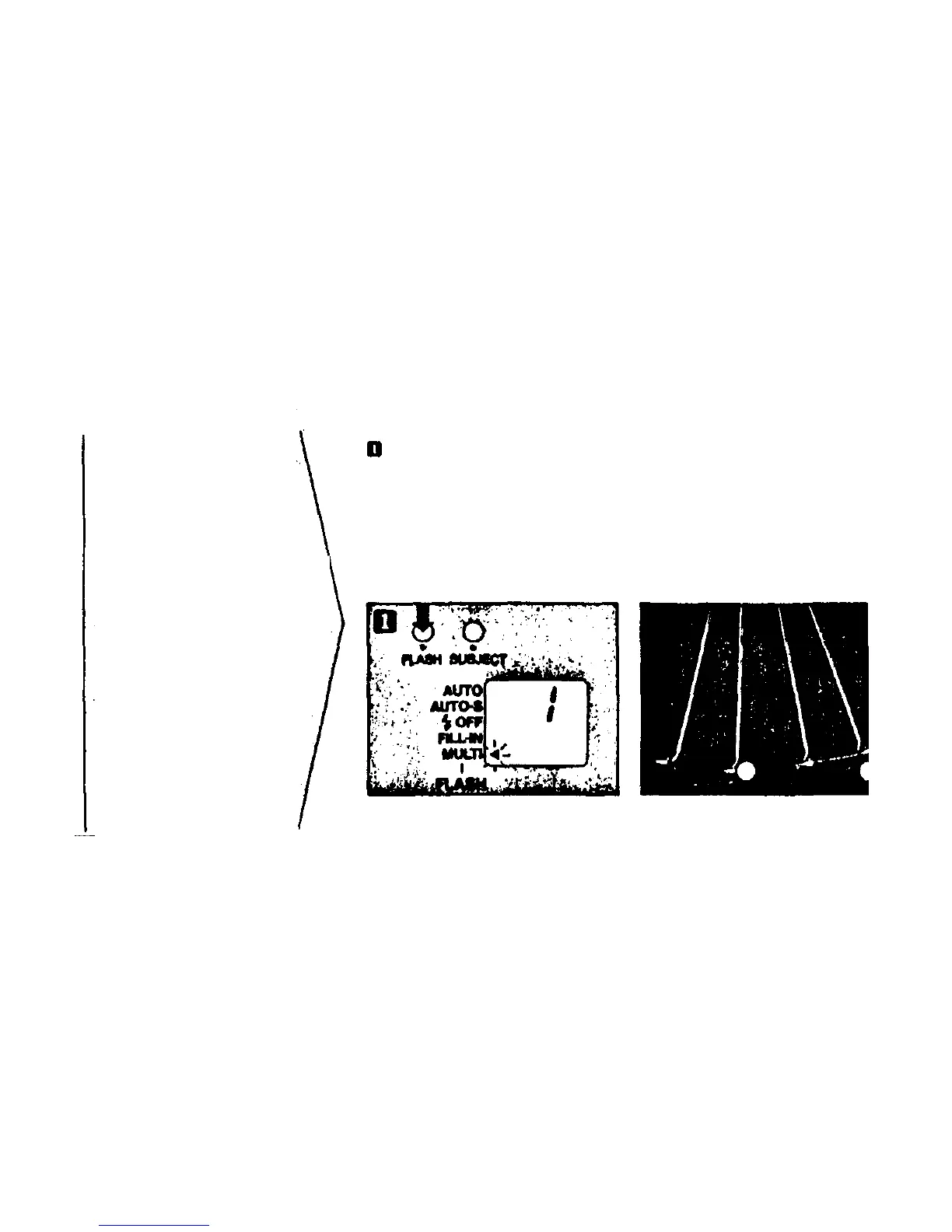
Do you have a question about the Olympus 200 and is the answer not in the manual?
| Film Format | 35mm |
|---|---|
| Flash | Built-in |
| Battery | 2 x AA |
| Lens | 35mm f/3.5 |
| Aperture | f/3.5 |
| Focus | Fixed Focus |
| Lens Mount | Fixed |
Instructions for inserting and checking batteries.
Step-by-step guide for loading 35mm film.
How to power on, zoom, and aim the camera.
Procedures for film rewinding and removal.
Flash behavior in low-light conditions.
Utilizing flash for subjects with backlighting.
Using spot metering for specific lighting scenarios.
Capturing portraits with automatic zoom adjustment.
Shooting multiple frames in rapid succession.
Employing the self-timer for delayed shots.
Red-eye reduction technique with preparatory flash.
Disabling the flash for specific environments.
Forcing flash for daylight synchro or backlit subjects.
Capturing motion sequences with multiple flashes.
Instructions for remote camera operation.
Information on Skylight, Softon, and Sunny Cross filters.
Steps for attaching the camera strap.
Guide for using the optional Olympus camera case.
Proper maintenance, cleaning, and storage advice.
Troubleshooting common battery and camera operation issues.
Resolving problems with focus and flash not firing.
Identification of camera buttons and controls.
Explanation of viewfinder and LCD screen readouts.
Details on camera type, film format, lens, shutter, and focusing.
Information on flash modes, battery, dimensions, and remote control.