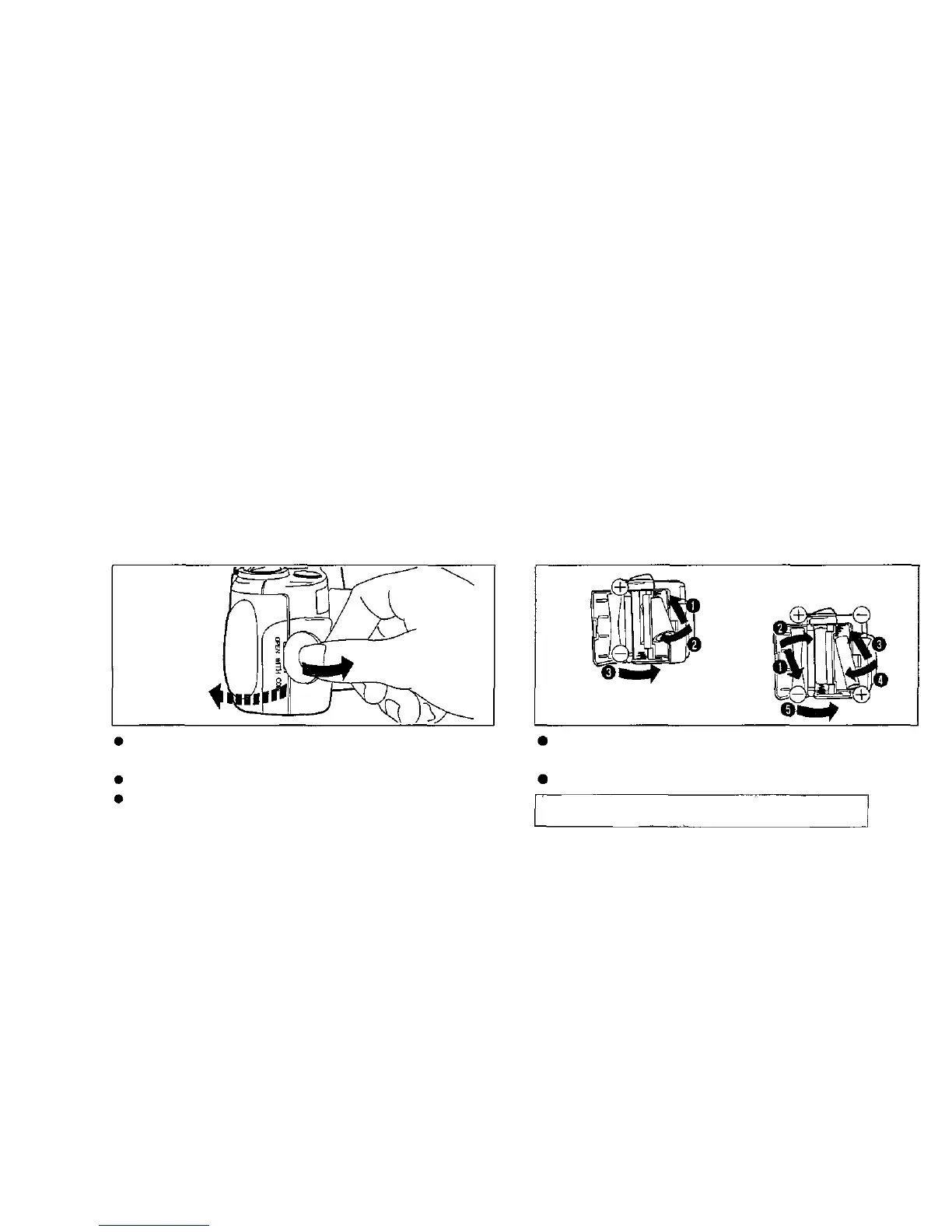LOADING THE BATTERIES
1
.
Remove the battery cover.
2.
Insert the batteries, and
replace the battery cover.
Lithium
battery
Two AA
(R6)
alkaline batteries
Use one 3V lithium battery (CR123A or DL123A) or two AA
(R6) alkaline batteries.
Before loading the batteries, set the ON/OFF switch to OFF.
The lens protector may sometimes open and close when
the batteries have been loaded.
Be sure the batteries are aligned correctly
as shown.
Insert the bottom of the battery first.
Read "Battery Handling" on page 34.
12
