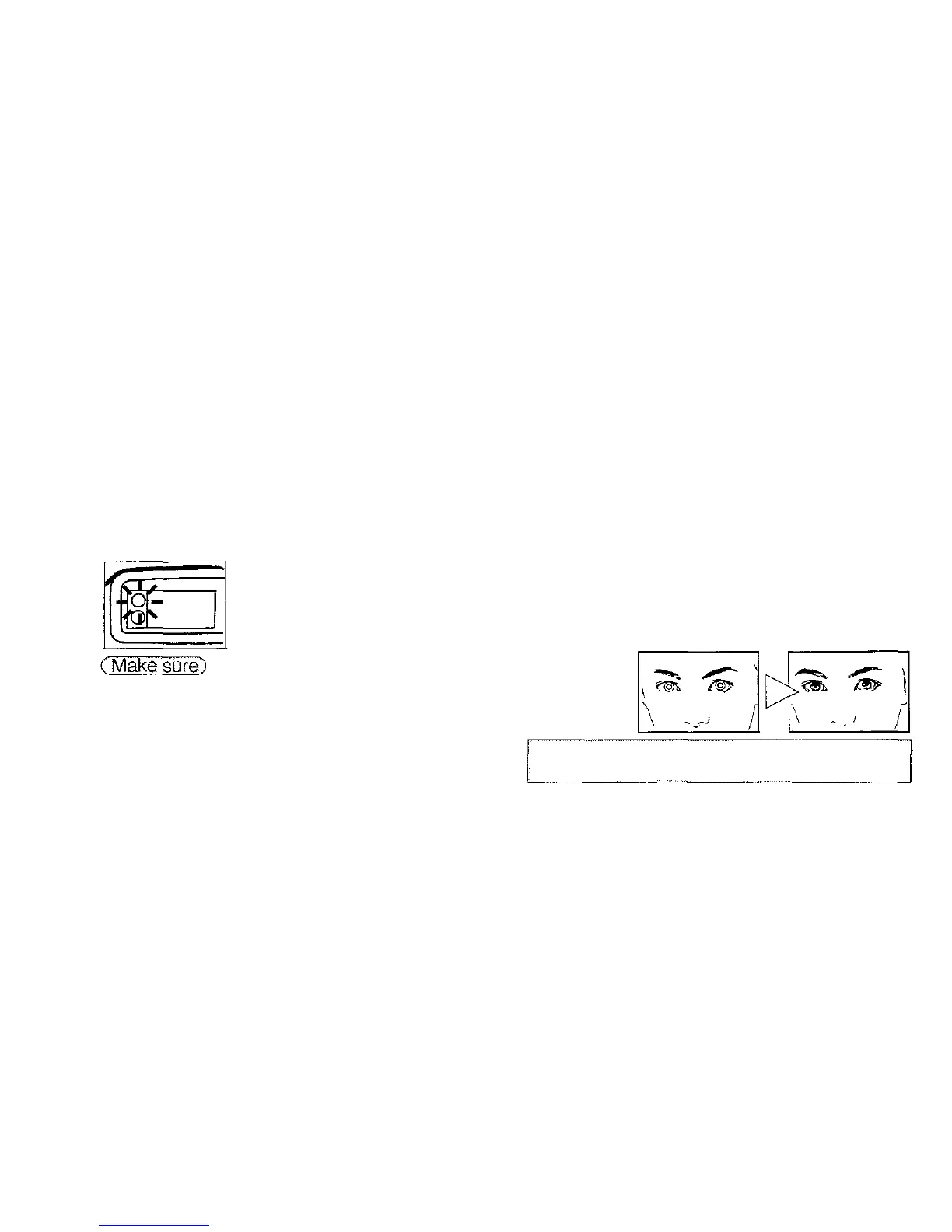AUTO (Auto Flash)
In the Auto Flash mode, the flash will
fire automatically in low-light
conditions.
The orange lamp in the upper left of the
viewfinder lights when the shutter release
button is depressed halfway.
Note. If the orange lamp blinks when the shutter
release button is depressed halfway, the shutter
won't release because the flash is being recharged.
Remove your finger from the button and wait for
several seconds before shooting.
AUTO-S
(Red-Eye Reducing Flash)
Significantly reduces the phenomenon of
"red-eye" (when a subject's eyes appear
red in the final photograph).
In the Auto-S Flash mode, the camera will emit a
series of low-power pre-flashes before the regular
flash. This makes the subjects' pupils contract,
significantly reducing red-eye. Except for the pre-
flashes, this mode is the same as the Auto Flash
mode.
IMPORTANT: Be sure to hold the camera still until
the shutter releases.
Note: Red-eye reduction may not be effective with
some individuals or if the subject wasn't watching
the pre-flashes.
26
