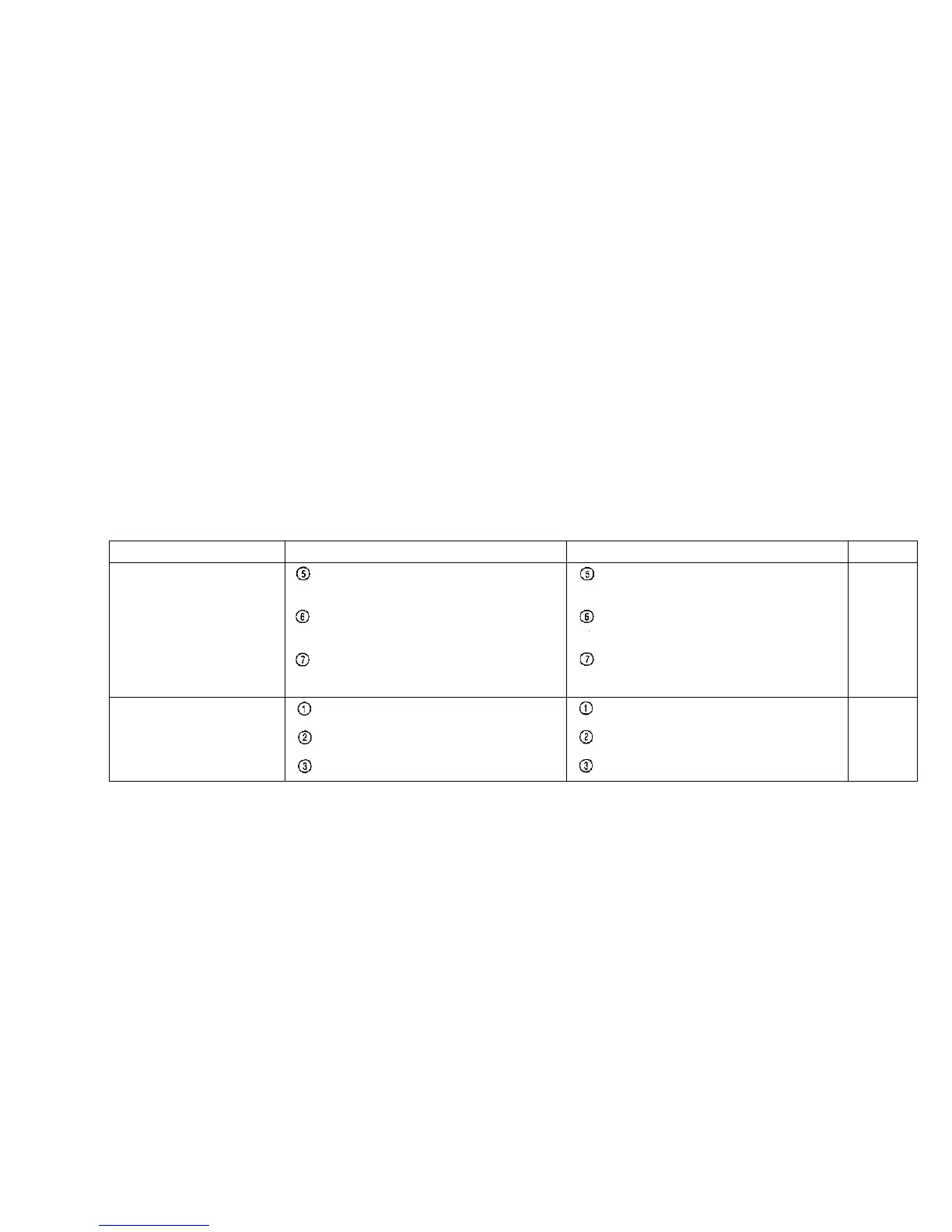PROBLEMS WITH THE PRINTED PICTURES
Symptom
The picture is out of
focus.
The picture is too dark.
Cause
The subject was closer than the
minimum working distance to the lens
(0.6
m/2
ft).
While using the self-timer, the shutter
release button was pressed while
standing right in front of the camera.
When using the self-timer to photograph
yourself, the autofocus has been set
on the background.
The flash was blocked, such as by
a finger.
The subject was out of the working
range of the flash.
The subject was backlit.
Remedy
Shoot from more than 0.6 m (2 ft)
away from the subject.
Do not stand in front of the camera.
Press the shutter release button while
looking through the viewfinder.
Use the focus lock to set focus on an
object at the same distance from the
camera as you will be.
Hold the camera correctly, keeping your
fingers clear of the flash.
Shoot within the flash working range.
Set the flash mode to FILL-IN.
See
p. 21
p. 28
p.22/28
p. 14
p. 25
p. 27
38
