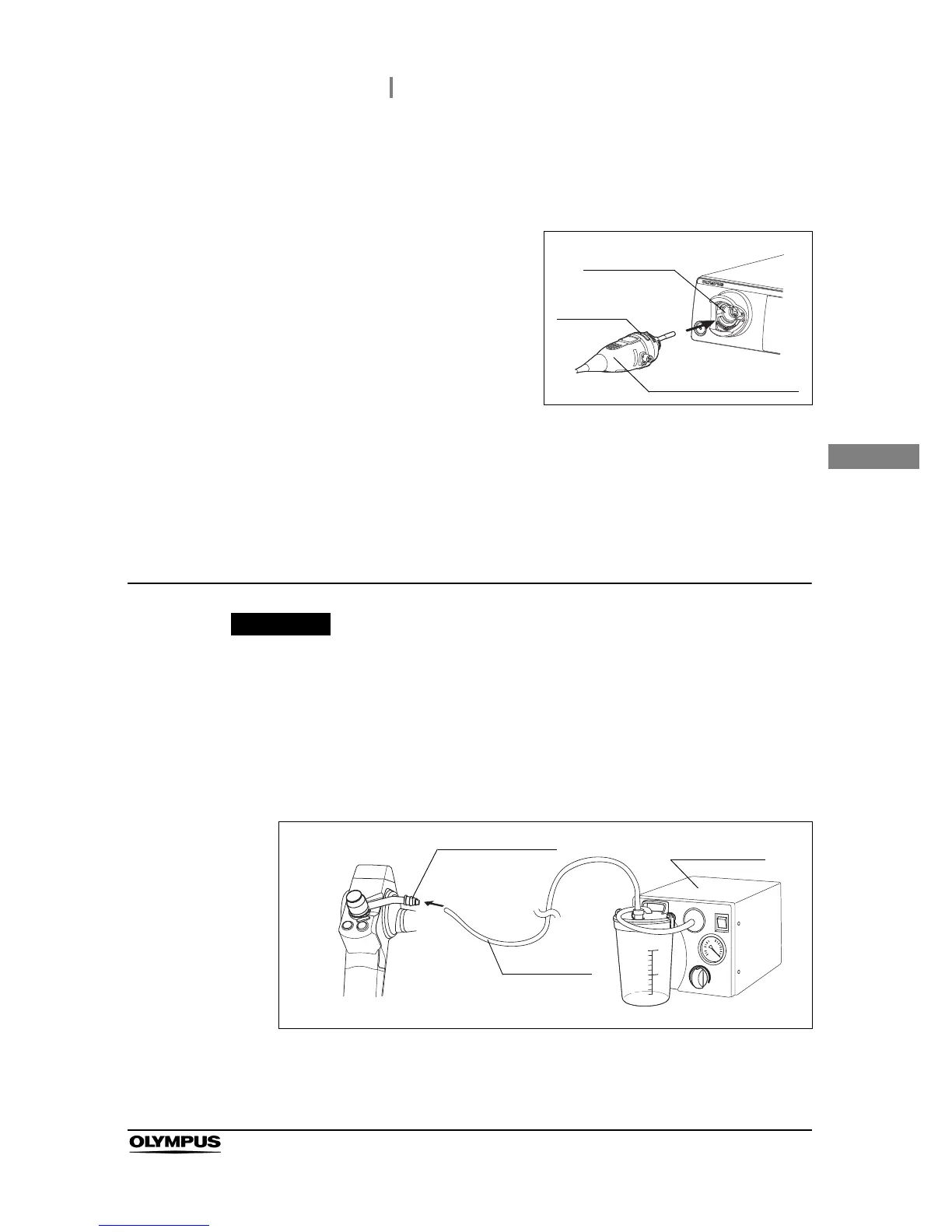3.7 Connection of the endoscope and ancillary equipment
43
BF-190 Series OPERATION MANUAL
Ch.3
Connection of the suction tube
Firmly connect the suction tube from the suction pump to the suction connector on
the suction valve. If the suction tube is not attached properly, debris may drip from
the tube and can pose an infection control risk, cause equipment damage, and/or
reduce suction capability.
1 If any ancillary equipment is ON, turn it OFF.
2 Hold the endoscope connector while the UP mark is facing upward.
3 Insert the endoscope connector completely into
the output socket of the light source.
Figure 3.19
4 Push the connector until it clicks.
5 Confirm that the “” mark (UP mark) on the endoscope connector is hidden by the
light source.
Connect the suction tube from the suction pump to the suction connector on the
suction valve.
Figure 3.20
