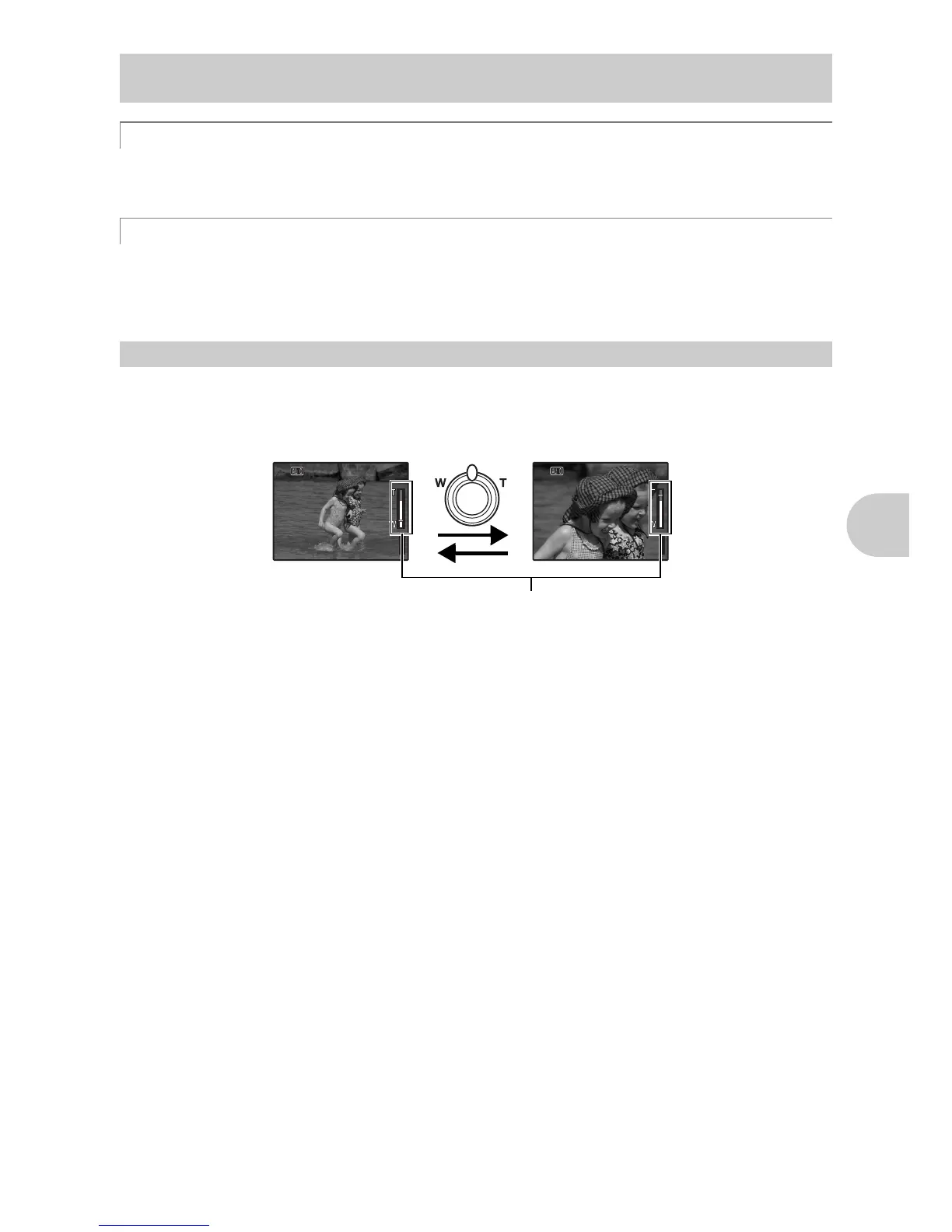Button operations
EN
15
Press in shooting mode. The monitor becomes brighter. If there is no operation for 10 seconds, the
previous brightness resumes.
In playback mode, select the picture you want to erase, and press S.
• Once erased, pictures cannot be restored. Check each picture before erasing to avoid accidentally erasing
pictures you want to keep.
g “0 Protecting pictures” (P. 25)
Shooting mode: Zooming in on your subject
Optical zoom: 3x
Digital zoom: 4x (optical zoom × digital zoom: Max. 12x)
/S button Increasing the brightness of the monitor (Backlight boost)/
Erasing pictures
Increasing the brightness of the monitor
S Erasing pictures
Zoom lever Zooming while shooting/Close-up playback
c
d
[
IN
]
44
[ ]
Zoom out:
Turn the zoom
lever to the W-
side.
Zoom in:
Turn the zoom
lever to the T-side.
The white area is the optical zoom area. The red area is the
digital zoom area. When the slider enters the red area, the
digital zoom activates and the image is further enlarged.
Zoom bar
