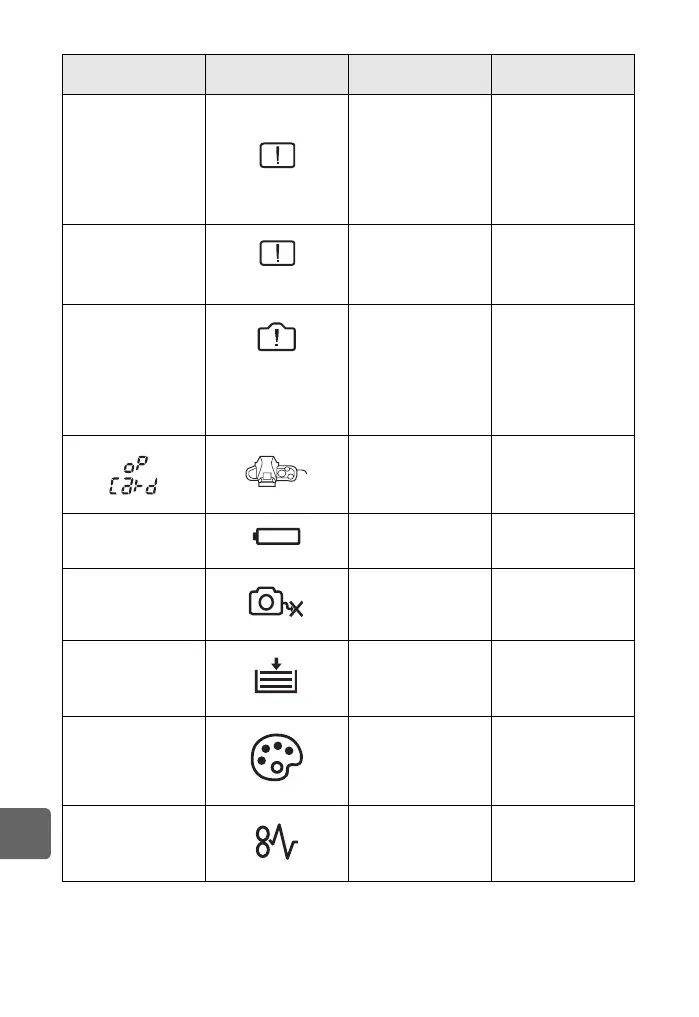110
EN
12
Shooting tips and maintenance
No indication
PICTURE ERROR
The selected picture
cannot be displayed
for playback due to a
problem with this
picture. Or the picture
cannot be used for
playback on this
camera.
Use image processing
software to view the
picture on a PC.
If that cannot be done,
the image file is
damaged.
No indication
THE IMAGE CANNOT
BE EDITED
Pictures taken with
another camera
cannot be edited on
this camera.
Use image processing
software to edit the
picture.
No indication
Internal camera
temperature is too
high. Please wait for
cooling before camera
use.
Extended use of live
view or sequential
shooting has
increased the internal
temperature of the
camera.
Wait a moment for the
camera to turn off
automatically. Allow
the internal
temperature of the
camera to cool before
resuming operations.
CARD-COVER OPEN
The card cover is
open.
Close the card cover.
No indication
BATTERY EMPTY
The battery is drained. Charge the battery.
No indication
NO CONNECTION
The camera is not
connected to the
computer or printer
correctly.
Disconnect the
camera and connect it
again correctly.
No indication
NO PAPER
There is no paper in
the printer.
Load some paper in
the printer.
No indication
NO INK
The printer has run out
of ink.
Replace the ink
cartridge in the printer.
No indication
JAMMED
The paper is jammed. Remove the jammed
paper.
Viewfinder
indications
Monitor indication Possible cause Corrective action
s0029_e_00_0_unified.book Page 110 Monday, March 2, 2009 5:26 PM
