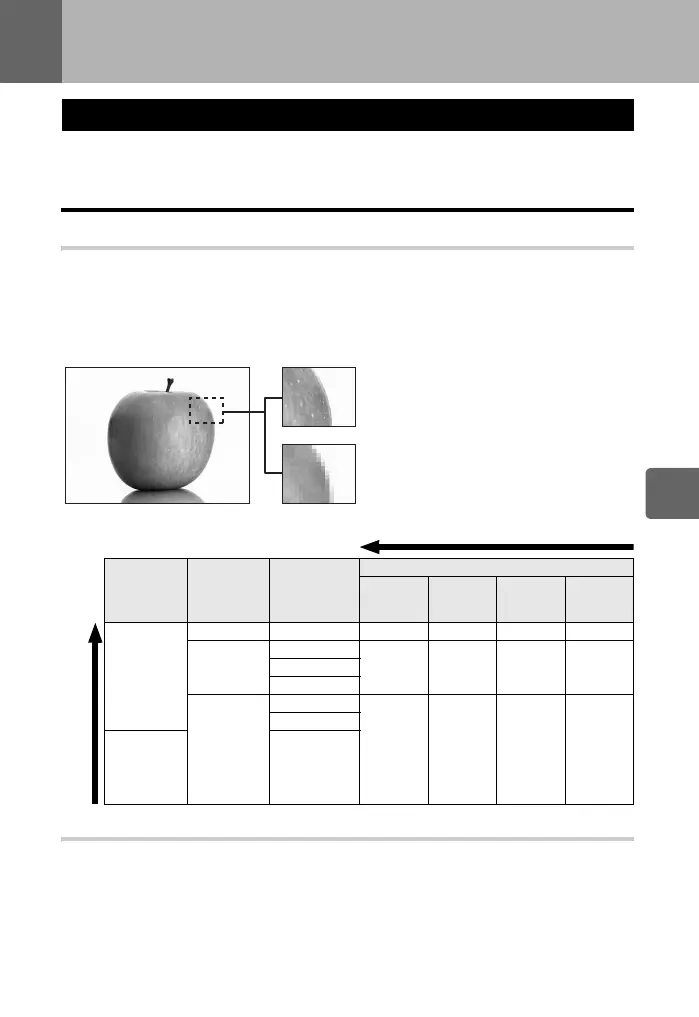59
EN
6
Record mode, white balance, and picture mode
6 Record mode, white balance, and picture mode
You can select a record mode in which to take pictures. Choose the record mode that is best
for your purpose (printing, editing on a PC, website editing, etc.).
Recording formats
JPEG
For JPEG images, select a combination of image size (Y, X, W) and compression rate (SF,
F, N, B). An image consists of pixels (dots). When you enlarge an image with a low pixel
count, it will be displayed as a mosaic. If an image has a high pixel count, the file size
(amount of data) will be larger and the number of storable still pictures will be lower. The
higher the compression, the smaller the file size. However, the image will have less clarity
when played back.
RAW
This is unprocessed data that has not undergone changes in white balance, sharpness,
contrast or color. To display as an image on the computer, use OLYMPUS Master. RAW data
cannot be displayed on a different camera or by using common software, and it cannot be
selected for print reservation.
It is possible to edit images taken with the record mode set to RAW data using this camera.
g“Editing still images” (P. 78)
Selecting the record mode
Image becomes clearer
Application
Number of
pixels
Pixel
count
Compression rate
SF (Super
Fine)
1/2.7
F (Fine)
1/4
N
(Normal)
1/8
B (Basic)
1/12
Select for the
print size
Y (Large) 3648 × 2736 YSF YF YN YB
X (Middle)
3200 × 2400
XSF XF XN XB2560 × 1920
1600 × 1200
W (Small)
1280 × 960
WSF WF WN WB
1024 × 768
For
small-sized
prints and
use on a
web site
640 × 480
Image with a high pixel count
Image with a low pixel count
Number of pixels increases
s0029_e_00_0_unified.book Page 59 Monday, March 2, 2009 5:26 PM
