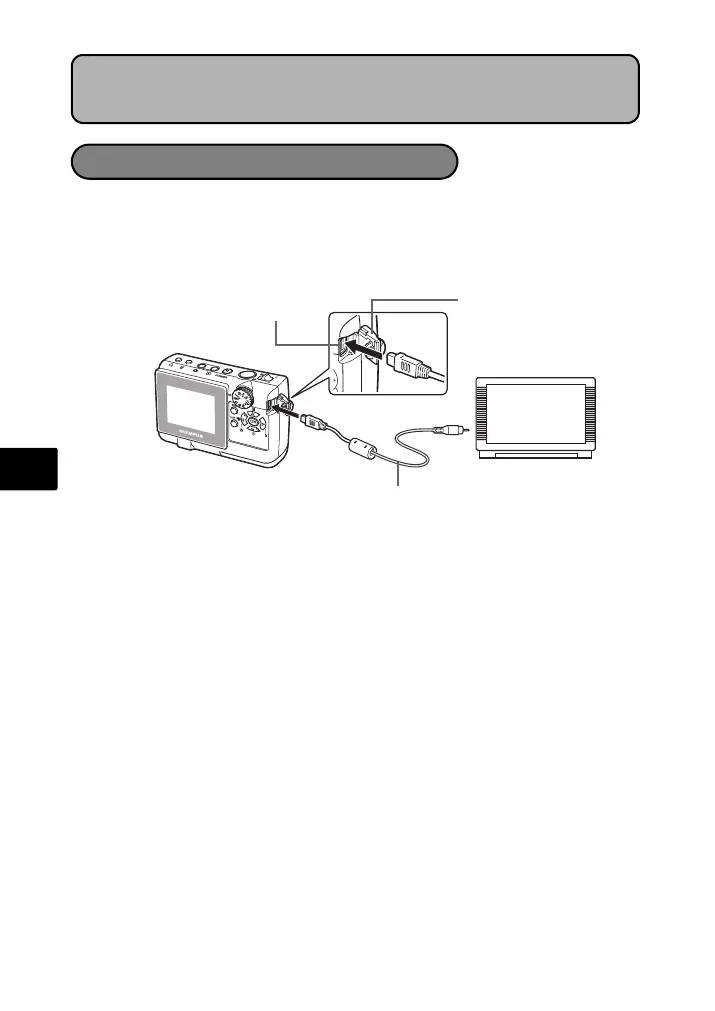96
Po
Utilize o cabo de vídeo fornecido com a câmara para reproduzir as imagens gravadas
no seu televisor. É possível reproduzir fotografias e vídeos.
1 Assegurar que o televisor e a câmara estão desligados. Ligar o multi-connector
da câmara ao terminal de entrada de vídeo do televisor utilizando o cabo de
vídeo.
2 Ligar o televisor e colocá-lo no modo de entrada de vídeo.
Para obter informações sobre como mudar para a entrada de vídeo, consultar o manual
de instruções do televisor.
3 Pressione o botão q para ligar a câmara.
A última imagem fotografada é visualizada no televisor. Use o selector em cruz (O/N/
X/Y) para seleccionar a imagem que pretende visualizar.
LIGAR A CÂMARA
Reprodução num televisor
Cabo de vídeo
Multi-connector
Tampa do conector
Ligar ao terminal de entrada de
vídeo (amarelo) do televisor.
d4310_pt_basic_00_bookfile.book Page 96 Thursday, January 5, 2006 12:58 PM
