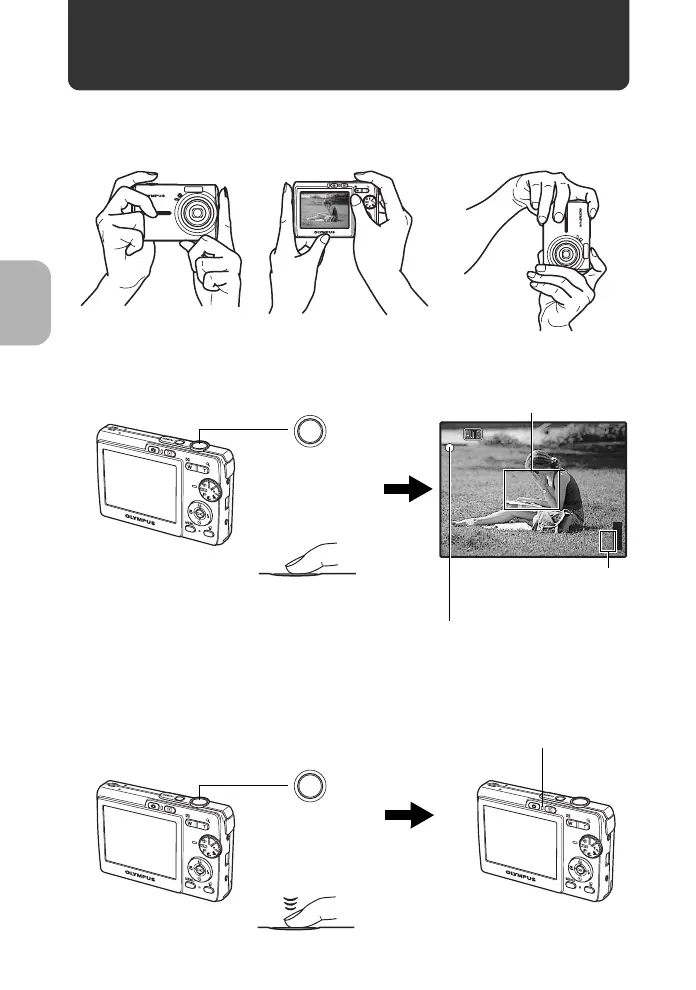Guide de démarrage rapide
8
FR
Prendre une photo
a. Tenez l’appareil photo.
c. Prenez la photo.
Tenue horizontale Tenue verticale
b. Effectuez la mise au point.
Déclencheur
(Appuyez
jusqu’à
mi-course)
HQ
2816
×
2112
[
IN
]
44
[ ]
Le voyant vert indique que la mise au
point et l’exposition sont verrouillées.
Placez cette marque
sur votre sujet.
Le nombre de photos
pouvant être prises est
affiché.
(Appuyez
complètement)
Déclencheur
Voyant d’accès de carte
