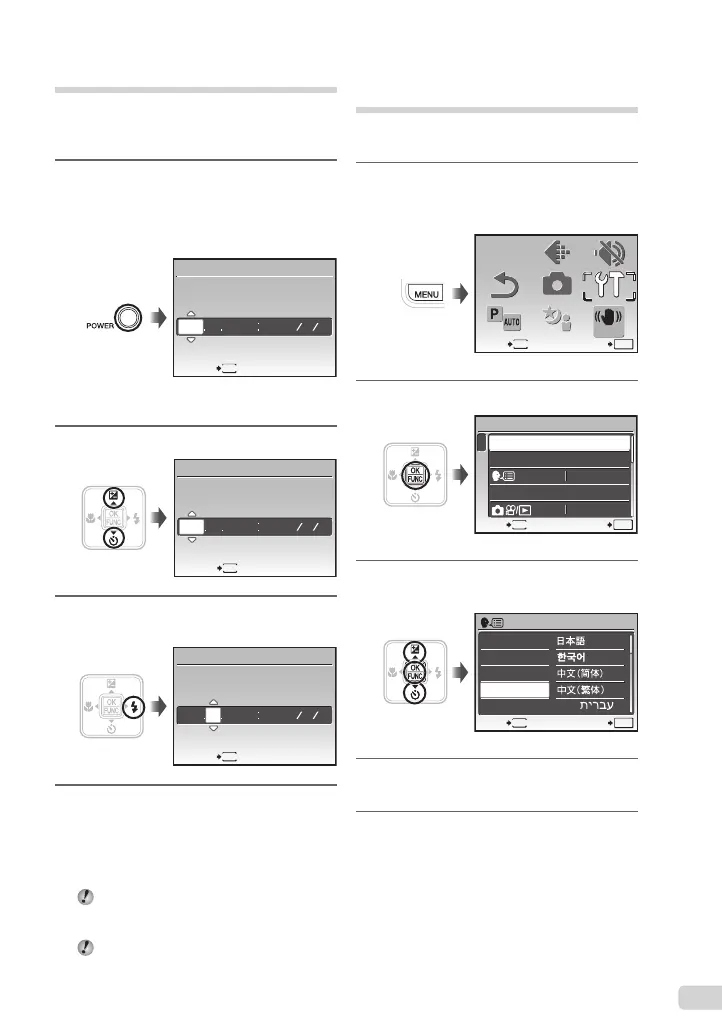13
ES
Ajuste de la fecha y la hora
La fecha y la hora confi guradas aquí se
guardan en los nombres de archivos de imagen,
impresiones de fechas, y otros datos.
1
Presione el botón o para
encender la cámara.
Cuando la fecha y la hora no están confi guradas,
aparece la pantalla de confi guración
correspondiente.
X
AM
AMD
DHORA
---- -- -- -- --
MENU
CANCEL.
Pantalla de confi guración de
fecha y hora
2
Use
kl
para seleccionar el año [A].
2008
-- -- -- --
X
AM
AMD
DHORA
MENU
CANCEL.
3
Presione n para guardar la
confi guración de [A].
2008 10
-- -- --
X
AM
AMD
DHORA
MENU
CANCEL.
4
Como en los Pasos 2 y 3, use
klmn y el botón B para
establecer [M] (mes), [D] (día),
[HORA] (horas y minutos) y [A/M/D]
(orden de fecha).
Para una confi guración más precisa,
presione el botón B cuando la señal horaria
alcance los 00 segundos.
Para cambiar la fecha y la hora, realice el
ajuste desde el menú. [X] (Fecha/hora)
(p. 37)
●
Cambio del idioma de la
pantalla
El idioma del menú y de los mensajes de error
que aparecen en el monitor es seleccionable.
1
Presione el botón m, y presione
klmn para seleccionar
[x CONFIGURAC.].
RE-
STAURAR
MENÚ
CÁMARA
SALIR ACEPT.
CALIDAD
IMAGEN
CONFI-
GURAC.
MENU
OK
P/AUTO
MODO
SILENC.
MODO DIS
SCENE
2
Presione el B botón.
BACKUP
NO
1
2
3
CONFIGURAC.
ACEPT.
OK
ESPAÑOL
MAPEO PÍX.
FORMATEAR
MENU
SALIR
3
Use kl para seleccionar
[W], y presione el botón B.
MENU
ATRÁS
ACEPT.
OK
ENGLISH
ESPAÑOL
FRANCAIS
DEUTSCH
ITALIANO
4
Use klmn para seleccionar el
idioma, y presione el botón B.
5
Presione el botón m.
book_FE360_sp.indb 13book_FE360_sp.indb 13 6/19/2008 4:05:40 PM6/19/2008 4:05:40 PM
