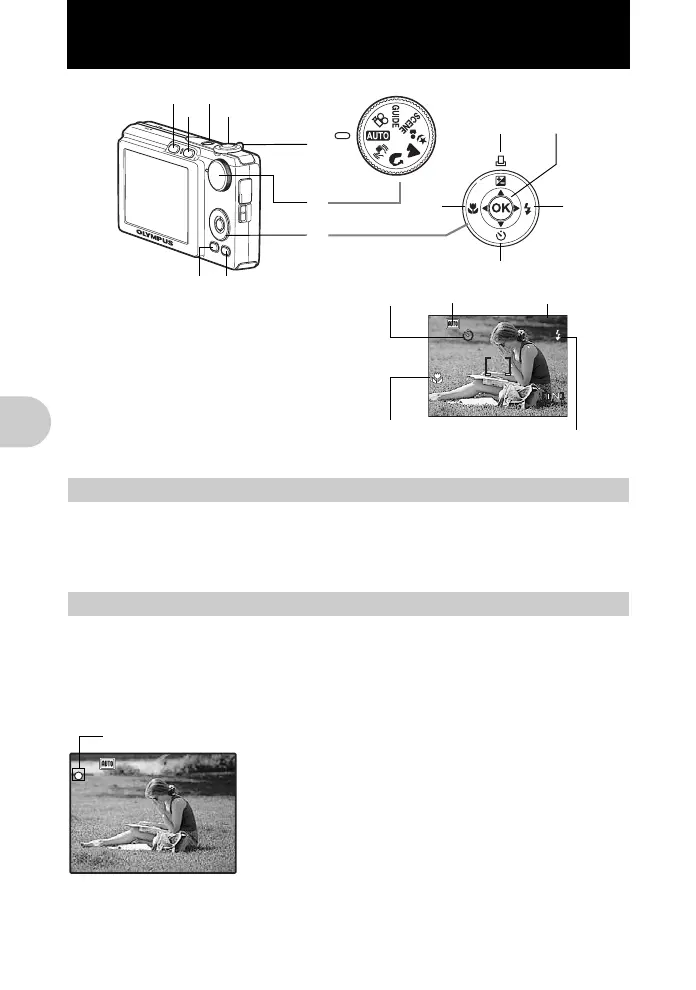10 EN
Button operations
Button operations
Shooting still pictures
Set the mode dial to anything except n and press the shutter button lightly (halfway).
The green lamp lights when the focus and exposure are locked (focus lock). Now
press the shutter button all the way (completely) to shoot a picture.
Locking the focus and then composing the shot
(Focus lock)
Compose your picture with the focus locked, and then
completely press the shutter button to shoot a picture.
• When the green lamp blinks, the focus is not adjusted
properly. Try locking the focus again.
1 o button Turning the camera on and off
Power on: Camera turns on in the shooting mode.
• Lens extends
• Monitor turns on
2 Shutter button Shooting pictures
5
1
24
3
d
b
c
0
9
8
7
6
a
3072
×
2304
HQ
44
+2.0
Self-timer
Flash mode
Macro/Super macro mode
Exposure
compensation
Shooting mode
HQ
3072
×
2304
[
IN
]
44
[ ]
Green lamp
