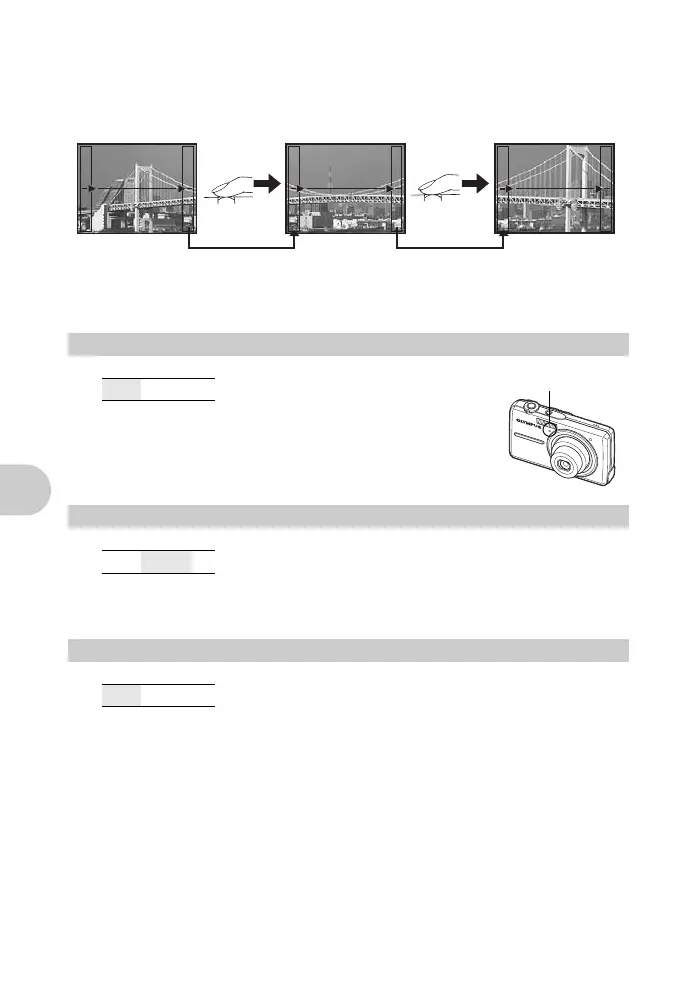20 EN
Menu operations
Use the arrow pad to specify at which edge you want to connect the pictures; and then
compose your shots so that the edges of the pictures overlap. The part of the previous
picture where it will be joined to the next picture does not remain in the frame. You
have to remember what the part in the frame looked like and take the next picture so
it overlaps.
•Press A to exit panorama shooting.
• Up to 10 panorama pictures are taken. After 10 pictures, a warning symbol (g) is
displayed.
• When activated [ON], the camera will record about 4
seconds of audio after the picture is taken.
• When recording, aim the camera microphone at the source
of the sound you want to record.
• When [ON] (sound is recorded) is selected, the optical zoom cannot be used during
movie recording. Only the digital zoom can be used.
It restores shooting functions to their factory default settings.
3 PICTURE + SOUND Recording sound with still pictures
OFF /ON
4 MOVIE W/ SOUND Recording movies with or without sound
OFF
/ON
5 RESET Returning changed shooting functions to default settings
NO /YES
Microphone
