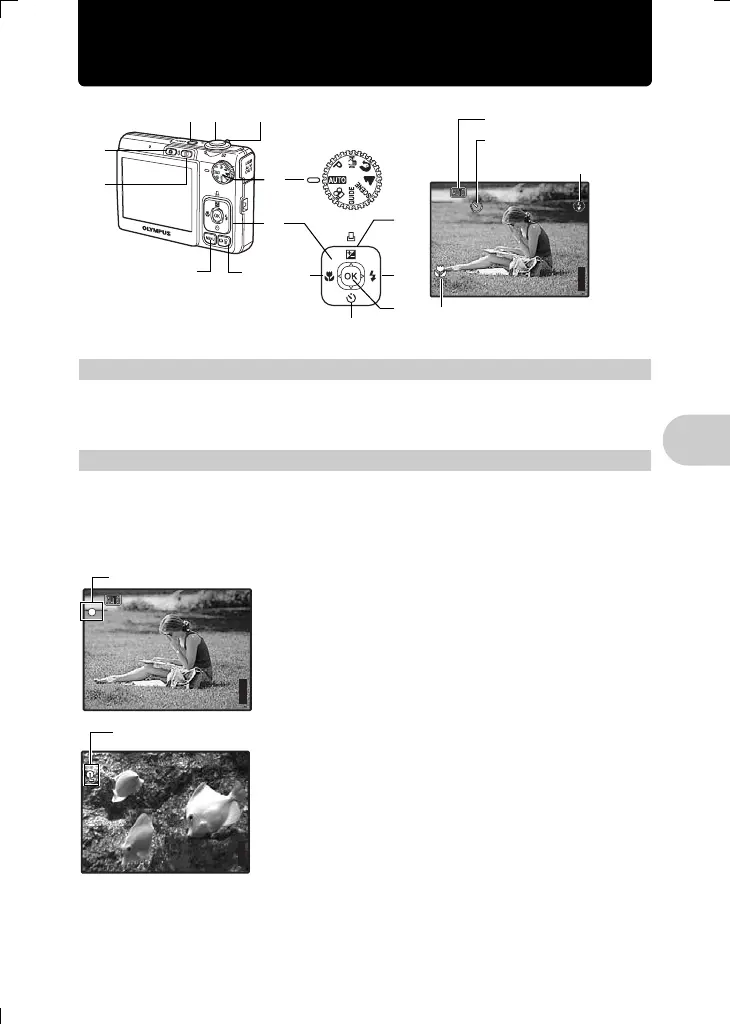EN
11
Button operations
Button operations
Shooting still pictures
Set the mode dial to a setting other than n, and lightly press the shutter button (halfway). When the focus
and exposure are locked, the green lamp lights up (focus lock), and the shutter speed and aperture value are
displayed (only when the mode dial is set to h, P, h). Now press the shutter button all the way
(completely) to shoot a picture.
Locking the focus and then composing the shot (focus
lock)
Compose your picture with the focus locked, and then completely press
the shutter button to shoot a picture.
• When the green lamp blinks, the focus is not adjusted properly. Try
locking the focus again.
AF Lock - Locking the focus position
When the scene is k H, you can lock the focus position by pressing N.
Press N again to cancel the AF lock.
g“f Shooting pictures by selecting a scene mode according to the
situation” (P. 12)
• AF lock is automatically canceled after one shot.
Recording movies
Set the mode dial to n, and lightly press the shutter button to lock the focus, and then press the shutter button
completely to start recording. Press the shutter button again to stop recording.
o button Turning the camera on and off
Power on: Camera turns on in shooting mode.
• Lens extends
• Monitor turns on
Shutter button Shooting pictures/movies
[
IN
]
44
[ ]
HQ
3264
×2448
3
Shooting mode
1
2
4
b
c
5
8
9
0
a
6
7
Self-timer
Flash mode
Macro mode
d
1
2
HQ
3264
×2448
[
IN
]
44
[ ]
1/1000
F3.1
Green lamp
HQ
3264
×
2448
[
IN
]
44
[ ]
kk
AF lock mark
d4348_33_e_0000_7.book Page 11 Thursday, June 21, 2007 7:24 PM
