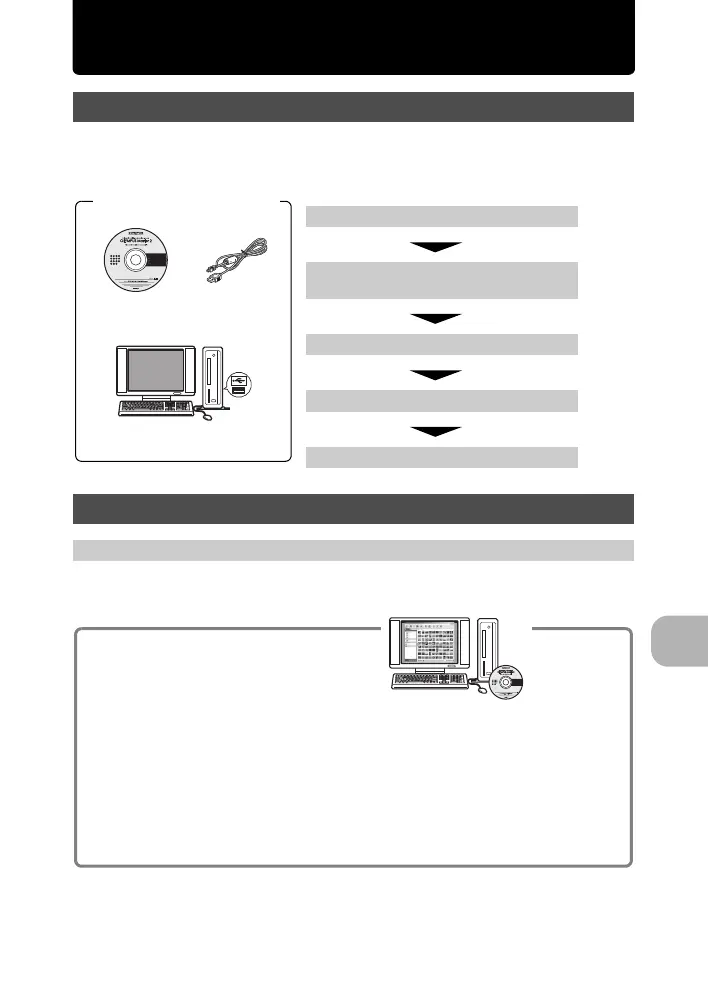Using OLYMPUS Master
EN
33
Using OLYMPUS Master
Using the USB cable provided with your camera, you can connect the camera and computer
and download (transfer) the images to your computer using the OLYMPUS Master software,
also provided with the camera.
OLYMPUS Master is a software application for managing your digital images on your
computer. Installing it on your computer lets you do the following:
Overview
Install the OLYMPUS Master software gP. 34
Connect the camera to the computer using the
USB cable
gP. 36
Start up the OLYMPUS Master software gP. 36
Download image files to the computer gP. 37
Disconnect the camera from the computer gP. 37
Using OLYMPUS Master
What is OLYMPUS Master?
Prepare the following items
before starting.
Computer that fulfills the operating
environment (P. 34)
OLYMPUS Master 2
CD-ROM
USB cable
( Download images from the camera or other
media
( View images and movies
• You can run a slideshow and play back sound.
( Manage images
• Manage images in an album or folder.
Downloaded images are automatically sorted
by date, allowing you to search for images
quickly.
( Edit images
• You can rotate images, trim them and change
the size.
( Edit images with the filter and correction
functions
( Print images
• You can easily print images.
( Make panoramic images
• You can make panoramic images using
pictures taken in panorama mode.
( Update the version of your camera’s
firmware.
For details of other functions and operations, refer
to the “Help” guide in the OLYMPUS Master
reference manual.
d4347_e_0000_7.book Page 33 Tuesday, July 17, 2007 11:23 AM
