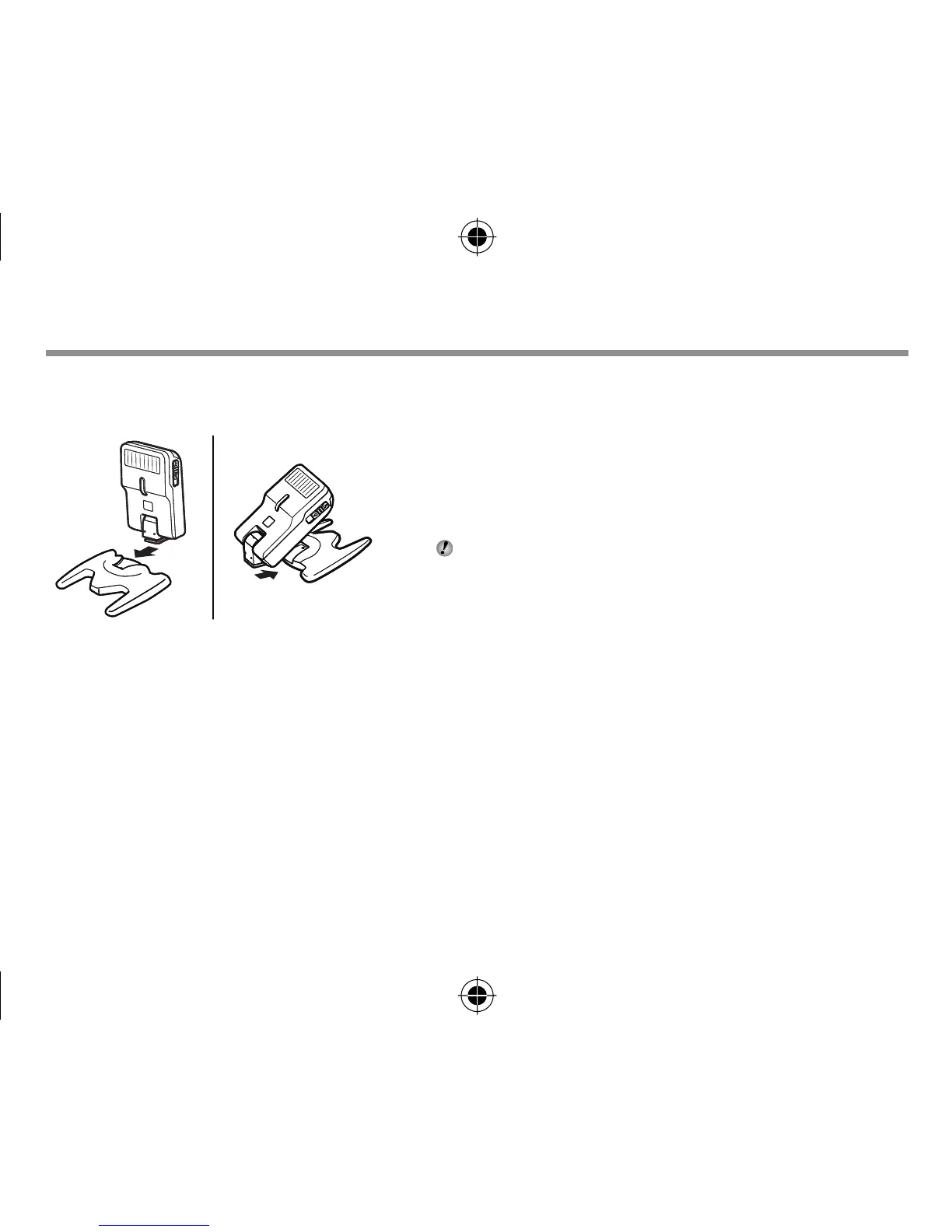Positioning
Since the communication is performed with the fl ash emission of the camera, the fl ash positioning
range varies with camera.
1
Attach the stand provided.
Slide the fl ash securely into the stand until
it clicks into place (
1
). Press the shoe lock
release button to remove the fl ash.
When using it for bounce, be careful not to drop
off the stand (
2
).
•
2
Position the fl ash facing the desired direction.
Instead of using the stand, you can also shoot simply holding the fl ash.
x
Notes
The built-in fl ash can not be used as a light source in RC mode.
We recommend using a single group of up to three remote fl ash units.
Flash may not fi re due to the angle or distance between the camera and the object.
Take a test shot after positioning.
•
•
•
•
1
2
1
2
bookR2190Unified.indb13bookR2190Unified.indb13 2011/03/2111:25:022011/03/2111:25:02
