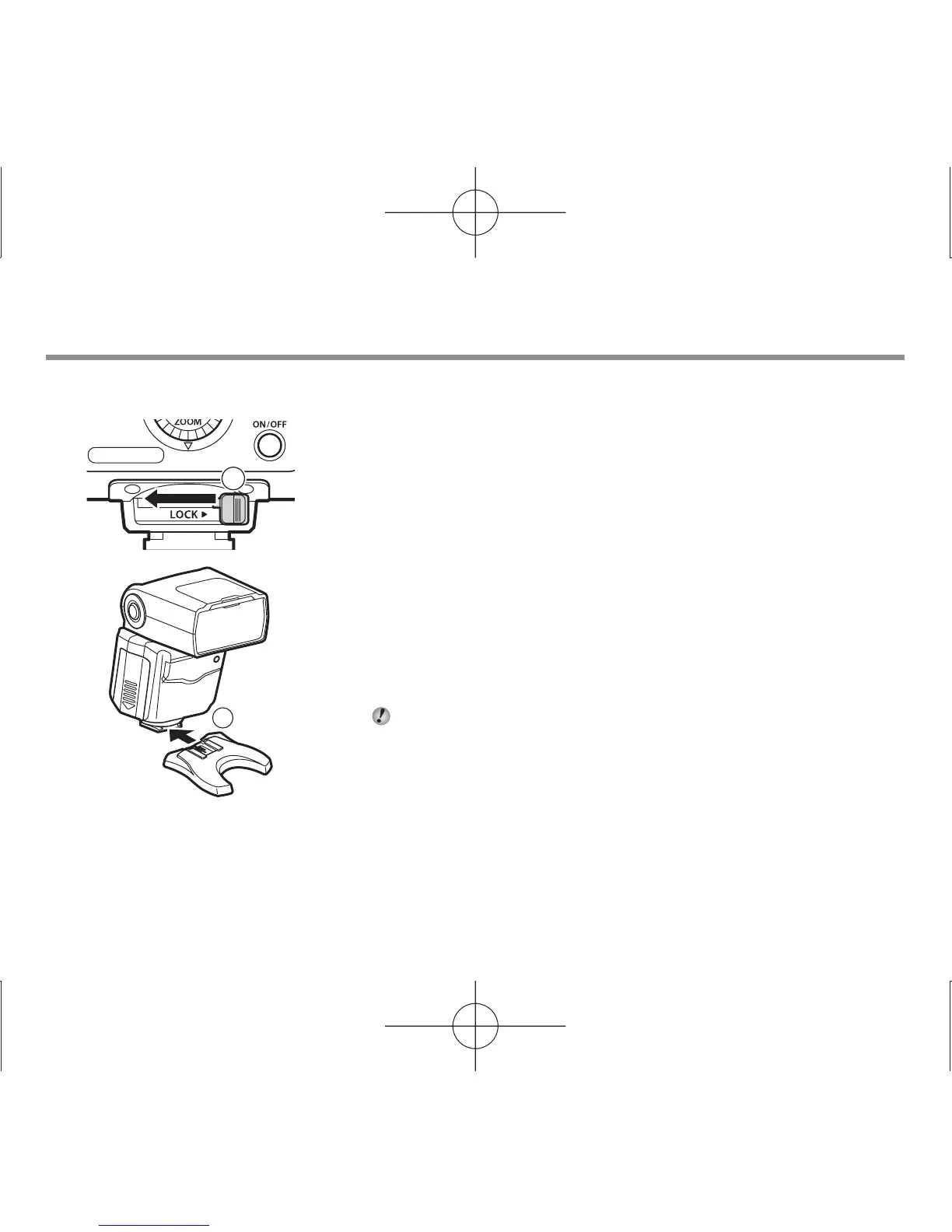Placing Wireless Flash Units
Since the communication is performed with the fl ash emission of the camera, the fl ash
positioning range varies with camera. See the camera manual for details.
1
2
1
Attach the stand provided.
• Slide the latch in the direction opposite to that indicated
by the [LOCKX] icon (1) and slide the fl ash onto the
stand until it clicks securely into place (2).
• Slide the latch to the [LOCKX] position to latch the fl ash
in place.
• To remove the fl ash, slide the latch in the direction
opposite to the [LOCKX] arrow and slide it from the
stand.
2
Position the fl ash with the remote sensor facing the
camera.
Take a test shot after positioning.
• We recommend using a single group of up to three
remote fl ash units.
• Flash may not fi re due to the angle or distance between
the camera and the object.
bookR219110LEur.indb15bookR219110LEur.indb15 2012/01/1322:34:052012/01/1322:34:05
