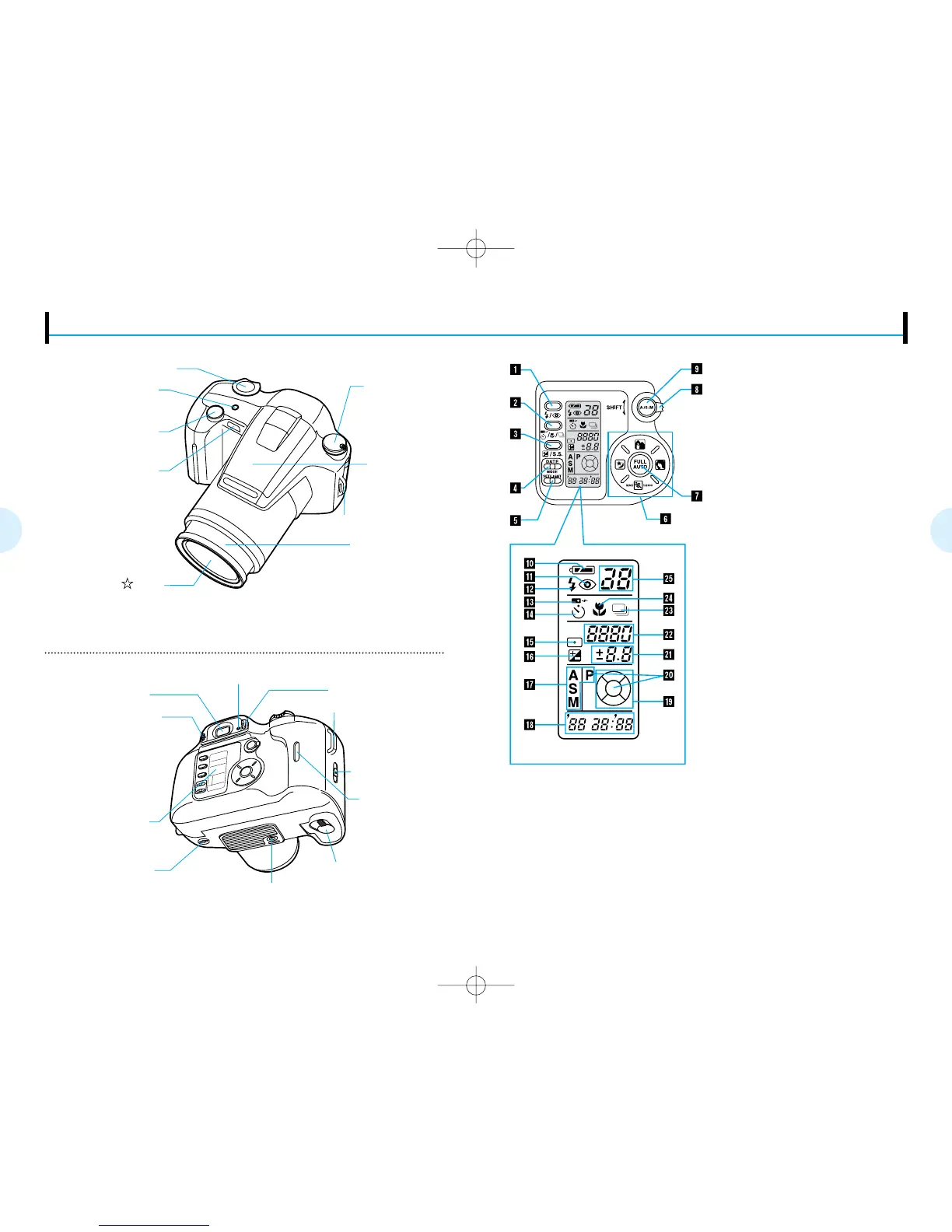1 Flash mode button
2 Selftimer/ remote control/
macro/ continuous shooting
button
3 Exposure compensation/ manual
exposure/ shutter speed button
Functions as shutter speed button
only when the exposure modes
& is set to “M”.
4 DATE MODE button
5 DATE SET/LIGHT
(LCD panel illumination) button
6 Direct Mode Select buttons
7 FULL AUTO (programmed auto)
button
8 Shift lever
9 Exposure mode button
0 Battery check
! Red-Eye Reduction Flash
@ Fill-In Flash
# Remote Control
$ Selftimer
% Spot Metering
^ Exposure Compensation
& Exposure modes
* Date/time indicator
( Mode status indicator
) Programmed Auto (FULL AUTO)
q Aperture setting/
exposure compensation value
w Shutter speed
e Continuous Shooting
r Macro Shooting
t Exposure counter
Always try to keep this clean. Dirt and stains can
result in pictures that are unclear and out-of-focus.
Wipe off any dirt or stains with a soft cloth.
*Panorama models only
