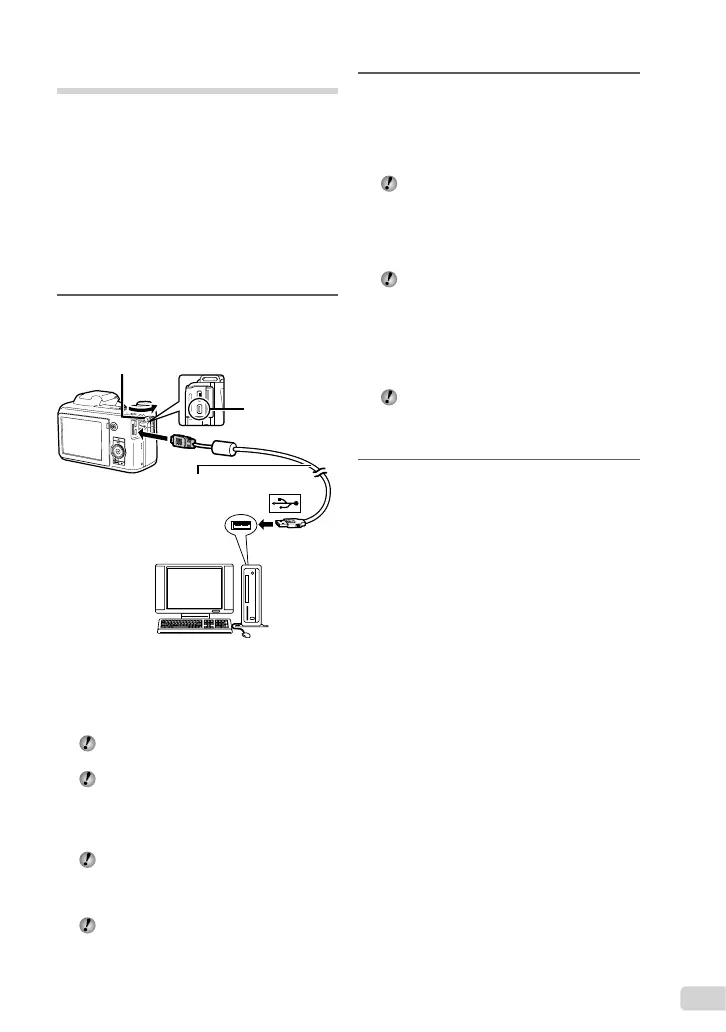11
EN
2
Select and execute “OLYMPUS
Camera Initialization”, which is
displayed on the computer screen
when the camera is recognized by
the computer.
If nothing is displayed on the camera screen
even after connecting the camera to the
computer, the battery may be exhausted.
In this case, disconnect the camera, and
reconnect after replacing the battery with a
new one.
Even if a computer has USB ports, proper
operation is not guaranteed in the following
cases.
Computers with USB ports installed using an
expansion card, etc.
Computers without a factory-installed OS and
home-built computers
Double-click the icon for the camera drive
(Removable Disk), and then execute
CameraInitialSetup.exe to start the camera
setup.
3
Follow the instructions on the
computer screen and setup the
camera.
When using a computer with system
other than Windows XP (SP2 or later)/
Windows Vista / Windows 7
The Instruction Manual PDF fi le can be
saved on a computer with the following
procedure.
Connect the camera to the computer and copy
the instruction manual PDF fi le for your language
in the “Manual” folder in the internal memory of
the camera.
●
●
●
Camera setup
Connect the camera to the computer and setup
the camera.
System requirements
Windows XP (SP2 or later) /
Windows Vista / Windows 7
When using another system other
than the above or no computer, see
“Setting the date, time and time zone”
(p. 12)
1
Connect the camera to the
computer.
Camera setup
Set the camera date and time, time zone and
display language automatically; install the
camera instruction manual and PC software
(ib); then perform user registration.
Do not insert SD/SDHC memory cards
before the camera setup.
Do not format the internal memory until the
camera setup is complete. Doing so will
erase the camera instruction manual and
the PC software (ib) data that are stored on
the internal memory.
Check that your computer meets the
following system requirements:
Windows XP (SP2 or later) /
Windows Vista / Windows 7
Refer to the PC software (ib) help guide for
details on how to use the PC software (ib).
Multi-connector
Open the connector cover
in the direction of the arrow.
USB cable (supplied)
