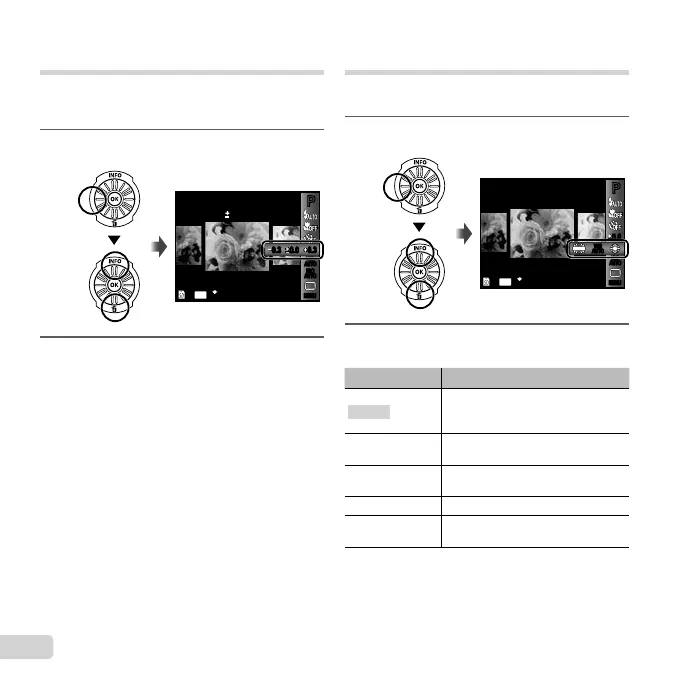36
EN
Adjusting the brightness
(Exposure compensation)
The standard brightness (appropriate exposure) set by the
camera based on the shooting mode (except for M)
can be adjusted brighter or darker to obtain a desired shot.
1
Select the exposure compensation option in
the function menu.
0.0
Exposure Comp.
0.30.30.00.00.30.3
AUTO
WB
AUTO
WB
AUTO
ISO
AUTO
ISO
PP
MENUMENU
14
M
44
N
ORM
2
Use HI to select the desired brightness,
and press the A button.
Adjusting to a natural color scheme
(White balance)
For more natural coloring, choose a white balance option
suited to the scene.
1
Select the white balance option in the
function menu.
0.00.0
AUTO
WB
AUTO
WB
AUTO
ISO
AUTO
ISO
PP
WB Auto
WB
MENUMENU
14
M
44
N
ORM
2
Use HI to select the setting option, and
press the A button to set.
Option Description
WB Auto
The camera automatically adjusts
the white balance according to the
shooting scene.
5
For shooting outdoors under a
clear sky.
3
For shooting outdoors under a
cloudy sky.
1
For shooting under tungsten lighting.
>
For shooting under white fl uorescent
lighting (in an offi ce, etc.)
