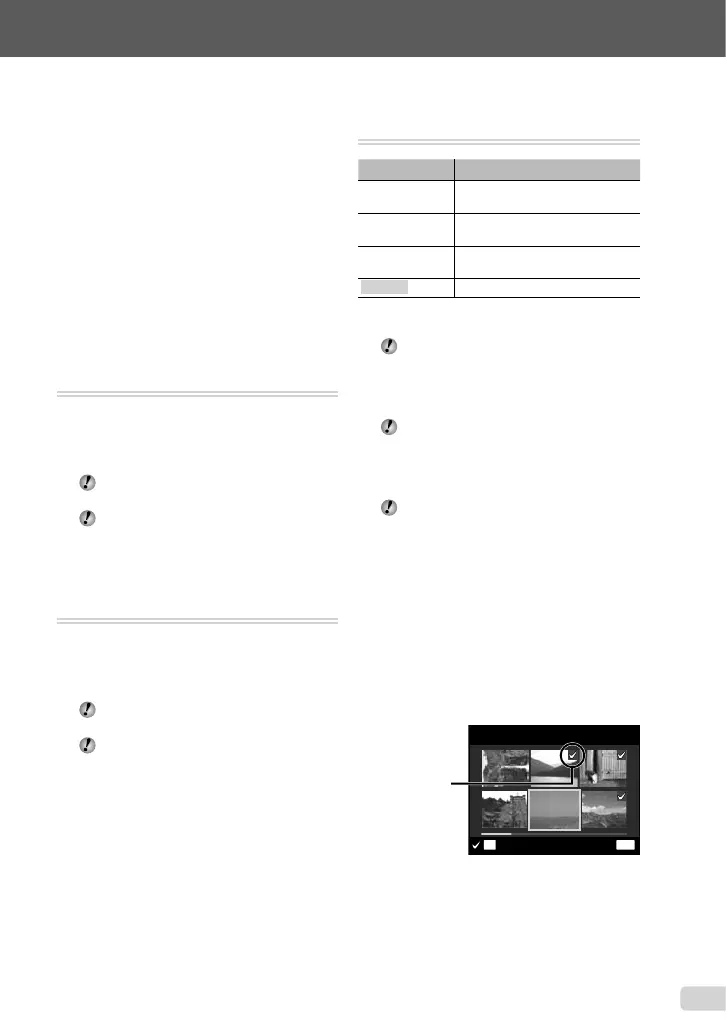39
EN
For information on using the menus, see “Using the Menu” (p. 4).
1 Use HI to select an image, and press
the A button.
2 Use HI to select a calendar. Use FG
to select the image orientation, and then
press the A button.
3 Use FG to select the Year of the
calendar, and press I.
4 Use FG to select the Month of the
calendar, and press the A button.
The edited image is saved as a separate
image.
Brightening areas that are dark
due to backlight or other reasons
[SHADOW ADJ]
EDIT X SHADOW ADJ
1 Use HI to select an image, and press
the A button.
The edited image is saved as a separate
image.
Depending on the picture, the editing may
not be effective.
The retouching process may lower the
image resolution.
Retouching red eyes in fl ash shooting
[REDEYE FIX]
EDIT X REDEYE FIX
1 Use HI to select an image, and press
the A button.
The edited image is saved as a separate
image.
Depending on the picture, the editing may
not be effective.
The retouching process may lower the
image resolution.
●
●
●
Erasing images [ERASE]
ERASE
Submenu 1 Application
ALL ERASE
All images in the internal memory
or card will be erased.
SEL. IMAGE
Images are individually selected
and erased.
ERASE/
ERASE EVENT
*1
Deletes the image displayed.
CANCEL Cancels deletion of the image.
*1
If G is pressed when an event is played back, all
images in the event are erased.
When erasing pictures in the internal
memory, do not insert the card into the
camera. Or set [INTERNAL/SD] to [IN].
“Selecting a storage device [INTERNAL/
SD]” (p. 41)
Before erasing pictures from a memory
card, insert the card into the camera and
select [AUTO] for [INTERNAL/SD].
“Selecting a storage device [INTERNAL/
SD]” (p. 41)
Protected images cannot be erased.
To individually select and erase
images [SEL. IMAGE]
1 Use FG to select [SEL. IMAGE], and
press the A button.
2 Use HI to select the image to be
erased, and press the A button to add a
R mark to the image.
Turn the zoom lever to the W end to display
an index view. Images can be quickly selected
using the FGHI buttons. Turn to the T
end to return to the single frame display.
MENU
OK
SEL. IMAGE
ERASE/CANCEL
R mark
3 Repeat Step 2 to select the images to be
erased, and then press the m button
to erase the selected images.
4 Use FG to select [YES], and press the
A button.
The images with a R mark are erased.
●
●
