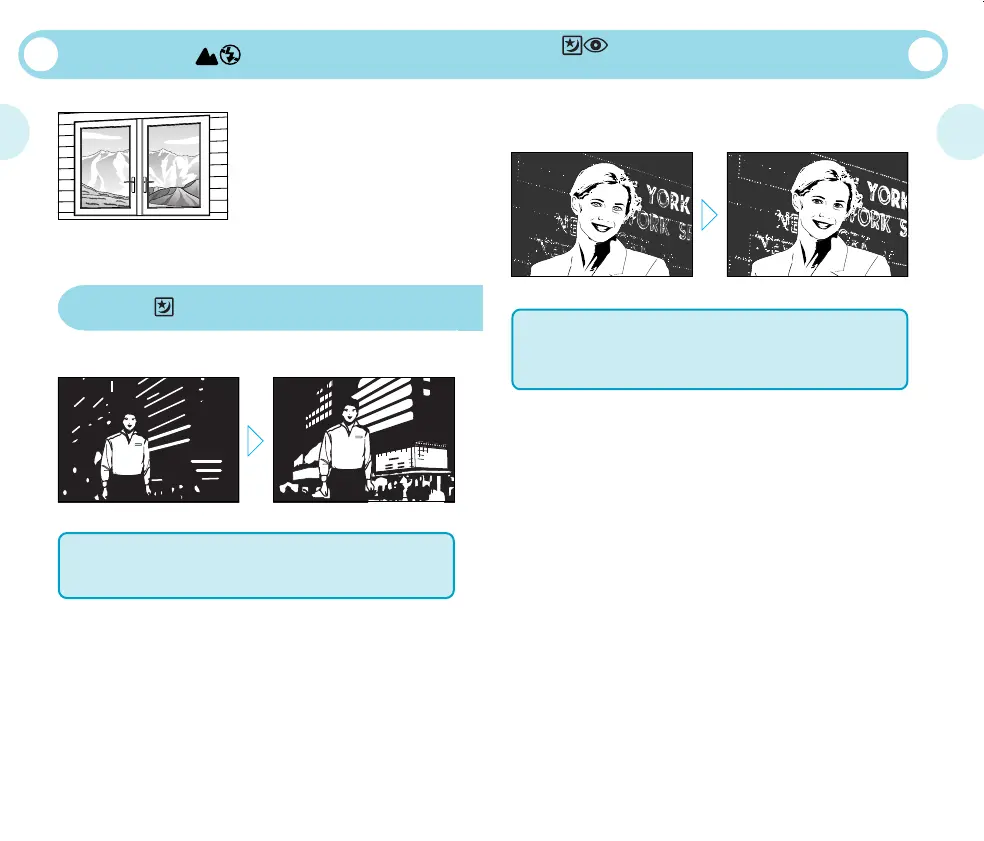14 15
Infinity
Red-Eye Reduction Night
Scene Flash
Closing the lens barrier restores the Auto Flash mode.
앫Since a slow shutter speed (as low as 4 seconds) is selected in the
Red-Eye Reduction Night Scene Flash mode, use a tripod to prevent
camera shake.
앫This mode cannot be combined with the Spot Metering mode.
Use this mode to take pictures of people with a night scene
background while reducing “red-eye.” Except for the pre-
flashes, this mode is the same as the Night Scene Flash mode.
The camera automatically sets the working distance at infinity.
The flash does not fire except in the
Fill-In Flash mode.
Closing the lens barrier restores the Auto Exposure mode.
Night Scene Flash
Use this mode to clearly shoot a subject in the foreground
and a night scene in the background.
Closing the lens barrier restores the Auto Flash mode.
앫 Since a slow shutter speed (as low as 4 seconds) is selected in the
Night Scene Flash mode, use a tripod to prevent camera shake.
앫 This mode cannot be combined with the Spot Metering mode.
2758(CS1484)_EN 04.4.28, 2:08 PM14-15
