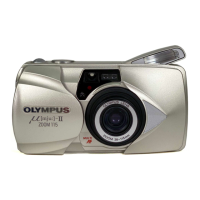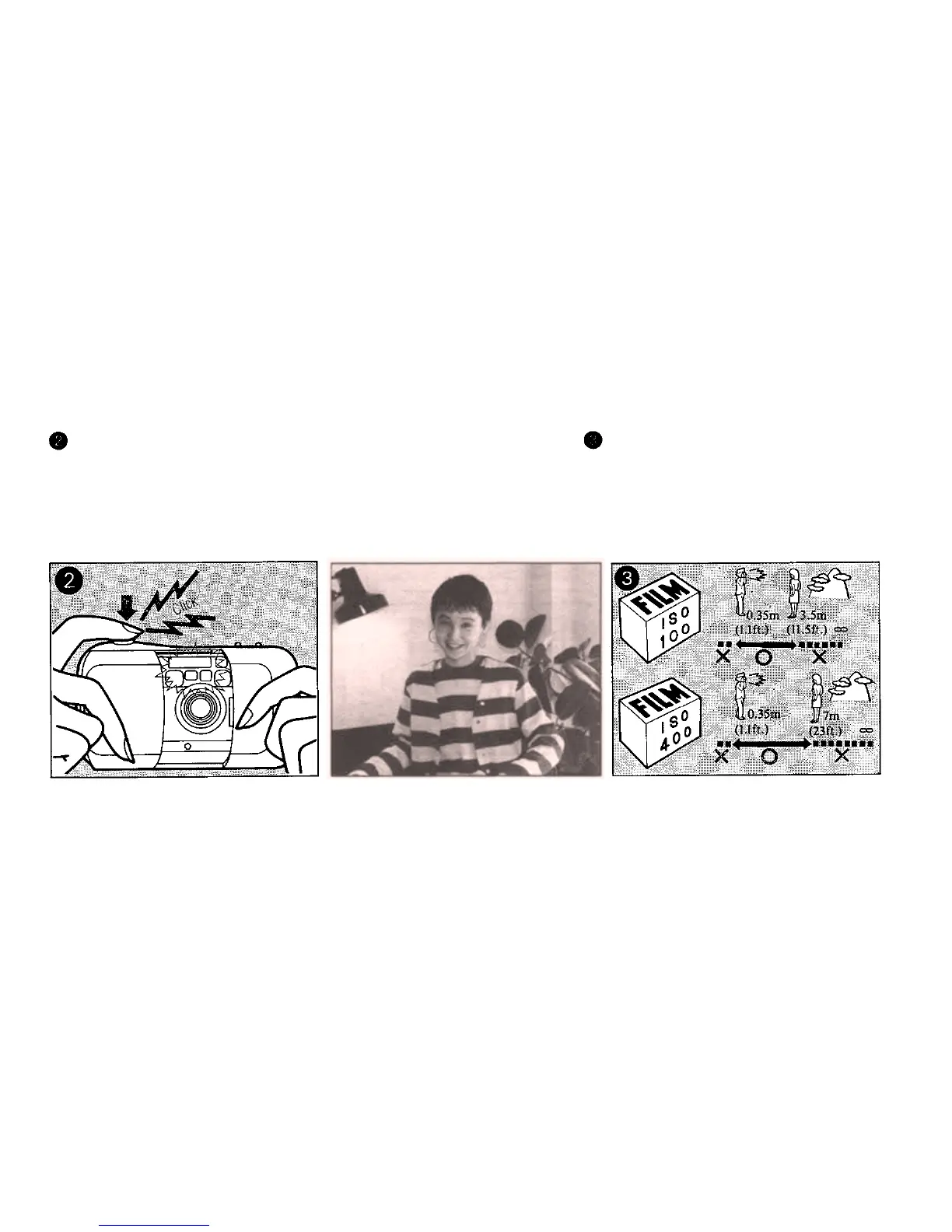 Loading...
Loading...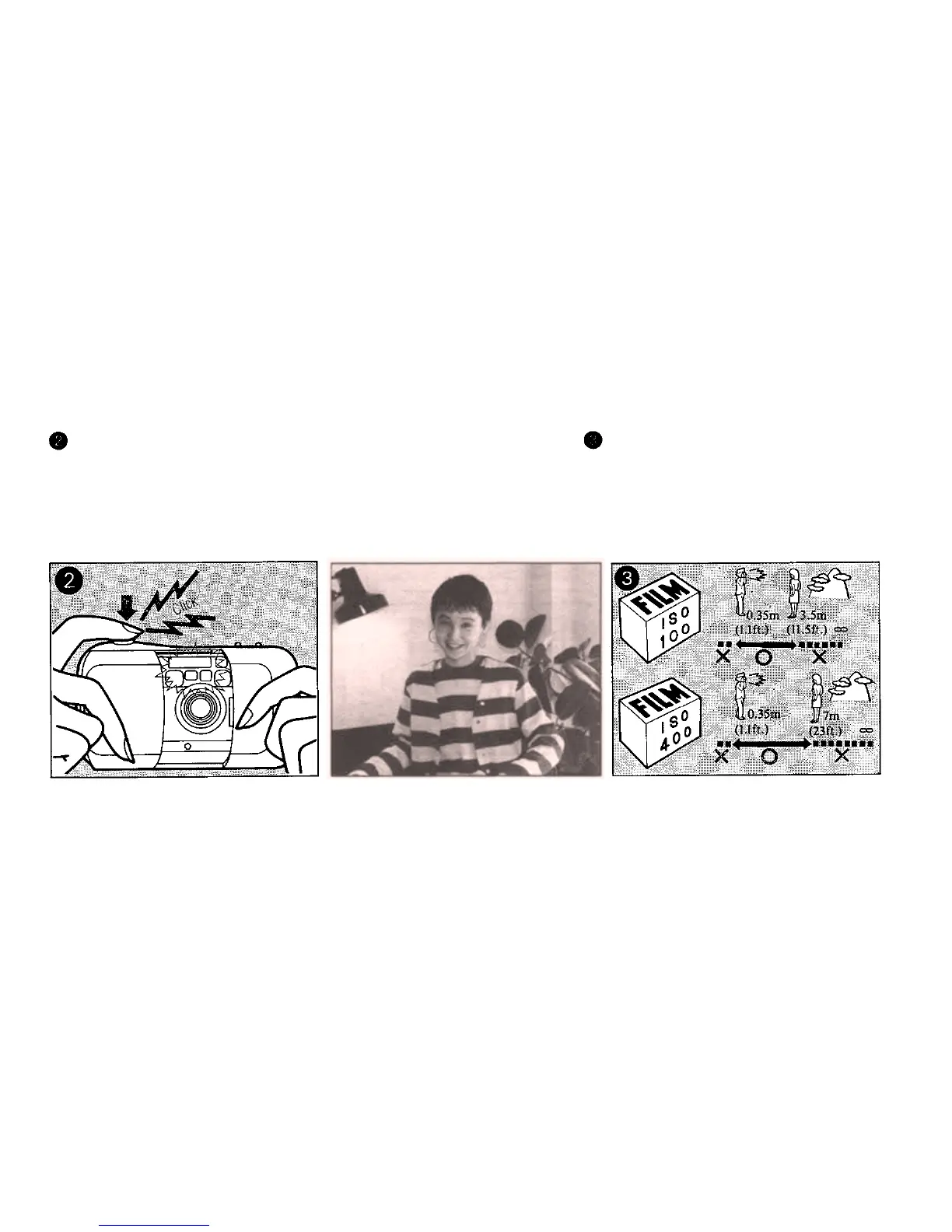
Do you have a question about the Olympus Stylus and is the answer not in the manual?
| Film Format | 35mm |
|---|---|
| Flash | Built-in |
| Film Advance | Automatic |
| Exposure Control | Automatic |
| Autofocus | Yes |
| Lens | 35mm fixed lens (various apertures depending on specific model) |