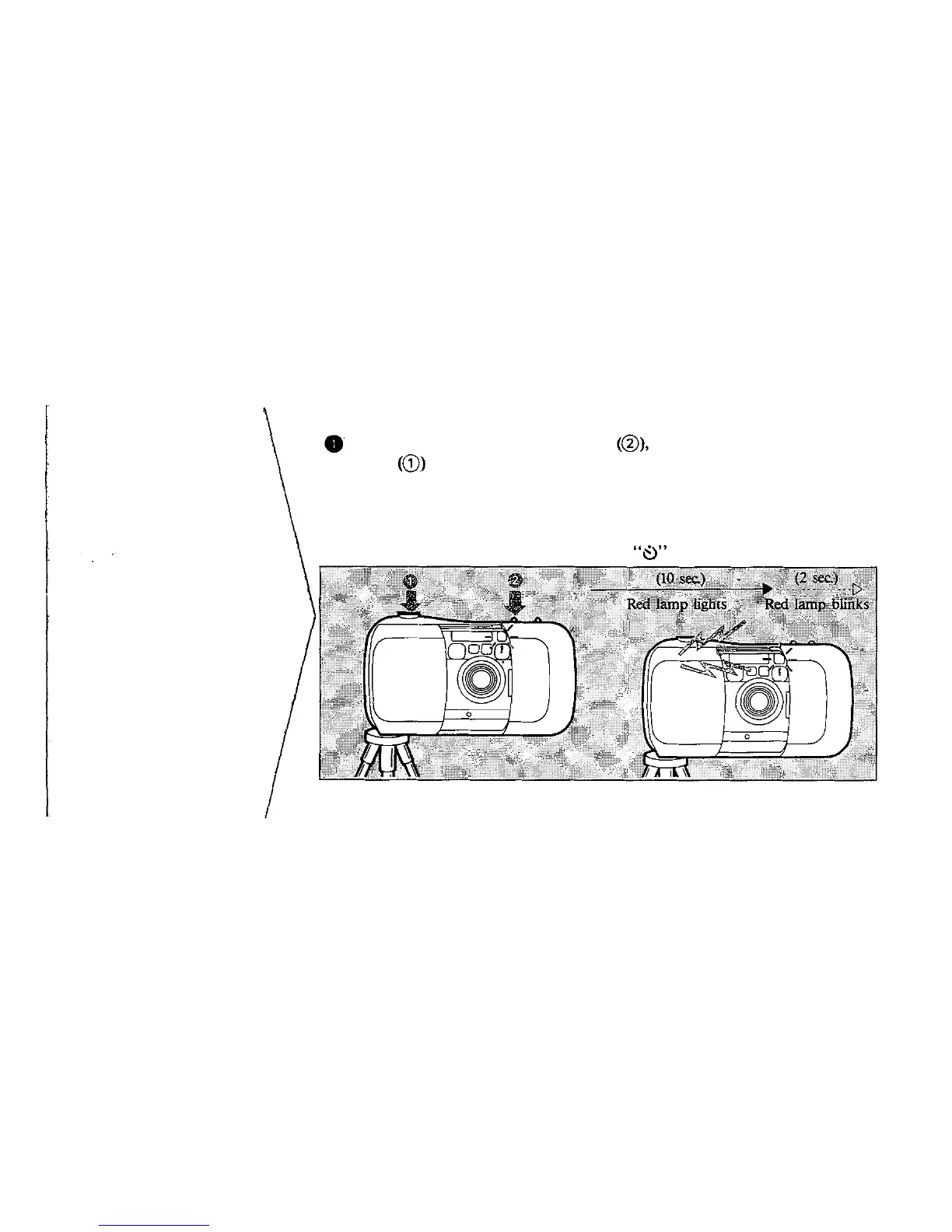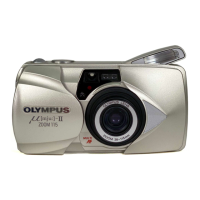Self-timer
photography
*After the shutter is released, the self-timer mode will be automatically canceled.
While pressing the self-timer button press the shutter release
button fully to activate the self-timer. The shutter will be
released 12 seconds later
*Be sure the subject is in the autofocus frame.
*The red lamp on the front of the camera will light up for the first 10 seconds,
then blink rapidly for 2 seconds until the shutter is released. To cancel the
self-timer, close the lens barrier or press the button again.
24
