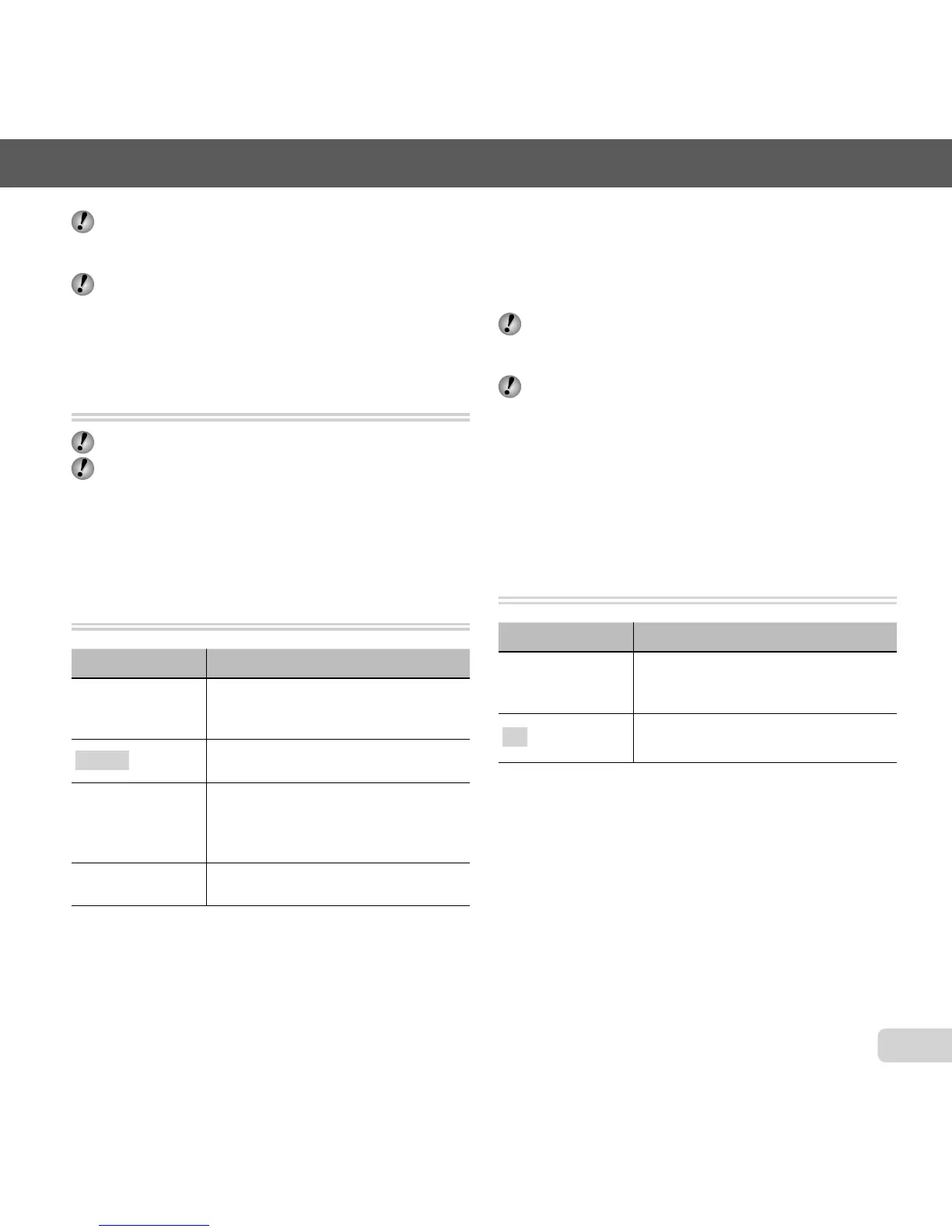49
EN
For information on using the menus, see “Setup menu” (p. 8).
Remove the Eye-Fi card from the camera or select
[Off] for [Eye-Fi] in airplanes and other locations in
which use is prohibited.
This camera does not support the Eye-Fi card’s
Endless mode.
Saving print settings to the image data
Saving print settings to the image data
[Print Order]
x (Settings Menu 1) X Print Order
“Print Reservations (DPOF)” (p. 59)
Print reservation can be set only for still images that
are recorded to the card.
Selecting a method for connecting
Selecting a method for connecting
the camera to other devices
the camera to other devices
[USB Connection]
x (Settings Menu 1) X USB Connection
Submenu 2 Application
Auto
When the camera is connected to
another device, the settings selection
screen is displayed.
Storage
Select when connecting the camera
to a computer via a storage device.
MTP
Select when transferring images
without using the supplied [ib] (PC
software) on Windows Vista/
Windows 7.
Print
Select when connecting to a
PictBridge-compatible printer.
System requirements
Windows : Windows XP Home Edition/
Professional (SP1 or later)/
Vista/Windows 7
Macintosh : Mac OS X v10.3 or later
When using another system other than Windows XP
(SP2 or later)/Windows Vista/Windows 7, set to
[Storage].
Even if a computer has USB ports, proper operation
is not guaranteed in the following cases:
● Computers with USB ports installed using an
expansion card, etc.
● Computers without a factory-installed OS and
home-built computers
Turning on the camera with the
Turning on the camera with the
Power On]
x (Settings Menu 1) X q Power On
Submenu 2 Application
No
The camera is not turned on. To turn
on the camera, press the n
button.
Yes
Press and hold the q button to turn
the camera on in the playback mode.
