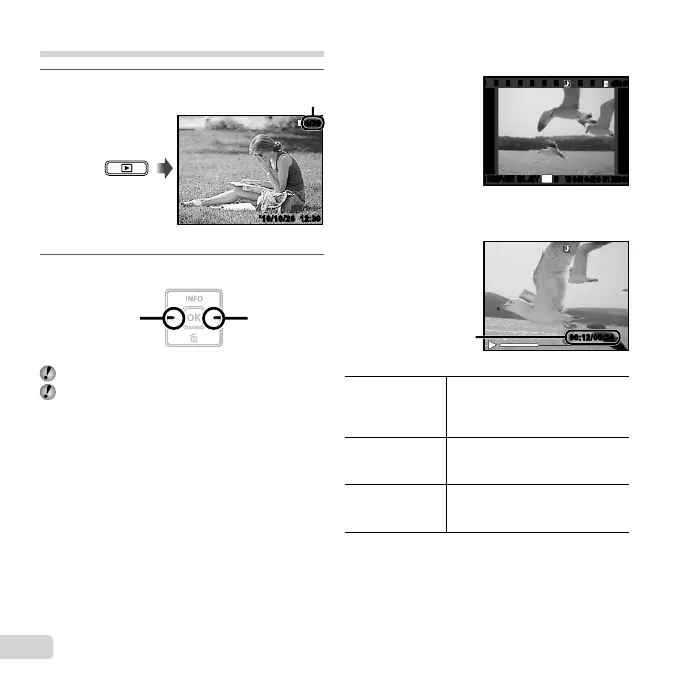22
EN
Viewing images
1
Press the q button.
Number of frames/Total number of images
12:30’10/10/26’10/10/26 12:30
4/30
4/30
Playback image
2
Use HI to select an image.
Displays
previous image
Displays next
image
Hold I to fast forward and hold H to reverse.
The display size of the images can be changed.
“Index view and close-up view” (p. 24)
To play back movies
Select a movie, and press the H button.
12:30’10/10/26’10/10/26 12:30
4/30
4/30
OK
MOVIE PLAYMOVIE PLAY
Movie
Operations during movie playback
Operations during movie playback
00:12/00:3400:12/00:34
During playback
Elapsed time/
Total recording time
Pausing and
resuming
playback
Press the H button to pause
playback. To resume playback
during pause, fast forward, or
rewind, press the H button.
Fast forward
Press I to fast forward. Press I
again to increase the fast forward
speed.
Rewind
Press H to rewind. The rewinding
speed increases each time H is
pressed.
